How to download video from Facebook through web directly on PC without any software
by Kevin C. Just an IT guy- Facebook is a part of our life now, we use it to chat with our family and friends, post our experiences or thoughts on the timeline, we also can join the group to communicate with those who have the same interests. When you see some interesting videos on Facebook, you must feel an eager to download it.
- In fact, there are some software on web that can make you to download videos from Facebook, such as Gihosoft TubeGet, but that’s not what I want do say today. Why install any software and fill extra GBs when all these things can be done directly through the web? In this article, I will tell you how to download Facebook videos through web directly without any software.
- 1. Play the video you want to download on your Facebook.
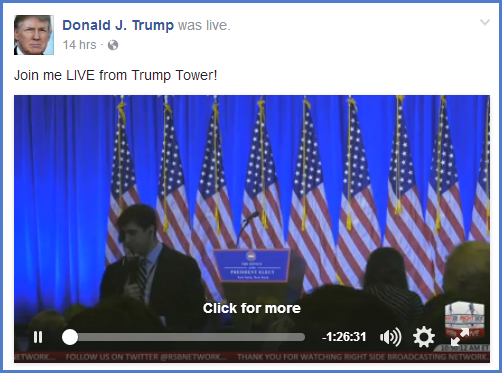
- 2. Right click the mouse on the video, select Show video URL.
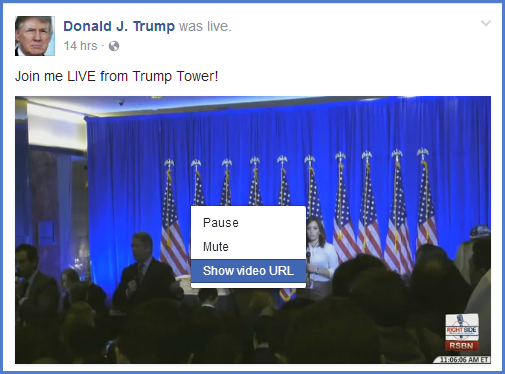
- 3. Copy the URL.
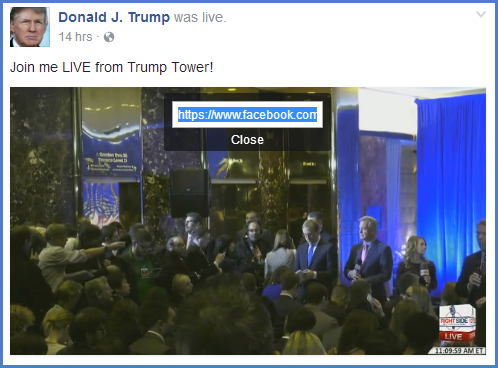
- Tips: If you have a video downloader, like Gihosoft TubeGet, you can
- paste the URL in the software to download the video.
- 4. Paste the URL to the address bar and replace the "www" with "m", then press
- the Enter button.
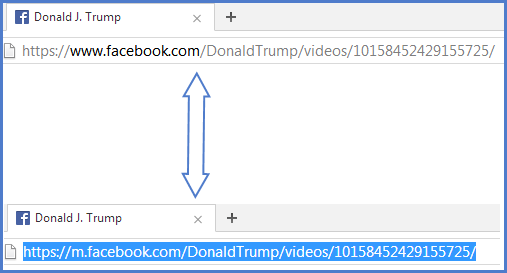
- 5. A new interface will pop up, play the video again, right click the mouse again and select Save video As.
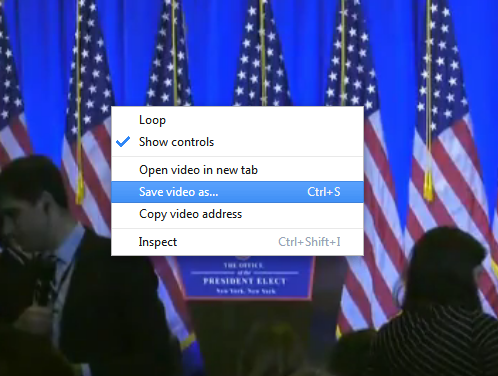
- 6. Choose the destination you want to save your video, and name the video, then press the Download button.
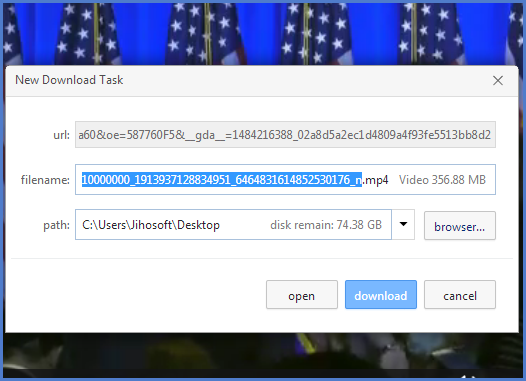
- These are steps to download videos from Facebook, if you want to download video from YouTube, you can refer to this article: 5 Best Free YouTube Video Downloaders to Download Videos from YouTube.
Sponsor Ads
Created on Dec 31st 1969 18:00. Viewed 0 times.
Comments
|
|
Anan A.
 HEALTHCARE CONSULTANTS HEALTHCARE CONSULTANTSThank you so much for this information this is very very important and helpful for me. Jan 13th 2017 07:28 |




Very nice tutorial thanks dear, it's very helpful for me.
You are too good,
Thanks again
Jan 13th 2017 01:16