How to Delete Instagram Account Permanently or Temporarily?
by Denny F. My Opinion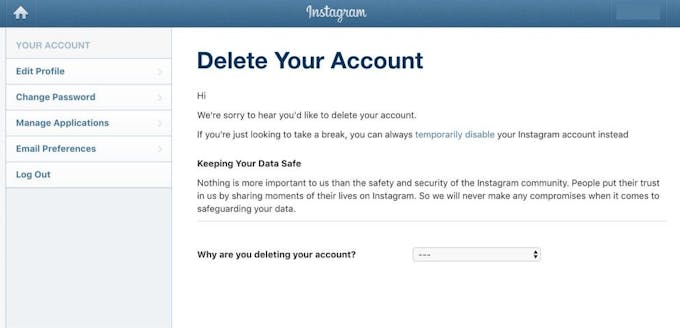
Since its
launch in late 2010, Instagram has become a fairly well-known social media
network, with users of all ages reaping the benefits of how easy it is to share
photographs with others. Over time, it has changed, particularly with the
adoption of new media formats.
There's a
strong probability that some users no longer find Instagram to be interesting
given the evolution of the material. However, for many people, deleting
Instagram is the best option. Here's how to delete your Instagram account step
by step guide, whatever the reason.
Deleting Your Instagram Account Using an App for
iPhone or Android app
Both your
computer and your phone have the capability of deleting your account. Open the
app, and if you haven't previously, log in before attempting to deactivate
Instagram or delete your account. Then, touch the profile icon to access
your account in the lower right corner of your Instagram app.
To make your
account permanently removed you may access settings and your activities by
tapping the menu symbol in the upper left corner of your screen. When you tap
on the menu symbol on your profile, a menu will appear. Before deleting
Instagram, choose Your Activity to download everything that is related to your
Instagram account which includes all of your photographs, posts, comments,
and account information.
This is not
a must, if you do not want anything about Instagram to keep space, you can just
skip this step. But if you want the information tap Download your Instagram
Data after selecting Your Activity from the menu. You'll arrive at a page with
your email address after doing this.
When you
click the "Request Download" option, Instagram will send you an email
with a link to a file including all of your photographs, comments, profile
information, and more. Please be aware that it could require up to 14 days to
receive this information.
After you
request download/data download return to the menu icon for your account and
select Settings. To see all of your settings about your account and remove it,
select Account from the Settings option that appears. Tap on the Delete Account
link after scrolling down to it.
You can
choose to permanently delete your account or temporarily deactivate it on
Instagram. Select the Remove my Account option only if you are certain that you
want to permanently delete your Instagram account.
Permanently
deleting Instagram requires your confirmation before deleting your account
since doing so is serious business and shouldn't be underestimated.
Deleting Your Instagram Account Using Web Browser
Window
Follow these
instructions if you can't delete your account using the app. If you're using a
web or mobile browser window, you can do this on a computer or phone.
To delete an
account on Instagram, you must first go to the Instagram website or click the
link in the account deletion support page on Instagram. If you haven't already
checked in to Instagram for the web, you must do so now.
You may even
be required to reenter your password two times while the file is being
destroyed, so you should review it immediately.
The last
page should display the original Instagram logo and a drop-down choice asking
why you want to delete your account. Depending on the option you choose, you
may see a number of links to Instagram's support center that claim to be able
to address your issues or a message politely advising you to double-check the
account you're deleting.
Any choice
you choose will be followed by a popup requesting you to enter your password
again. When you're done, be sure you want to delete your account by pressing or
clicking the "Delete (your account name)" option.
As Instagram
makes clear on the account deactivation page, your data won't be instantly
destroyed; Meta will keep it for 30 days instead. But others won't be able to
see your posts or profile.
If you're
completely ending your relationship, don't forget to remove Instagram from your
phone.
It is
therefore simple to permanently erase your Instagram account, but what if you
later change your mind? Here are the most typical queries and their responses.
FAQ about Instagram Account
Here are
some of the most frequently asked questions explained in detail.
What if you change your decision?
No one will
have accessibility to your posts or be able to find it after you verify that
you want to erase your Instagram account. Instagram does, however, grant you a
waiting period of up to 30 days during which you can re-log in and access your
data or stop the deletion process.
You may
easily deactivate your account if you're hesitant to completely delete
everything from Instagram or simply would like to take a break from using
social media. Deactivating your Instagram account will conceal it from other
people until you reactivate it by logging in, as opposed to deleting it.
So you may
choose to temporarily disable account. Simply follow the same procedures as for
deleting your Instagram account, but select Deactivate Account to deactivate
your Instagram account rather than Delete Account.
What if I decide to return to Instagram in the future?
You are free
to sign up once more and create a new account if you
erased your Instagram account and then wish to return to the social media
platform after the 30-day grace period. Your username was available since the
preceding account had been deleted. However, if it hasn't been claimed yet, you
may use the exact username.
Will all of my data on Instagram really be deleted?
According to
the business, it could take up to 90 days for all of the content on Instagram
to be completely deleted once you cancel your account. The following disclaimer
is also included: "Copies of your content may remain after the 90 days in
backup storage that we use to recover in the event of a disaster, software
error, or other data loss event."
On a computer, can I erase my Instagram account?
You can only remove your account from the application
at the moment. However, you can also disable your account temporarily from a
computer if you so want. This is how:
Open
Instagram At instagram.com, sign in.
Visit your
profile and choose Settings.
Scroll down
to Temporarily disable my account on the Edit Profile page.
Do I need to remove Instagram?
Like other
social media platforms, Instagram can be detrimental to many users' mental
health. On Instagram, there is a lot of popular stuff that is out of touch with
reality, and this can make a lot of people anxious. It's a very personal
choice, but some users find that stepping away from social media temporarily or
permanently reduces anxiety and tension.
In short,
yes, you need to uninstall Instagram from your phone if you want to delete your
account.
More FAQ about Instagram Account
- How do
I know if my data has been completely deleted?
You will
receive an email from Instagram once your content has been permanently deleted.
- What if
you change your decision?
No one will
have accessibility to your posts or be able to find it after you verify that
you want to erase your Instagram account. Instagram does, however, grant you a
waiting period of up to 30 days during which you can re-log in and access your
data or stop the deletion process.
You may
easily deactivate your account if you're hesitant to completely delete
everything from Instagramor simply would like to take a break from using social
media. Deactivating your Instagram account will conceal it from other people
until you reactivate it by logging in, as opposed to deleting it.
So you may
choose to temporarily disable account. Simply follow the same procedures as for
deleting your Instagram account, but select Deactivate Account to deactivate
your Instagram account rather than Delete Account.
- I think
my Instagram account has been hacked. What should I do?
If you think
your account has been hacked, the first thing you should do is change your
password and add two-factor authentication. You should also report the incident
to Instagram and ask them to help you secure your account. Finally, you should
contact a lawyer if you think you have been the victim of a crime.
- I want
to hack into my own Instagram account. Is this legal?
Sponsor Ads
Created on Sep 26th 2022 09:10. Viewed 151 times.



