How to Create Strong Passwords Like a Pro?
by mary Watson WriterCreating a password is very easy. However, to remember your password, you need to come up with something that makes sense to you and you can remember easily. Are you too casual with your login credentials? If the answer to the question is yes, then read on.
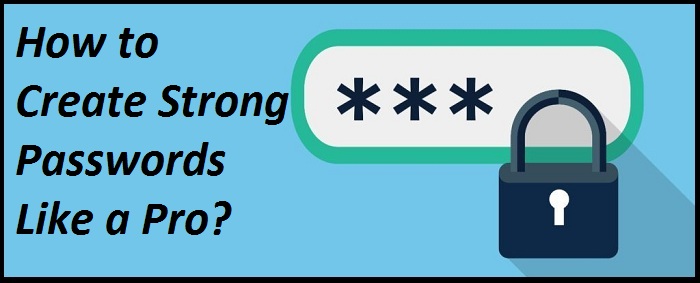
Use a Password Managing App
Stop using “dob230997”, “mypassword”, “qwerty” etc. as your passwords. They are common, easy to guess and aren’t strong enough.
You may have noticed that creating a strong password means it should have at least 8 characters. You can also use lower case, upper case, special symbols (&,@,-,_), numbers to make your passwords further secure.
However, as you might already know, it is hard to remember strong passwords. And if you are too lazy to write all your passwords on a sheet of paper, you can use password managing apps.
Credible password managers such as 1Password or LastPass can create and store secure passwords for you so that you don’t have to remember them. Google Chrome and Mozilla Firefox also have Password Managers.
Write Your Credentials Somewhere
You may write down all your passwords somewhere either in a sheet of paper or in a notebook.
You may have to be careful to not use any digital apps because if you lose your system then you will also lose your data and you do not want to lose such highly confidential data.
Be careful with the notepad where you will be writing your credentials. Always keep it discreetly and do not leave it unguarded.
Be Notified Whenever Your Passwords Gets Stolen
It is difficult to have a full-proof plan to protect your account as hackers nowadays are very cunning. So, it is a good trick to be notified whenever our credentials get exposed so that we can be informed and take appropriate actions. Mozilla Firefox Monitor and Google Chrome Checkup can help you get notified whenever there is an attempt to breach your data or whenever your email addresses and passwords get exposed.
Avoid Using Common Passwords
Your name, your birthday, your pet’s name, your spouse’s name, your addresses, etc. are the things that can be easily guessed by just paying attention to your social media. So, refrain from using that.
It is also a terrible idea to use one password for several accounts. By creating a unique password for different accounts, you can secure your accounts. .
Don’t Use One Email ID for All Purposes
Keep your personal email address separate from your official email address. For example, do not use the same email account with your e-banking the one you use for your social media and Netflix. It will also be easier for you to bifurcate data when you do this.
No Need to Reset Your Passwords Again and Again
It was a prevalent belief that if we change our passwords every three months, the hackers cannot access our account because it was believed that it takes that much time to hack an account. However, nowadays, Microsoft advocates that if there hasn’t been any breach in the account, we should not change our passwords.
According to security experts users should create long, and strong passwords. If you have a hard time remembering passwords, then you can make use of the password management apps.
Emily Hadley is an avid technical blogger, a magazine contributor, a publisher of guides at Blogs Book, and a professional cyber security analyst. Through her writing, she aims to educate people about the dangers and threats lurking in the digital world. Read My Site pagesix.uk
Source: https://pagesix.uk.com/how-to-create-strong-passwords-like-a-pro/
Sponsor Ads
Created on Aug 13th 2020 04:17. Viewed 241 times.



