How to Block or Unblock Songs and Artists on Tidal
by Ryan Smith Online BloggerIt is not surprising if you do not want to listen to Chris Brown or R. Kerry anymore. Hence, Tidal has offered a way to tackle this. The music streaming service lets users block any song or singer from showing up on curated playlists. While the users will still be able to look up the singer, their new album or released number will show up on the main tab. But the artist will not show up in playlists, customized radio stations, and My Mix. Hence, if you want, then you can easily block any artist or song from Tidal.
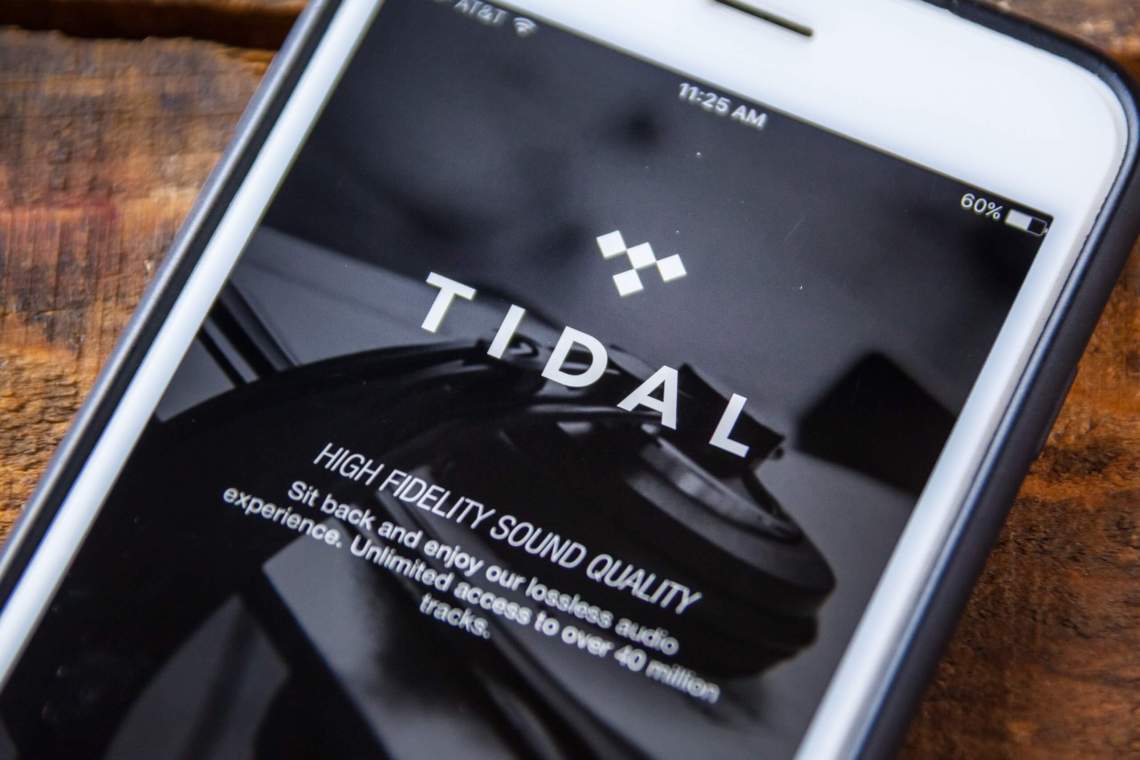
Block Artists and Songs
Do you want to block any song or singer on Tidal? If yes, then the process is easy. First, you have to launch any curated playlist. Just get started with any My Mix playlist, and then wait until the particular singer/band or track appears. But, in case you know which exact song or band/artist you want to block, then click on the search option and look them up.
In case you need to block an artist, then find the artist and launch their screen. Choose the radio station option located next to the name. After that, click on Play for starting the radio. The playlist will begin with the chosen artist. Click on the circular slash icon located next to the playback control. Now, you will get prompted by a screen wanting to confirm if you want to block the song or artist. Click on the Block artist button and any track of the artist will not show up in any playlists, including the radio station ones.
In case you wish to block a particular song, then you need to look it up in the app. After that, click on the menu icon located next to the song name. Select the option called Go to Track Radio. After that, click on Play. Now, again click on the menu option located next to playback controls. From the menu, select the option called Block track.
Unblock Songs and Artists
Did you block any song or singer accidentally? Or have you changed your mind and want to unblock a blocked artist/song? Well, it can be done easily.
First, you need to go to the My Collection tab. After that, click on the Settings icon located at the top right-hand corner of the screen. Now, from the list, go to the Content section. Click on Blocked, and you will be able to see all the blocked songs and artists. To unblock a particular song track or artist, click on Unblock and tap yes in the confirmation prompt.
Ryan Smith is a self-professed security expert; he has been making the people aware of the security threats. His passion is to write about Cyber security, cryptography, malware, social engineering, internet and new media. He writes for Norton security products at norton.com/setup.
Sponsor Ads
Created on Jul 19th 2019 00:37. Viewed 998 times.



