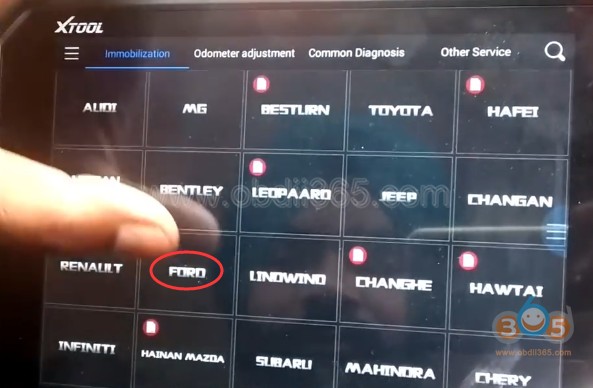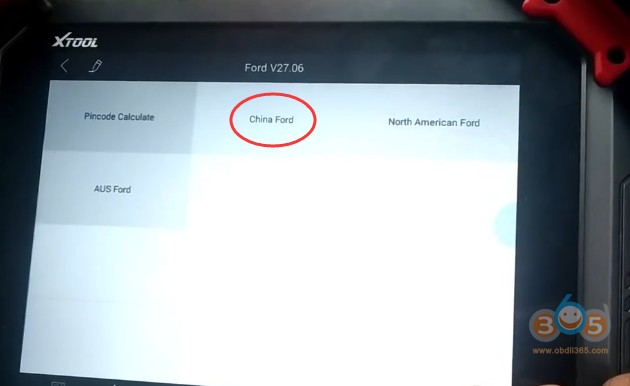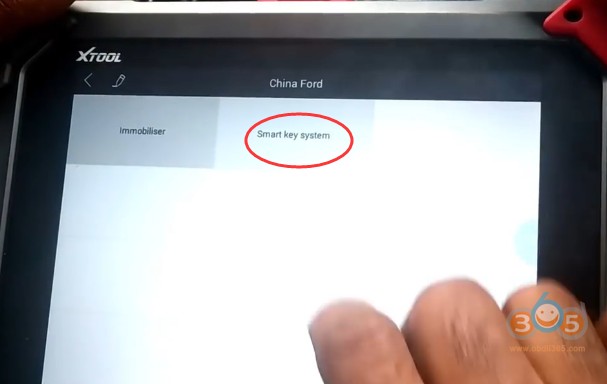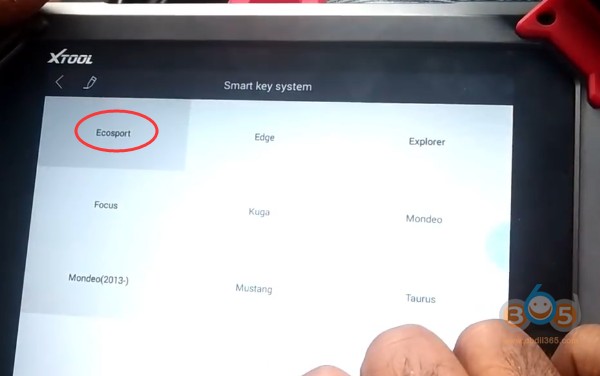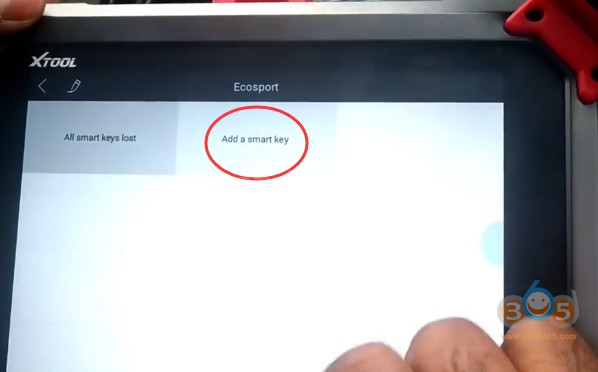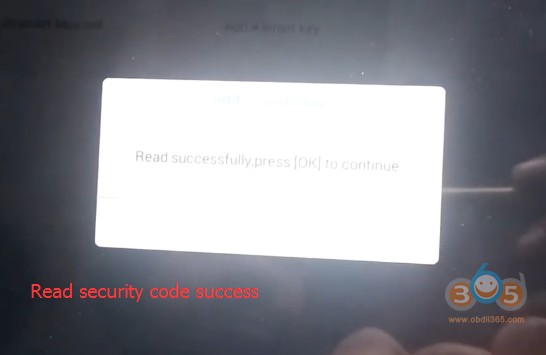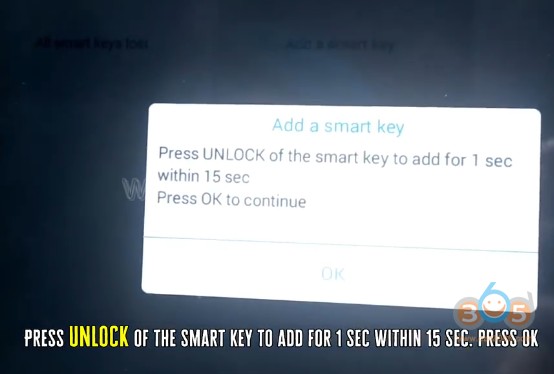How to Add Smart Key for Ford EcoSport by Xtool X100 Pad2?
by Alex Carter Mechanic AssistantTurn on ignition switch to ON position
In X100 PAD2, select Immobilizer->Ford->China Ford->Smart Key System->EcoSport->Add a smart key
Reading security code
Switch the ignition OFF and wait for 10 seconds. Then switch the ignition ON, press OK
Read code success
Communicating
Press UNLOCK button of the smart key to add for 1 sec within 15 sec, press OK to continue
Program complete.
Now the smart key can start engine
Remote control works as well
Done.
http://www.key-programmer.org/2019/03/05/xtool-x100-pad2-program-ford-ecosport-smart-key/
Sponsor Ads
Created on Mar 5th 2019 01:45. Viewed 566 times.
Comments
No comment, be the first to comment.