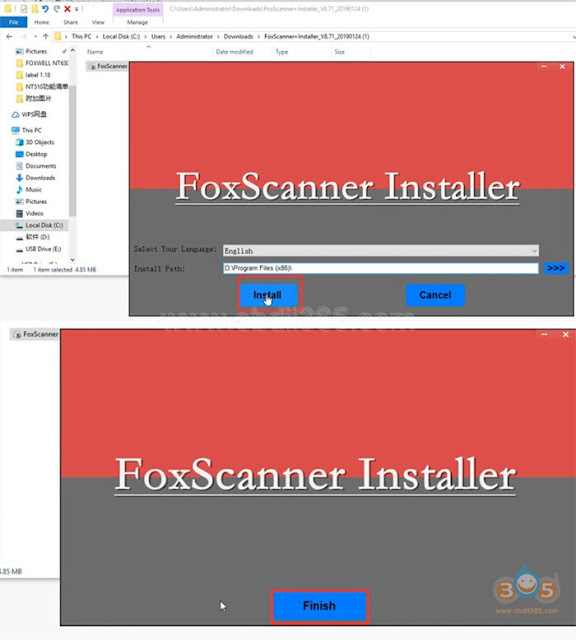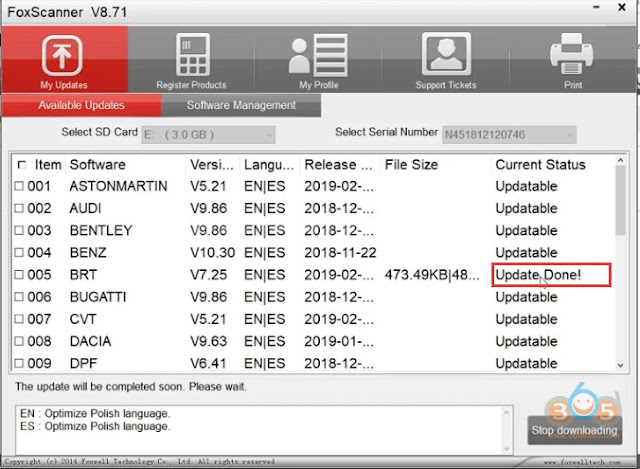Foxwell NT650 Full Function Scanner Update Guide
by Alex Carter Mechanic AssistantHere’s the step-by-step guide to register and update Foxwell NT650 AutoMaster multi-application service tool.
Preparation:
You need to get the NT650 scanner device serial number and register password.
Connect NT650 scan tool with laptop via USB cable
Got to Setup function->About
It will display Foxwell NT650 S/N and password. Write them down on the notepad.
Registration & Update Procedure:
Take out the SD card from NT 650 scanner
Insert SD card into card reader and connect it with laptop
The SD card includes 3 folders: fonts, res and Scan
Now browse official website www:foxwelltech.com, choose Product NT650.
Select Download under tha product page.
Download FoxScanner Installer v8.71 zip file
Extract the folder and install the setup
Finish setup installation
Open FoxScanner on desktop
Press Register
Enter user information (incl. name, password, email address, telephone number, country etc) and press Register
Confirm your registration email
Now sign in with email and password
No serial number associated with the user
Go to Register Product
Manually enter NT650 Foxwell Automaster serial number and password on the notepad, then Submit
Serial number registered successfully.
Login FoxScanner again
Check the available software updates
Select the software you desired to run update
You are allowed to manage software as well.
Done.
Sponsor Ads
Created on Mar 20th 2019 02:09. Viewed 412 times.
Comments
No comment, be the first to comment.