Any better rippers than DVDFab- Download the alternative to DVDFab
by Bejanman Carol Marketing Manager Summary: DVDFab doesn’t decrypt anymore? Audio and video out of sync when ripping DVD with DVDFab? Today we’ll look at drop dead simple method to decrypt and copy DVDs with the best DVDFab alternative, so you can easily copy and rip DVD movies without hassle.DVDFab is a really powerful shareware to deal with many problems with DVDs. It can copy any DVD to hard drive and blank disc; convert DVD to many kinds of mobile devices; make 1:1 bit-perfect clones of discs including data DVDs. With all these extraordinary features, DVDFab has got many compliments. While, some limits and shortcomings still make people look for an alternative to DVDFab:
“DVDFab appears to have removed DVD and Blu-ray decryption capabilities from their software.”
“They will no longer sell new license codes for DVDFab. So, if you don't have a license for DVDFab, you can no longer buy a new one.”
“I am wondering if anybody has any suggestions for ripping programs that work better than DVDFab. Every rip with DVDFab I've done in the past week has had the audio and video out of sync.”
…
In my view, a good alternative to DVDFab should be able to rip, convert and backup DVD with high quality fast speed and supports various DVD disc types to suite your needs. Here Brorsoft DVD Ripper is highly recommend to you.
With it, you can decrypt, copy your protected DVD in Windows within a few simple clicks. Besides removing DVD copy protection, you can copy DVD movies to hard drive with original DVD structure or just backup the main movie as you want. What’s more, it also enables user to rip and convert DVD to a wide variety of video formats like MP4, MOV, M4V, MP4, WMV, AVI, MPG, FLV, MKV, etc for different use. Also it has the ability to convert DVD to iPad, iPhone, Galaxy Tab, Kindle Fire HD, PS Vita, etc media devices directly. If you’re looking for DVDFab alternative for Mac, please turn to DVD Ripper for Mac.
[How-to]Rip DVDs with DVDFab Alternative:
Step 1. Load DVD content
Insert a source DVD in optical drive. Install and launch the excellent alternative tool for DVDFab. Click disc button to load DVD movies. You can select subtitles and audio track (English, French, German, Spanish…) for each chapter. Forced subtitles can be attained, too.
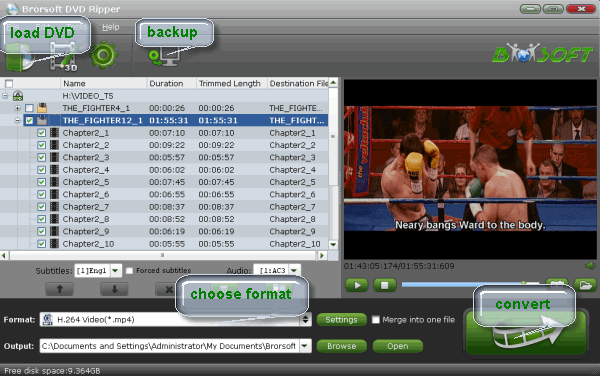
Step 2. Copy/backup your DVDs

Option A – “Full Disc Copy” without anything loss
Click quick button “Copy the entire disc” to starts copying DVD disc to hard drive maintaining the original structures.
Option B –Directly Copy DVD main movie only
Tips: If you want to encode your DVD media to a playable, editable format, just click the Format bar and choose your desired format from the drop-down list. Various output formats like MP4, MOV, MKV, FLV, WMV, AVI, etc. are provided. Moreover, kinds of presets for portable devices and video editing software like iPhone, iPad, iPod, iMovie, Final Cut Pro, Samsung, HTC, Motorola, etc. are provided to help you get videos with optimized settings to best fit your devices or software.
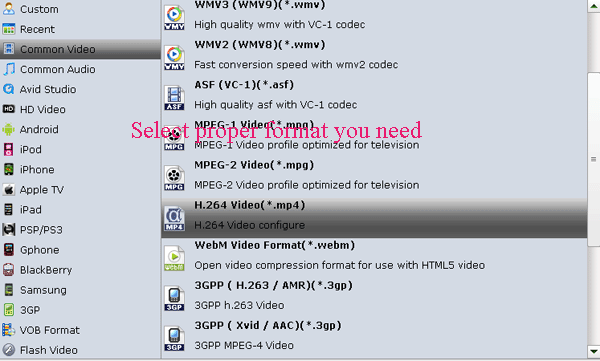
Step 3. Start to rip and backup DVD
Click “Convert” button to start converting, copying DVD movies using the alternative to DVDFab. When the conversion complete, you can get the converted videos and store, play, edit and share them anywhere you like.
Editors’ note: With decent decrypting capability, high quality video output and considerate backup solution and specific format templates for versatile PMP devices (iPad, iPhone, Apple TV, Xbox, PS3, Android tablets and phones, etc), Brorsoft DVD Ripper ranks top on the DVD ripping application list. Meanwhile Brorsoft provides excellent customer support service, including lifetime free upgrade of product and technical support. Users can contact the support staff via email for help and suggestion.
Related Guides:
Add DVD movies to InnoTab 2/3 MP4 for kids tablets
How to Convert Video_TS Folder to MKV Video Files
How can I get Windows Media Player support Blu-ray movie
MakeMKV Alternative for Mavericks to Rip Blu-ray/DVD to MKV
Transfer MTS video files from Sony Handycam to iMovie 08/09/11
A Recommended way to Convert Blu-ray to AVI video for widely use
Sponsor Ads
Created on Dec 31st 1969 18:00. Viewed 0 times.
Comments
No comment, be the first to comment.



