7 Best PDF Readers for Windows
by Mia Watson Mia WatsonPDFs are one of the most commonly used file formats on the internet. Whether it’s an e-book, a contract, a form, or a guide, all of them come in the form of a PDF. But to read these documents, you must have a PDF reader installed on your computer. Of course, you can read PDF documents through your browser. But these browsers can not add digital signatures on the PDF or fill them, and to do all this, you need a pdf reader. So today, we are going to share with you a list of seven best pdf readers available in the market for windows.
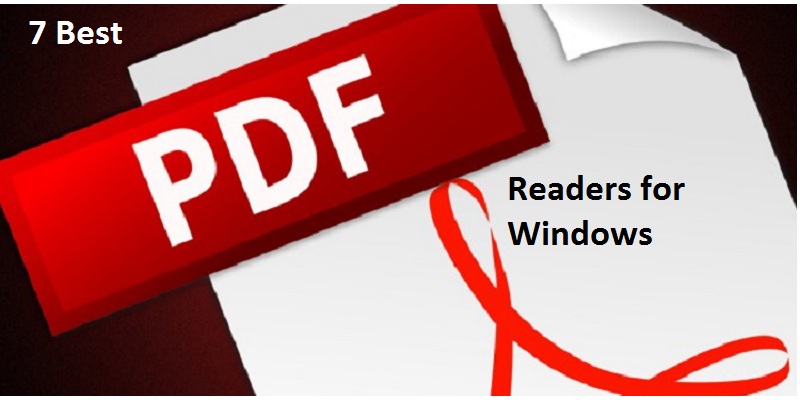
Adobe Acrobat Reader DC
Adobe Reader for Windows is a powerful PDF reader software. It can be used to read Pdf files and fill forms, which can’ t be done by a basic pdf reader available in the market. The software has features like digital signatures, filling forms, different reading modes, text highlighting, adding notes, etc. Adobe’s free PDF reader also supports a tabbed view, which allows you to open and access multiple PDF files simultaneously.
Supported Platforms: Windows 10, 8.1, 7, Xp
Foxit Reader
Foxit Reader is another great PDF reader that allows you to create, share, and secure PDFs on the cloud. Using Foxit Reader, you can upload scanned documents, convert word files, PowerPoint presentations and excel sheets, or combine multiple PDFs into a new file. You can also grant or revoke document access to someone using the app and see their activity. Additionally, you can keep your document safe and private by using passwords, digital signatures, and encryption.
Supported platforms: Windows 10, 8.1, 7, XP
Expert PDF Reader
Developed by Visagesoft Expert PDF Reader is another great free to use PDF reader. It has an interface similar to old MS office apps but can handle almost all the documents you throw in front of it. The app can add stamps, modify annotations, bookmark files, and view page thumbnails. It also has a tab feature similar to Adobe that allows you to open multiple Pdf files simultaneously.
Supported Platforms: Windows 10, 8.1, 7
SumatraPDF
SumatraPDF is an open-source Pdf reader software that can be installed on your computer. SumatraPDF also supports formats other than PDF like EPUB, MOBI, FB2, CHM, XPS, and DjVu. The software provides a good user experience with its fast performance and features. The only downside of the app is that it lacks features like annotations, document signing, and form filling.
Supported platforms: Windows 10, 8.1, 7, XP
Nitro Free PDF Reader
Nitro Reader is a famous name in the world of office and productivity softwares. The software has a perfect balance between features and usability. It does not have any unnecessary features and has an interface similar to MS Office apps. Apart from this, Nitro Reader has a Quick Sign feature that makes digitally signing documents very easy. You can also secure your documents using the app.
Supported Platforms: Windows 10, 8.1, 7, XP
Slim PDF
Slim PDF, also known as the world’s smallest PDF reader, is another lightweight reader that you can install on your desktop. It has simple Ui and also supports dark mode. The app only focuses on reading, viewing, and printing of pdf files. Slim PDF loads very fast, and you can complete your task very quickly using it. The downside of the app is that it does not support any keyboard shortcuts.
Supported Platforms: Windows 10, 8.1, 7, XP
Javelin PDF Reader
The last entry in our top PDF readers list is Javelin PDF Reader. Javelin PDF Reader comes with all the basic pdf functionality that one needs to complete his task. It has super clean UI and has different reading modes like full screen, continuous, side by side, etc. Javelin is a very lightweight app with just 2 MB download size. You can also open DRM-protected files with it.
Supported Platforms: Windows 10, 8.1, 7, XP
Mia Watson is an avid technical blogger, a magazine contributor, a publisher of guides at Blogs Book, and a professional cyber security analyst. Through her writing, she aims to educate people about the dangers and threats lurking in the digital world.
Source: https://webgeeks.uk.com/7-best-pdf-readers-for-windows/
Sponsor Ads
Created on Jun 23rd 2020 23:25. Viewed 91 times.



