15 Must-Have WordPress Plugins
by John Long Sr. eCommerce ConsultantOnline blogging is a tough jungle. You can get by without
making it big be able to make a decent income over time. To be successful as an
online blogger and rake in the big dollars, you need the right tools and a big
team to handle different tasks. Not all WordPress bloggers have deep pockets
but some of them have that unique flare to be successful. All they need is the
right set of plugins. If you have a WordPress blog that has the right kind of
content to make it big, today is your lucky day.
We took a look at the top blogs on the internet and made a
list of the top 15 plugins that you must have on your WordPress blog. Here’s
the list. You're welcome!

WordPress SEO by Yoast https://wordpress.org/plugins/wordpress-seo/
You can’t ask a lot for free but when you install the SEO
plugin by Yoast you are in for a pleasant surprise. It isn’t just a Search
Engine Optimization plugin but a complete website optimization tool. From basic
SEO steps like checking, adding and fixing keywords and they density and the
description it also allows you to add open graph meta data, do page analysis,
publish xml sitemap and more.

W3 Total Cache https://wordpress.org/plugins/w3-total-cache/
The faster your WordPress blog is the less first time users will abandon it before it loads completely. Easily setup a CDN for static resources, page and browser caching and compress pages for faster performance with W3 Total Cache. This user friendly plugin is one of the most important plugins you will install today.

Disqus https://wordpress.org/plugins/disqus-comment-system/
This is one of the most popular replacement comment
management systems for WordPress. It takes over the default comment manager,
comes with built in advanced spam filters and also helps in reducing your page
load times. It is trusted by almost all the top WordPress blogs we tested.
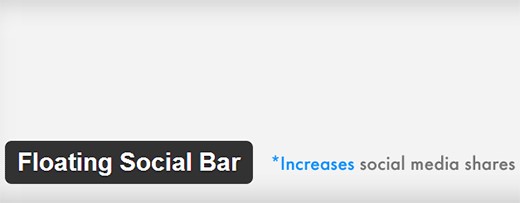
Floating Social Bar https://wordpress.org/plugins/floating-social-bar/
This bloat free social media plugin is designed with speed
and control in mind. It lets you pick the social networks you want to display.
No unwanted social media sites or scripts to slow the page load times.

Yet Another Related Post Plugin(YARPP) https://wordpress.org/plugins/yet-another-related-posts-plugin/
Related posts keep your first time visitors engaged and
going through more of your content. It is no secret that the better your
engagement rate, the higher your revenue is. Although it has a great algorithm
to connect related posts, it is resource heavy and you may want to avoid it on
a shared web hosting account.

Google Analytics Dashboard for WP https://wordpress.org/plugins/google-analytics-dashboard-for-wp/
Watch your blog grow from the dashboard every day. Keep an
eye on daily visitors, page views, bounce rates and more to determine what is
popular to evolve your strategies and create plans to deliver more of what
people like.
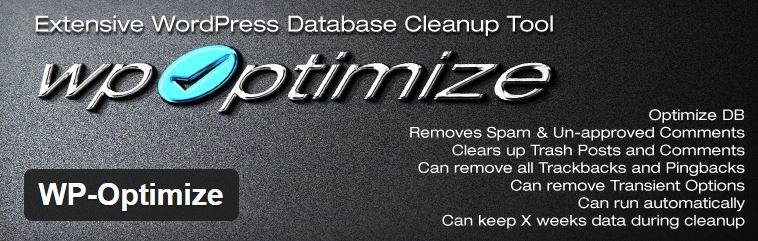
WP-Optimize https://wordpress.org/plugins/wp-optimize/
Databases need optimization for best performance and there
is no better plugin to handle complete WordPress database cleanup and
optimization. It clearly lists the operations that may harm your blog and you
can skip those steps.

Sucuri https://sucuri.net/
Security is an important part of running a WordPress blog.
Malware can easily hack and take over most unprotected WordPress websites.
There are several WordPress security plugins and services out there but we
selected Sucuri for real time alerts and malware removal service.
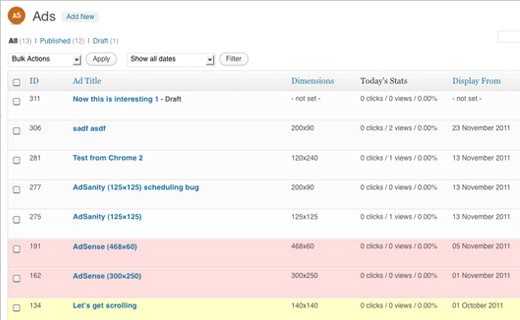
AdSanity https://adsanityplugin.com/
This advertisement management plugin is the perfect
companion for you to create in house ads, third party ads and have complete
control over all the ads. Creating a new ad is a simple process and involves no
coding or design. You can simply add a new ad and post it in the sidebar,
header or within posts.

BackupBuddy https://ithemes.com/purchase/backupbuddy/
Lisa Sabin-Wilson, the author of WordPress for Dummies say
that, "BackupBuddy is the first plugin I install on every WordPress site.
It's my top "must-have" WordPress plugin, hands down." That
tells us two things, you need a backup plugin and this is one of the best out
there for ease of use flexibility.

OptinMonster http://optinmonster.com/
Getting visitors is easy but you need something to turn them
into subscribers and leads for future revenue generation. With optin you can
create captivating forms that your visitors can’t ignore. Features like page-level
targeting, analytics, split testing, and exit-intent technology allow you to
have a greater control with a targeted approach.
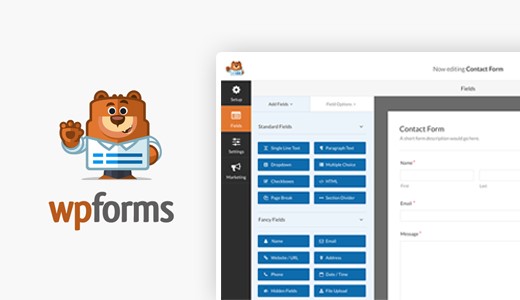
WPForms https://wpforms.com/
This drag and drop contact form creator can be setup in a
few clicks. It is just as good for beginners as it is for advanced users who
want to create and manage more than just basic contact forms.
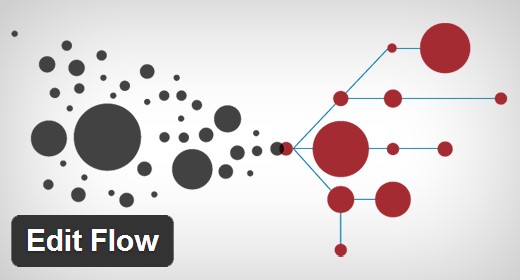
Edit Flow https://wordpress.org/plugins/edit-flow/
If you want to earn big dollars you want to work in a
professional manner. And there is no better editorial workflow management
plugin out there to create a streamlined production line for you. It allows you
to create your own content strategy.

Soliloquy http://soliloquywp.com/
Slider plugins are considered bad for blogs because they
slow the page load times and can hurt search engine rankings. Soliloquy on the
other hand is lightening quick and comes loaded with several handy features.

WP Smush https://wordpress.org/plugins/wp-smushit/
We are listing WP Smush as our last plugin on purpose. Images are a huge part of making a blog post interesting but if you have lots of images your page load times will take a beating. WP Smush is the perfect tool to compress images when loaded.
WordPress is the most popular publishing platform for a good reason. Combined with the right plugins it can help small bloggers compete with the big boys. If there are any must have plugins we have missed, let us know in the comments below.
Author info: Shannon
Baymore, LDA Interactive – Website
Design & Development Agency| Los Angeles.
Sponsor Ads
Created on Dec 31st 1969 18:00. Viewed 0 times.



