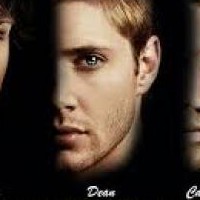Aspose.Pdf for Reporting Services
by Lara Sheen .NET & Java Developer Aspose.Pdf for Reporting Services makes it possible generating PDF reports in Microsoft SQL Server 2000 & 2005 Reporting Services. Some advanced features like adding PDF bookmarks, using HTML tags etc
Recommended Features
Aspose.Pdf for Reporting Services makes it possible generating PDF reports in Microsoft SQL Server 2000 & 2005 Reporting Services. Some advanced features like adding PDF bookmarks, using HTML tags etc
Recommended Features
- generate PDF files on SQL Reporting Services
- dynamically add images to reports
- rendering reports with embedded images
- SQL Reporting Services
- improved font formatting in PDF rendering
Review on Aspose.Pdf for Reporting Services
Aspose.Pdf for Reporting Services makes it possible generating PDF reports in Microsoft SQL Server 2000 & 2005 Reporting Services. Some advanced features like adding PDF bookmarks, using HTML tags, security constraints, XMP metadata, custom embedded font and rendering watermark for pages are now supported. Also convert all RDL report features including sections, images, charts, tables, matrices, headers and footers to PDF. It also enables you creating Pdf documents on the server without using Adobe PDF Library SDK.Related to Aspose.Pdf for Reporting Services
|
Install SSRS on SharePoint 2013 Install Reporting Services SharePoint Mode for SharePoint 2013. |
Related Articles
SharePoint 2013 Support in Reporting Services and also for Converting Report to ...
The long awaited release of Aspose.Slides for Reporting Services 4.9.0. In this new release they have introduced the ground breaking feature support for SharePoint 2013. You can find more...Related Resources
SSRS in Sharepoint Integrated Mode - Part 1 - YouTube
Aug 16, 2013 ... Install SSRS on SharePoint 2013by Coskun Cavusoglu3,387 views; 2:03 ... Running a SSRS Report within Sharepointby Reporting Guru1,037...Sponsor Ads
Created on Jan 19th 2014 20:52. Viewed 934 times.
Comments
No comment, be the first to comment.