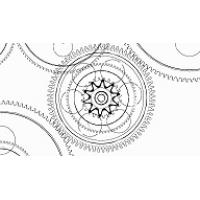 WP Auto Affiliate Links will automate the adding of links inside your
content. It will automatically retreive affiliate links from amazon,
clickbank and shareasale and add them inside your content so you can
generate revenue. You can also manually add links trough a datafeed or
by entering them one by line. Then, the plugin will decide on which
words the links will be placed on all your posts or pages.
WP Auto Affiliate Links will automate the adding of links inside your
content. It will automatically retreive affiliate links from amazon,
clickbank and shareasale and add them inside your content so you can
generate revenue. You can also manually add links trough a datafeed or
by entering them one by line. Then, the plugin will decide on which
words the links will be placed on all your posts or pages.
How it works
Step 1: Getting affiliate links automatically
Wp Auto Affiliate Links can get your affiliate links automatically from Amazon, Clickbank and Shareasale. You will have to add your affiliate ID so it will be added to the affiliate links. If you want to display affiliate links from another provider, you can upload them trough a datafeed provided by the network, or you can copy and paste the links directly into the plugin.
Step 2: Set your preferences
You can set the frequency of the affiliate links that will appear inside your content, if the links will have the rel=”nofollow” attribute, or if they will open in the same or in a new window.
Step 3: Wait for the cheques
When the affiliate links are added in the database, they will start showing to your visitors. If they will visit the link and buy something you will get money.
Main features
- Add affiliate links inside all your articles
- Get affiliate links from Amazon
- Get affiliate links from Clickbank
- Get affiliate links from Shareasale
- Upload datafeed containing affiliate links
- Add affiliate links one by one
- Add rel=”nofollow” to affiliate links
- Open affiliate links in new or same window
- Set the frequency of affiliate links
- See all affilaite links, by category
- Remove affiliate links that you don’t like
Comments
|
|
Ralf Pietzner
this is good for people, who make blogs Apr 30th 2013 04:48 Edited in Apr 30th 2013 04:52 |








ya so good on blogs or websites with rich content,
Feb 10th 2013 03:58