What are DBF files and how to Recover them?
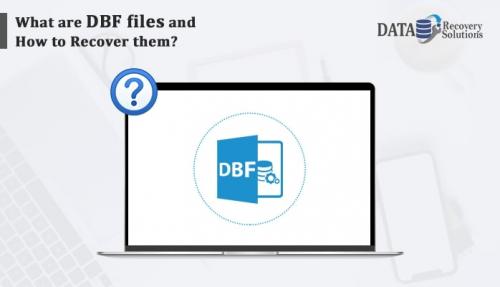
What are DBF files:
DBF files are known as the database file. The database file(DBF) was generated by Ashton-Tate. The DBF file is often supported by ACT, Clipper, FoxPro, Wordtech, Xbase, Arago, etc. These files can also be accessed by MS Excel and Access.
Reasons to recover DBF files :
Abrupt termination of Visual FoxPro while modifying the data.
Intruding virus
File contents error
Damaged application
Faulty in the network connection
File lock issues
Change in network settings
Repair DBF File Using DBF Recovery Tool:
Users can now fix their corrupt or damages DBF files using the DBF recovery tool. With this utility, you can easily restore contents like primary key, table name, candidate key, foreign key, indexes, column name, and regular key.
Advanced features of the tool:
Successful restoration of database files with contents like tables, relations, queries, and indexes
Recovers deleted access database records of the MDB/ACCDB file.
Introduces three modes of recovery: Standard, Advanced, and Severe.
Smart previewing of the resultant file before saving.
Creates a Log file which consists of scanning and recovery information.
How to use DBF Recovery tool:
Download and install the tool on your system.
Open the DBF tool and look for the schema.

After scanning, the resultant file can be viewed in the preview pane.

Browse a location to save the recovered files as per your choice.

Wait for the saving process to complete.

Click OK to exit the software.

Post Your Ad Here
Comments