Understanding The Differences: A Comprehensive Guide To QuickBooks Self Employed vs Simple Start
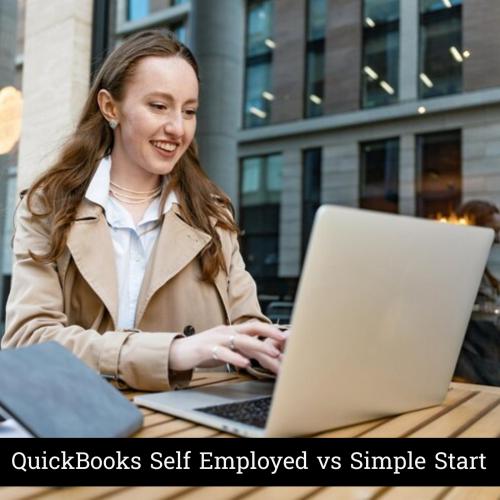
Are you a freelancer or small business owner looking for the perfect accounting solution? If so, you've probably come across QuickBooks Self Employed vs QuickBooks Simple Start. But what exactly are the differences between these two popular software options? Which one is right for your unique needs? Don't worry, we've got you covered! In this comprehensive guide, we'll break down everything you need to know about QuickBooks Self Employed vs Simple Start. So grab your calculator and let's dive in to find the perfect fit for your financial management needs!
Comparing QuickBooks Self Employed vs Simple Start
Let's start by comparing QuickBooks Self Employed vs Simple Start, two popular accounting software options offered by Intuit. Both programs are designed to help individuals manage their finances more efficiently, but there are some key differences that set them apart.
QuickBooks Self Employed is specifically tailored for freelancers, independent contractors, and sole proprietors who need a simple solution to track income and expenses. It offers features like automatic mileage tracking, invoicing capabilities, and the ability to separate personal and business expenses. With its user-friendly interface and mobile app compatibility, it's perfect for those on the go.
On the other hand, QuickBooks Simple Start caters to small businesses with more complex financial needs. It provides essential tools for managing invoices, bills, sales tax tracking, and basic inventory management. This option allows users to generate detailed reports such as profit & loss statements and balance sheets. Its robust functionality makes it suitable for businesses looking for a comprehensive accounting solution.
While both programs offer expense categorization and integration with bank accounts or online payment platforms like PayPal or Stripe; only QuickBooks Self Employed includes features specifically designed for self-employed individuals such as Schedule C calculations or quarterly estimated tax reminders.
In terms of pricing structures,
QuickBooks Self Employed has a lower price point starting at $15 per month while offering additional benefits such as automatic mileage tracking. QuickBooks Simple Start starts at $25 per month but provides more advanced features suited towards small businesses' needs.
Ultimately your decision should be based on your specific requirements - if you're a freelancer needing simplicity without all the bells and whistles then QuickBooks Self-Employed might be ideal; whereas if you run a small business with more intricate financial operations then consider opting for QuickBooks Simple Start instead!
With this comparison in mind let’s dive deeper into each program’s specifics!
QuickBooks Self Employed Overview
Are you a self-employed individual looking for an efficient way to manage your finances? Look no further than QuickBooks Self Employed. This software is specifically designed to cater to the needs of freelancers, independent contractors, and small business owners who are in charge of their own finances.
With QuickBooks Self Employed, you can easily track your income and expenses, estimate your quarterly taxes, and even separate your personal and business transactions. It's like having a virtual assistant that handles all your financial tasks seamlessly.
One of the key features of QuickBooks Self Employed is its automatic mileage tracking. If you travel frequently for work purposes, this feature will be a game-changer for you. Simply connect the app to your Smartphone’s GPS system, and it will automatically log every mile driven for business purposes.
In addition to that, QuickBooks Self Employed also allows you to generate professional-looking invoices on-the-go. You can customize them with your logo and branding elements to maintain consistency across all client communications.
Another great advantage of using QuickBooks Self Employed vs Simple Start is its ability to integrate with popular payment platforms such as PayPal and Square. This makes it incredibly easy for clients or customers to make payments directly from their preferred platform without any hassle or additional steps involved.
QuickBooks Self Employed provides self-employed individuals with an intuitive solution that simplifies their financial management process while saving time and effort. Whether you're just starting out or have been in business for years - this software has got you covered! So why wait? Give it a try today and experience firsthand how it can revolutionize the way you handle your finances as a self-employed professional.
QuickBooks Simple Start Overview
QuickBooks Simple Start is accounting software designed specifically for small businesses. It offers a range of features that can help entrepreneurs manage their finances efficiently and accurately.
With QuickBooks Self Employed vs Simple Start, you can easily track income and expenses, create professional-looking invoices, and keep tabs on your cash flow. The software also allows you to connect your bank accounts and credit cards, making it easier to reconcile transactions.
One of the key benefits of QuickBooks Simple Start is its simplicity. The user interface is intuitive and user-friendly, even for those who are not experienced in accounting. You don't need any prior knowledge or training to start using the software effectively.
In addition to basic bookkeeping functions, QuickBooks Simple Start also provides reports that give you insights into your business's financial health. These reports include profit and loss statements, balance sheets, and sales tax summaries.
Another great feature of QuickBooks Simple Start is its ability to integrate with other applications such as payroll services or point-of-sale systems. This integration makes it easier for businesses to streamline their operations by syncing data across different platforms.
Whether you're just starting out or have been running a small business for years, QuickBooks Simple Start offers a powerful yet straightforward solution for managing your finances. With its robust features and easy-to-use interface, this software can help simplify your bookkeeping tasks so you can focus on growing your business.
The Key Differences between QuickBooks Self Employed vs Simple Start
When it comes to managing your finances as a self-employed individual or a small business owner, choosing the right accounting software is crucial. Two popular options in the market are QuickBooks Self Employed vs QuickBooks Simple Start. While both are part of the QuickBooks family, there are some key differences you should be aware of before making a decision.
1. Scope of Features: One of the main distinctions between these two versions is their scope of features. QuickBooks Self Employed is specifically designed for freelancers and independent contractors, offering streamlined tools for tracking income and expenses, mileage tracking, invoicing clients, and estimating quarterly taxes. On the other hand, QuickBooks Simple Start caters to small businesses with more comprehensive needs such as managing accounts payable/receivable, creating purchase orders, and generating financial reports
2. Pricing Structure: Another important factor to consider is pricing structure. QuickBooks Self Employed offers a simple subscription-based model at an affordable monthly fee which includes all basic features without any additional costs. In contrast, QuickBooks Simple Start follows a tiered pricing system based on different levels of functionality required by businesses.
3. Integration Options: Integration capabilities differ between these two versions as well. With QuickBooks Self Employed being more focused on individual users' needs, it easily integrates with popular platforms like TurboTax for seamless tax filing purposes whereas integration options with other business management tools may be limited compared to what's available in QuickBooks Simple Start.
4. User Interface: The user interface also exhibits discrepancies between these two variations of the software suite since they target different user demographics altogether - freelancers versus small business owners respectively - leading to varying levels of complexity within their interfaces.
Note, Understanding the differences between QuickBooks Self Employed vs Simple Start ensures that you choose the right tool that aligns with your specific needs as either an independent contractor or small business owner. While QuickBooks Self Employed offers a more simplified and cost-effective
How To Get Started With QuickBooks Self Employed Vs QuickBooks Simple Start
Getting started with QuickBooks Self Employed vs Simple Start is a breeze. Both options offer user-friendly interfaces and intuitive features that make managing your finances a piece of cake. Here's how you can get started with each version.
To start using QuickBooks Self Employed, simply sign up for an account on their website. You'll be prompted to enter some basic information about yourself and your business. Once you've created your account, you can connect your bank accounts and credit cards to easily track income and expenses.
If you opt for QuickBooks Simple Start, the process is just as easy. After signing up for an account, you'll have access to all the features included in this more robust version of QuickBooks. From there, you can import data from other accounting software or manually enter your financial information.
Regardless of which option you choose, both versions allow users to generate professional invoices, categorize transactions, track mileage (in QuickBooks Self Employed), and run detailed financial reports.
Getting started with either QuickBooks Self Employed vs Simple Start is quick and painless. Whether you're self-employed or running a small business, these tools will help streamline your bookkeeping processes so that you can focus on what matters most - growing your business!
Conclusion
In this comprehensive guide, we have explored the key differences between QuickBooks Self Employed and Simple Start. Both software options offer a range of features designed to meet the needs of self-employed individuals and small businesses.
QuickBooks Self Employed is specifically tailored for freelancers, independent contractors, and sole proprietors who need simplified bookkeeping tools. It offers robust expense tracking capabilities, mileage tracking, invoicing functionality, and integration with popular platforms like TurboTax.
On the other hand, QuickBooks Simple Start provides more advanced accounting features suitable for small businesses. It allows you to track income and expenses in detail, manage sales tax calculations, create customized invoices with branding options, and generate financial reports to gain insights into your business's performance.
When deciding between QuickBooks Self Employed vs Simple Start, it's important to consider your specific needs as a self-employed individual or small business owner. If you are primarily focused on basic bookkeeping tasks and want an intuitive interface with easy-to-use features at an affordable price point, QuickBooks Self Employed may be the right choice for you.
However, if you require more extensive accounting capabilities such as inventory management or time tracking for multiple employees while still maintaining user-friendly functionality within a slightly higher budget range per month than QuickBooks Self-Employed can deliver on its own then QuickBooks simple start will better suit your requirements.
Ultimately the decision comes down to your unique business requirements; exploring the feature sets offered by each option will help guide you towards making an informed decision that aligns perfectly with your specific needs.
Remember that both solutions offer free trials which allow users to test out their respective functionalities before committing fully! So don't hesitate - take advantage today by signing up for one of these fantastic software packages!
Post Your Ad Here

Comments