Tips to use Google Home to stream Apple Music songs
by Leo Fan Market
Google Home is a brand of smart speakers developed by Google. Google Home speakers enable users to speak voice commands to interact with services through Google's intelligent personal assistant called Google Assistant.
Here is the guide of converting Apple Music and then transferring them to Spotify or Google Play Music with Macsome iTunes Converter.
Generally speaking, Apple Music are limited with FairPlay, that is to say, you can’t play them freely, unless you play or download them with authorized devices only, not to say that you want to transfer Apple Music to Spotify or Google Play Music and so on.
Yes, if you can remove the FairPlay limitations from Apple Music songs and then you can transfer the unprotected Audio files to Spotify and Google Play Music freely.
Macsome iTunes Converter is the tool which helps users decrypt the DRM protection from Apple Music and then users can get full use of Apple Music without limitations any more.
Steps to remove DRM from Apple Music and upload to Google Play Music
Step 1, follow the next download link to free download the latest version of iTunes Music Converter, and follow the instruction to install and run it.
Step 2. Click "+" button, and choose the music files you want to convert, and then click "OK". Not you have added the downloaded Apple Music files to the program.
Please make sure that you have downloaded the Apple Music files you want to convert and they can work normally on your iTunes.
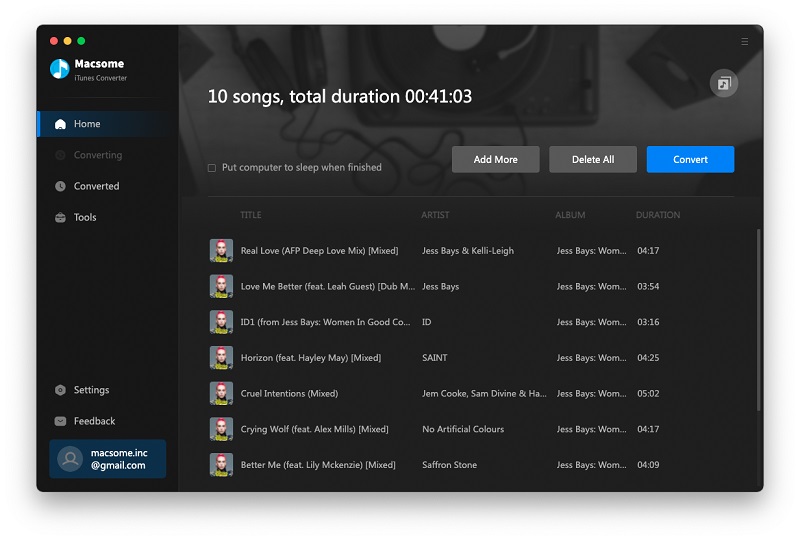
Step 3. Click the setting icon to set the output format or output folder.
Here are four choices including MP3, AAC, FLAC and WAV for you to choose. Here we choose AAC as the output format If you have some special need, you can also reset the related audio parameters.
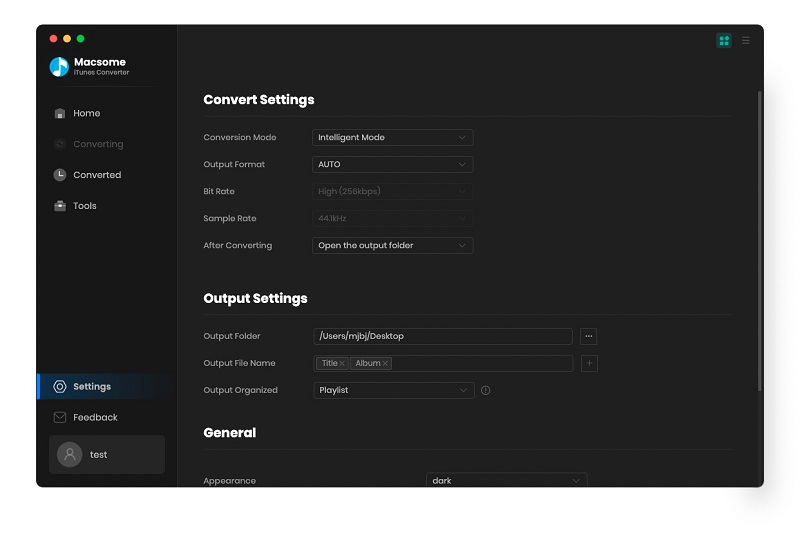
Step 4. click the "CONVERT" button to start your iTunes music converting.
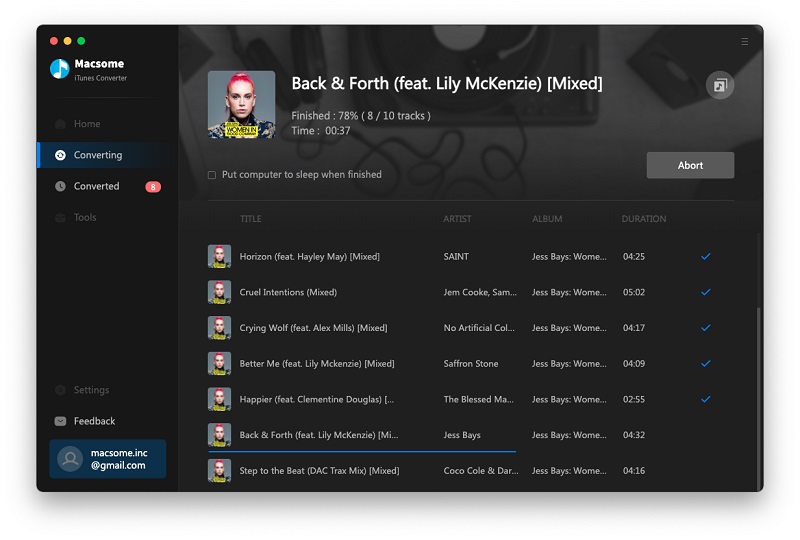
Step 5. Play the Converted Apple Music Songs on Google Home with the Voice Control.
First, log into Google Play Music account and head to My Music section, then click "Upload Music" button and choose the converted Apple Music songs to upload.
Second, Google Home connects to a Google Play Music account by default, but you can change it to somewhere else like Spotify, Pandora, and YouTube Red.
Finally you can ask Google Home to play the Apple Music you uploaded to Google Play account with voice commands, like "Play (song name)", "Play (song name ) by (artist)" etc.
Related Tips you want to read:
- How to enjoy Apple Music on Android
- How to rip Apple Music to AAC losslessly
- How to sync Apple Music to Samsung Galaxy S8
- How to upload Apple music files to Google Drive
- Howto Play Taylor Swift's 1989 Album on MP3 player
- How to transfer music files from iCloud Drive to Google Drive
Sponsor Ads
Created on May 21st 2018 02:13. Viewed 600 times.



