The Best LMS for K12 Schools in pursuing their eLearning Methodologies


More and more institutions around the world are choosing to offer their education online. To provide e-learning courses, institutions need a Learning Management System (LMS). Using technology in the classroom, at home, and for mobile learning is vital these days, especially an LMS to deliver the digital part of learning which is arguably the best way to learn and is a great way to communicate with the students. Now, k12's traditional education system can be digitally transformed and managed with an LMS.
What is the k12 Learning Management System (LMS)?
Learning Management Systems (LMS) are platforms designed to help instructors manage online educational courses. It is a software application specially designed for the administration, automation, monitoring, reporting, and delivery of educational courses.
The concept of a learning management system evolved directly from e-learning. The purpose of an LMS is to enable a school to have a central technology that provides the platform for communication with students, teachers, families, and administration.
Power of LMS for k12 Schools:
Digital learning and assessment of student performance require alignment of lesson content and activities. This alignment is easier when schools have a single hub for accessing educational content, organizing classroom activities, and communicating with students and parents.
A content management system enables schools to integrate digital content and technology tools into classrooms, homeschooling, and mobile learning, increasing student engagement in their studies. Mobile learning tools help create collaboration between teachers and students. Institutions can have their own LMS that helps teachers and students stay aligned and engaged in a common learning approach.
The software also helps minimize the use of paper materials and supports distance learning. It also saves time and money by digitizing the traditional education system.
Green LMS is a comprehensive solution to automate your entire learning system through digital transformation. Let's explore some of its features.
Features of Green LMS k12 LMS:
Our LMS system software is the largest set of state-of-the-art e-learning facilities with a fully integrated online learning environment platform for classroom learning, home learning, mobile learning, and distance learning. Digitally transform your online learning system with our Learning Management System (LMS) and manage your entire eLearning system via app or click.
1. Lesson Plan and Notes for Teachers:
An adaptive framework for teachers and tutors to take notes and pre-planned schedules for their next lessons.
A unique lesson planner helps teachers prepare the timeline or syllabus and plan the lesson well. The administrator can also view the reports to track the status of the teachers and the class's lesson plans, helping them make quick and accurate decisions.
2. Video Lessons:
Videos increase student engagement, which in turn helps improve performance. All video lessons are centralized in one place. Lessons are in class and synchronized with the study plan. Students self-explore online educational videos that influence and confuse student-teacher collaboration. So institutes or teachers must create their content. Based on this, NewGenEduactionApp provides such a platform where institutes or teachers can upload their content here and also share the link of their uploaded lessons on video-sharing platforms like YouTube for reference, which can avoid confusion.
3. Tasks and Assessments:
It allows teachers to easily view, review and mark all assigned assignments and student assessments.
Assignments are in spreadsheet and Q/A form. In this section, students can view their homework assignments and upload homework assignments. Instructors can track and grade class assignments.
4. Student Notes for Lessons:
The E-Notes utility helps students take notes online for their studies. All self-explanatory notes are stored in this section and students can view them at any time. Students can take notes both in class and while studying at home. They can keep all notes for reference and view them at any time.
5. Student Knowledge Sharing Blog:
Students can create blogs to share knowledge of their lessons and get clarification on their doubts or questions about the lessons.
Teachers can also contribute to this blog to answer student questions. So sharing knowledge in a virtual classroom helps build collaboration between students and teachers.
6. Staff Knowledge Sharing Blog:
Staff can also create blogs for knowledge sharing and student doubt resolution. Students can answer questions from employees through their blogs to which employees can respond. This also helps build collaboration outside the classroom.
7. Lesson Planner for Students:
Students can outline their classwork, list homework, and assignments, and create effective study plans.
A teacher can create lesson planners for his students based on their skills. Parents can also create lesson planners for their children. Teachers/parents can also view the student's lesson planner reports to see if the student is late or sticking to their daily schedule.
8. Study Material:
Each can upload study materials for their students' reference for a particular lesson and topic.
This could include sample question sheets, background paper, use case scenarios, special notes, and key book content. It can be uploaded in PDF format. Students/parents can consult the materials at any time.
9. Reports:
Visually analyze data and generate graphical reports. The administrator/teacher can monitor the progress of the lesson planner of the class, student, or teacher. Parents can track the progress of their children's lesson planners.
10. Notifications:
The systemized notification module allows you to automate the notification system by sending notifications to parents and teachers. You can receive notifications by email or SMS. Teachers can view notifications from the lesson agenda. Parents can receive notifications about their student's homework.
11. Pricing:
We offer two different pricing models, namely the Pay-as-you-go pricing model and the subscription-pricing model. You can choose any of these plans based on your size, usage, and requirements. Our structure and pricing model is competitive with others in the market.
Please see our prices for more information.
Reasons why next-generation LMS is preferred:
1. Delivers better student results:
The more visibility your students have now with an LMS, the better off they'll be for their future endeavors. Having an LMS in K-12 education makes for an easier transition into the future, while also allowing students to form a foundation for self-directed, self-motivated education. LMS for Corporate
2. Online Collaboration Management:
It allows students to learn from the ideas, skills, and experiences of their teachers and friends in the classroom. Participating in a shared activity (be it a project or a class) can allow students to learn a variety of skills such as group analysis and team building skills.
3. Leverage engagement through mobile learning:
Mobile learning will lead to student-teacher interactions. Gone are the days when a student could duck his head or hide in the back of the classroom when the teacher asked the class a question and invited a student to respond. Now, with the discussion forum feature, a teacher can ask a question about last night's homework during class and ask all students to respond by increasing active participation. Students can also be divided into groups to complete an activity hosted online, allowing the teacher to walk around the room and interact more closely with students.
Advertise on APSense
This advertising space is available.
Post Your Ad Here
Post Your Ad Here
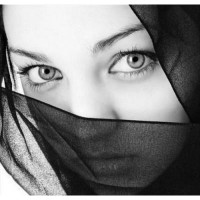




Comments