The Basics of Installation of Operating System in a Personal Computer
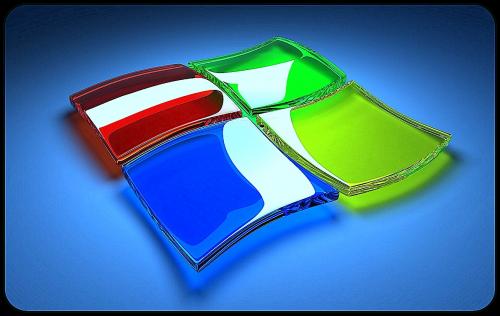
The operating system is the most important software of a computer. It coordinates the hardware and software resources of a computer and provides the best services for computer programs. All the application programs of the computer are managed by the operating system.
The importance of the Operating System can be understood, with the following functionalists:
- In a multi-tasking environment, the OS coordinates the order of the programs which would run simultaneously along with the time allotments for each program.
- Memory sharing allocation with the internal memory
- Sends messages to the end user regarding the status of programs and notifies them of any errors that have been encountered during the operations
Repair of operating system becomes a necessity when the following problems are encountered by the user
- Computer shuts down and restarts automatically
- BSOD Blue Screen of Death is a screen encountered while booting a computer
- Operating System Not Found message appears on the screen of the computer
- The system freezes or does not respond for a long time
- Computer Reboots continuously till the computer freezes completely
Once these problems are detected, the user would need to install a new operating system to the computer. The OS comes in the form of a CD Box pack which needs to me manually interested into the CD drive. Prior to the installation of the disk into the drive, the System Requirements have to be checked thoroughly.
The following steps need to be followed before the Microsoft Installation process
- Checking the system requirements
- The user needs to purchase or download the Windows license
- Take a complete back-up of the data from your drives
Thereafter, one needs to
- Select the installation order, from the path Boot > CD –ROM Drive >
- Re-Boot the computer after installing the disk into the drive of the computer
- Enter the BIOS setup through the designated enter BIOS Setup Key,
- Enter the designated product key, from the box pack and enter the details
- Select the type of installation desired during the installation process
- Select the hard drive partition on which you would like the program to be installed
- Wait for the entire operations to get completed
For the installation of a specific operating system, then dedicated tutorials for Operating Systems installation needs to be followed.
Users looking to Repair Operating System should reinstall the entire program since, it is always recommended to opt for a complete re-installation of the software.
Additional tips for the users:
- Optimize the data back-up process by moving the data and not copying it
- Back up all the data stored in the computer to ensure safety of data and prevent any unwanted data loss
- Contact a remote computer support company offering live OS troubleshooting and installation
A remote computer support company
is a reliable resource for computer users. They are highly skilled and
dedicated with the most modern software tools at their disposal. It enables
them to render live technical support to their users through some of the best
remote computer access tools. They are also available on a 24x7 basis which
gives users the liberty to contact them at any point of time. Urgentechelp is one of them that engaged in hardware and software support like diagnose computer problems, Microsoft office installation, PC health check-up etc. Go through Urgentechelp Video Channel and View more about other technical things.
Post Your Ad Here
Comments