The A – Z Of Facebook Business Manager Tips From The Industry Expert
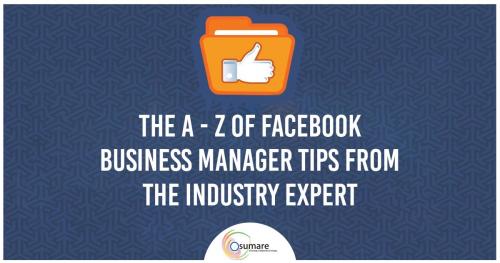
Everybody knows Facebook. It is the largest social media platform in the world. Billions of people are now connected to each other with the help of Facebook. With such a massive user base, Businesses have also started their marketing activities on Facebook and this has indeed led to the development of Facebook Business Manager. Facebook Business Manager Tips Are As Follows
As defined by Facebook itself “Business Manager serves as a one-stop-shop to manage business tools, business assets and employee access to these assets.” In simpler terms, Facebook Business Manager is a tool that helps you to create, publish, monitor, and report on various business-related assets, including your business Facebook Pages or your Facebook advertisements.
One of the most important functions of Facebook Business Manager is that it allows multiple people to manage your Facebook page. In case you are working with any agency that is working to manage your business or you have any coworker who needs to work on your Facebook page, you can grant permission to that person to make changes on your Facebook page through Facebook Business Manager.
Functions of Facebook Business Manager
Facebook Business Manager is now one of the most important components of managing your Facebook Marketing and Facebook Promotion. To dive further, let’s now look at some of the most important functions of Facebook Business Manager.
- Facebook Business Manager keeps your personal Facebook Profile separate from your Business Profile. This is necessary to avoid any unwanted disturbances that you may not want to involve in while working.
- Facebook Advertising is now one of the world’s most profitable and intense advertising networks. Thousands of Businesses are now leveraging the power of Facebook ads to grow their brand. Facebook Business Manager provides the functionality of analyzing your ads so that you can do better targeting and generate profitable ROI.
- If you are having coworkers or you are working with any agency, Facebook Business Manager provides only the business-related information to them and hides any personal information that is displayed on your page.
Benefits of Facebook Business Manager
After going through the functions, let’s now understand some of the most important benefits of using Facebook Business Manager.
All in one tool
With the help of the Facebook Business Manager Tips, you can take advantage of using all of Facebook Tools in one place. Facebook Business Manager Tips allows a business to manage all of its resources in one place and grant specific permissions to specific users.
This is a very important function as this ensures the right users are assigned the right admit rights to the right Facebook Pages and Ad Accounts.
Maintains the Sanctity
Many businesses that are not using Facebook Business Manager Tips start creating grey accounts or Fake Facebook Profiles in order to manage the assets. However, this is strictly against the Facebook terms of service and in most cases leads to disabling profiles.
Businesses may lose all their data and audience and can even lose their social media presence in case they do not regain access. To prevent such catastrophe it is beneficial to switch to Facebook Business Manager.
Fast and Quality Support
Facebook cares about the businesses on its platform as much as you do. In case you have any problem doing something or you need to integrate different types of assets and tools into each other, Facebook provides constant support.
Facebook Business Manager is very important in this circumstance as in case you are stuck with a technical issue, the first thing that Facebook will ask is if you are using Business Manager.
Easy to use
Many sources do claim that Facebook Business Manager is difficult to learn. However, that is not reality. If you have recently launched your business, then it is best advisable to start Facebook Business Manager as soon as you can.
If you delay the work and in the meantime, your business starts expanding assets and has a massive employee base then it becomes complex to integrate all in one. It is in the best interest of businesses to start with Facebook Business Manager as early as they can.
Security
Two-Factor Authentication is an optional security feature for a business manager that requires users to enter a special security code each time they try to access the Business Manager from a new computer or mobile phone.
This is a very important feature as by this feature businesses can ensure that only the right people have access and they are using only those assets that they have been granted permission for.
Free to use
Despite the number of functions that it provides and the massive importance that it has, Facebook Business Manager is free to use. It is one of the most important tools for Facebook Marketing where businesses and agencies can securely manage their company’s pages, ad accounts, catalogs, and pixels in one place.
Osumare is one of the top 10 digital marketing agencies in Pune.
Post Your Ad Here
Comments