Take Fun with AR lens in HONOR phones
Feeling your pictures too boring? It’s easy to take fun with AR lens on HONOR phones, e.g, HONOR 8X, HONOR 10, HONOR Play... You can use AR lens to add a variety of stickers or change the background of your photos to make them more interesting.
However, not all HONOR phones have AR functions. Naturally, the AR functions of each HONOR phone are not the same. For example, the AR lens on HONOR Play features 3D objects, Gesture effects, Effects, and Backgrounds, while that on HONOR 10 only has Effects and Backgrounds.
If you want to enable AR lens, it is simple. Just go to Camera > AR lens, and you can choose various effects on AR lens to make your photos stand out.
With AR lens, you can add 3D objects to your photos or videos. Touch 3D objects and select your favorite object. These objects are all very cute. You can drag their positions and scale their size with your fingers. Then touch shooting button to take a photo with the selected object, or touch recording button to shoot a video with the selected object.
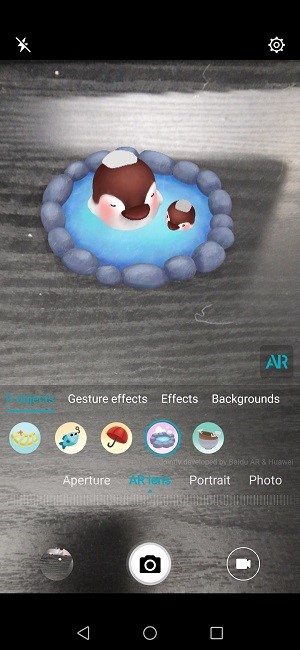
With AR lens, you are also able to enable gesture effects to your photos or videos. Touch Gesture effects and choose the effect you want to show. Different gestures will bring different effects. It is a good time. With these Gesture effects, you can easily control the weather in your pictures or videos and bring great little videos to your friends.
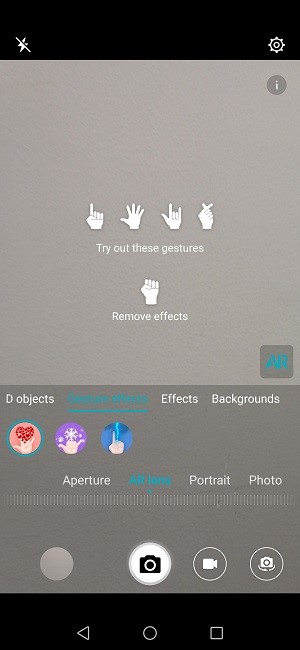
With AR lens, you can add effects to your photos or videos. Touch Effects and select a dynamic sticker. Then touch shooting button to take a photo with the selected sticker, or touch recording button to shoot a video with the selected sticker. Some dynamic stickers have sound effects that will be automatically added to the video.
With AR lens, you even can change the photo or video background. Touch Backgrounds, and select a background. Then touch shooting button to take a photo with the selected background. Or, touch recording button to record a video with the selected background. Some dynamic backgrounds have sound effects that will be automatically added to the video.
And you can also touch the adding button to add your favorite pictures in Gallery to Backgrounds. But Backgrounds are only supported by the front camera. When you want to take a selfie with AR lens, you can touch the beauty button to enable Beauty mode and adjust the beautification level to achieve better-customized photo effects.
Do you like these interesting effects with AR lens? Try them on your HONOR phone to take fun!
Post Your Ad Here
Comments