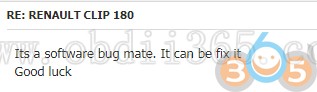Reanult CAN CLIP v180 Software Free Download
by Alex Carter Mechanic AssistantRenault CAN CLIP 180 download with test results:
Free download Renault CAN CLIP 180 diagnostic and programming software:
The program for the diagnosis of electronic systems of cars Renault, Dacia and Samsung.
Year / Release Date: 2018
Version: 180
Language: Multilingual
System requirements: X86
Version: 180
Language: Multilingual
System requirements: X86
Computer requirement:
- O.S.: Windows XP, Windows Vista, Windows 7, Windows 8, Windows 8.1, Windows 10
• CPU: Intel/AMD 2 GHz or higher
• RAM: 1 GB of system memory
• Hard Drive: 5 GB of available space
• Optical Drive: DVD-ROM
• Required Hardware: Renault CAN Clip Diagnostic Interface
What News:
Updates: official site does not provide any info about changes in this version.
Updates: official site does not provide any info about changes in this version.
Extras. Information: It is put as an update, and from scratch. Before installing from scratch, apply Crack Renault CLIP.reg from the Activation folder.
Tablet: Patch.
Install the patch in the text file ReadMe! .Txt in the Activation folder.
Tablet: Patch.
Install the patch in the text file ReadMe! .Txt in the Activation folder.
YOU HAVE TO KNOW the test result:
CLIP 180 has a huge bug, you should fix it yourself
CLIP 180 download on the web has a huge bug
Replace file at “CLIP_X91 \ Lib \ Application \ AA_VIMISelection.dll” from the version v178.
Then Clip 180 can run on a Renault CAN CLIP clone with said fix applied and working everything OK.
RTL SONDE ETC.. FIX
AA_VIMISelection.dll file for v180 fix
AA_VIMISelection.dll file for v180 fix
For sake of security and functionality, you’re advised to use Renault CLIP 178 software:
Confirmed to work no issues and tested with Renault for 4 months.
Sponsor Ads
Created on Oct 24th 2018 03:03. Viewed 335 times.
Comments
No comment, be the first to comment.