Outlook PST Merge Process – Discover the Need to Perform It
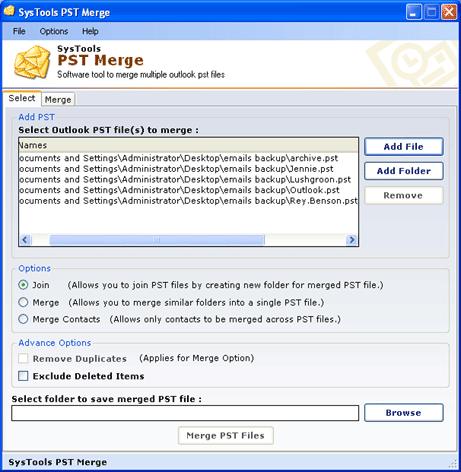
Outlook client
is a desktop based emailing application designed for organizations to serve
them the purpose of emailing, professionally. An Outlook account gives rise to
a single PST file, which is known as the default PST consisting of all your
email data along with, contacts, calendars, journals, etc and items from other
components. There has been a speedy rise in the number of Outlook users due to
the advancing versions. But, none of them changes the fact that maintaining
multiple PST files is a task.
In order to maintain multiple numbers of Outlook profile PST files, one needs to avail external help. That is when the need to execute Outlook PST Merge arises. This segment not only lets you know about the several reasons and situations that bring up the need of merging up PST files but, also makes sure that the right procedure the right solution is followed for executing respective process.
Requirement to Perform Outlook PST Merge
Outlook PST files range from ANSI to Unicode formatting depending upon the version of client being used. If the version is old, ANSI PST will be created, while if the version is new; Unicode PST will be created. But once a PST is created, you cannot create one more PST within the same account. Although you can open an orphan PST file from the File menu, but adding one is not possible.
Now suppose, you have a bunch of PST files from your official, personal, and other accounts maintained on Outlook. But what if you are facing trouble maintain each PST file individually and want to maintain a single one only?
When stuck in a similar situation, the best possible solution is to carry out Outlook PST merge procedure. The associated benefits are:
- You can maintain only a single PST mailbox at a time as per your requirement.
- No need to keep track of each account and the data stored within their PST mailboxes.
- Hassle free usage of the data from all PST files under one account only.
- And less amount of time, efforts will have to be contributed on the PST data.
All the data can be accessed under the chosen account, users won’t even have to add orphan PST files to their account temporarily just for viewing its data or using it.
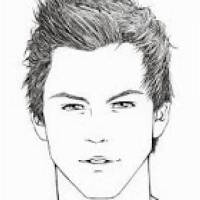



Comments