Opencart Hide checkout steps/ Quick checkout Extension
Opencart’s default checkout is a lengthy process. Using a good Hide checkout steps extension, you can hide many steps in the checkout process and make the checkout experience faster for your users. Many steps can be removed by setting default values for them, like Shipping, Payment method, terms, etc.
A good opencart Hide checkout steps extension supports all themes including Journal 2 and Journal 3 themes with opencart’s default checkout process
Six Big advantages of using Good Hide/quick checkout Extension
If your website, products, etc. are awesome but there is lots of lengthy checkout it definitely reduces the traffic and reduces your sales’ as to avoid this Hide checkout steps extension is must require. So six benefits of it are described below:-
1- Customers can easily check out and complete orders.
2-Customer recall value to website increase, he will surely want to come again.
3- Unwanted options can be hidden making the task easier for administration/management.
4- Gives flexibility if after hiding you can again revert changes without running to the development/coding team
5-Website rating/SEO/marketing improves as it surely enhances website traffic as customers prefer easy checkout no longer one.
6-it also makes easy navigation and lesser clicks and actually removes blockages between seller and customers.
Features and Functionalities
You can choose the Default Shipping method, whichever select will be default there no need to select while checkout by customer if no change is required.
You can choose the Default Payment Method whichever select will be default there no need to select while checkout by customer if no change is required.
Hide delivery details - Deliver details can be hidden for guests, hide for registered users and hide for both after selection from the dropdown.
“hide for both” from hide Delivery Details dropdown means it will be hidden For both “Guest Checkout” and “Register Account” For new Customers.
Hide Delivery Method(Shipping Method) - It can also be for hidden for guests, hide for registered and hide for both after selection from the dropdown as selected by admin.
Hide Payment Method (Step: 5)-It can also be for guests, hide for registered and hide for both after selection from the dropdown as selected by admin.
Hide Terms & Conditions- You can select it as yes/ no as required, if selected yes it will be hidden.
Based on my usage I can suggest Purpletree Opencart Hide checkout steps/quick checkout Extension.
More Details of Opencart hide checkout steps/quick checkout extension can be found here.
Post Your Ad Here
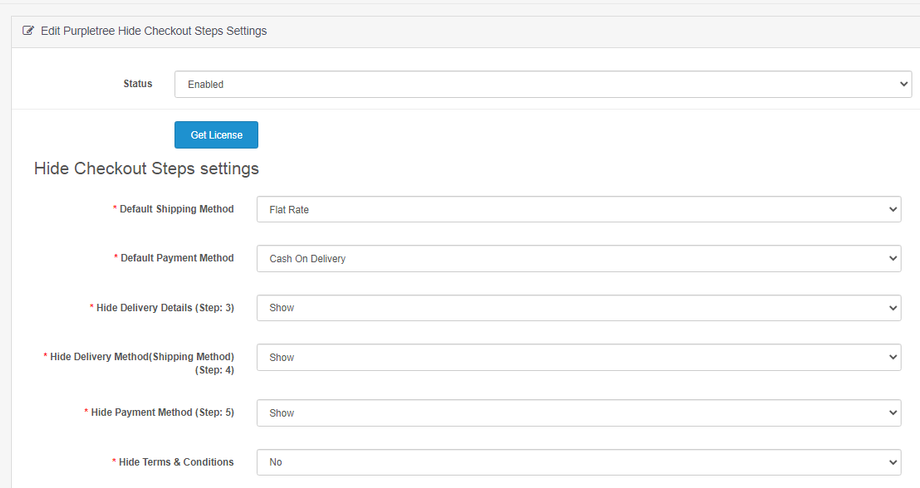
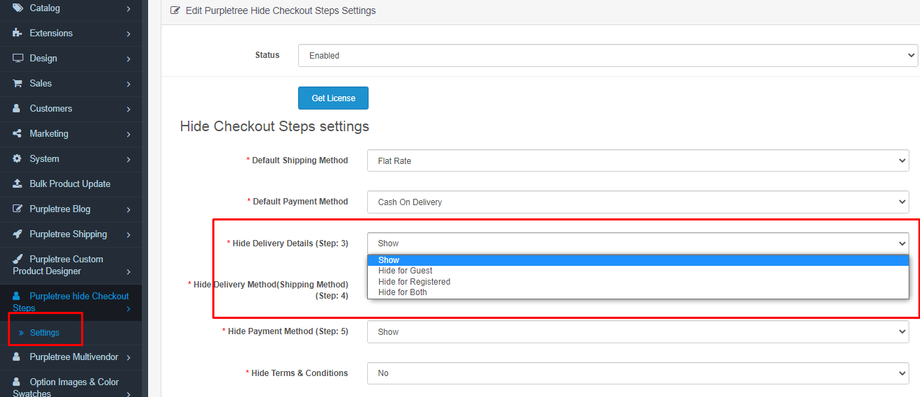
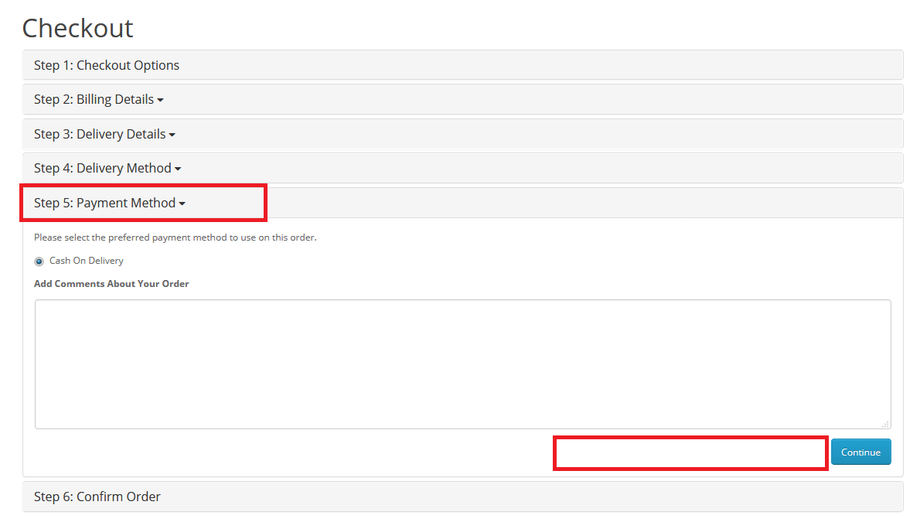
Comments