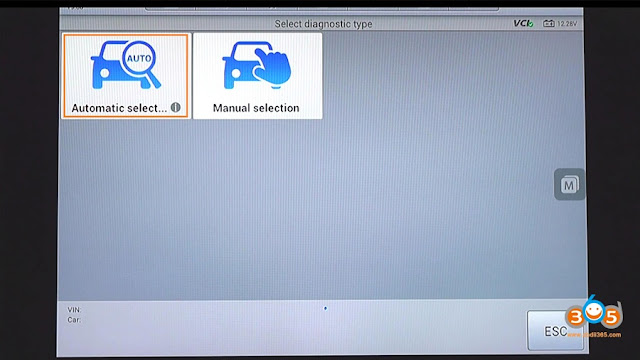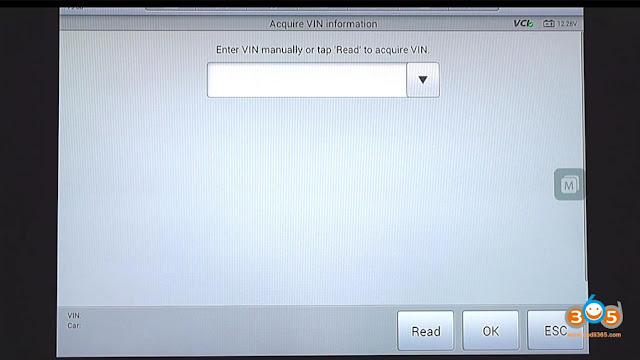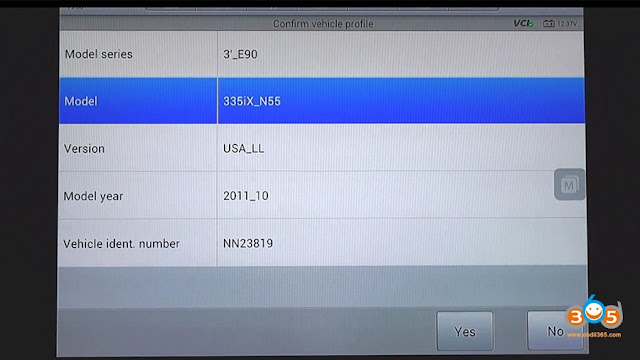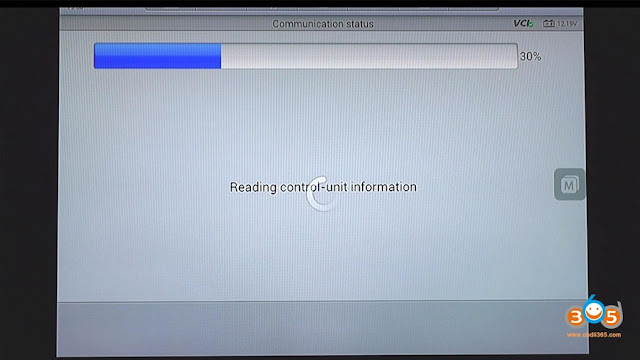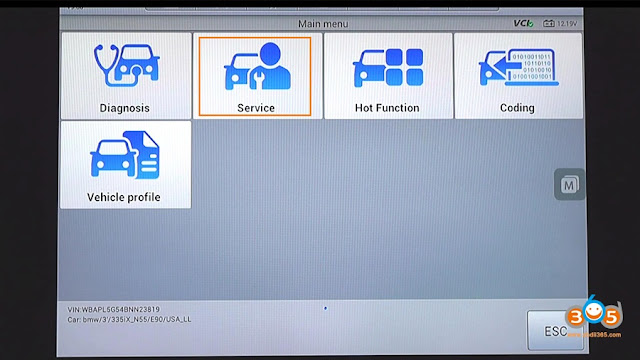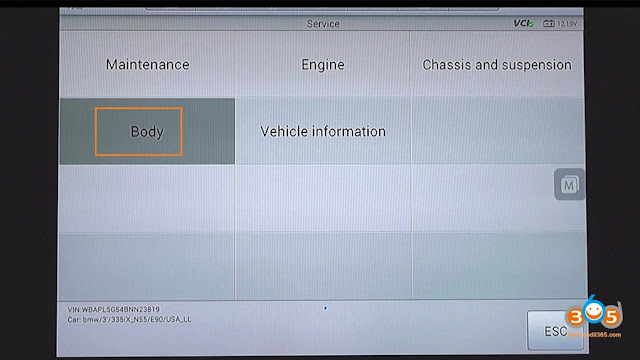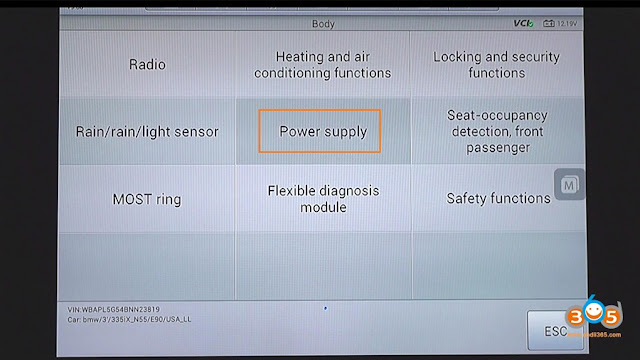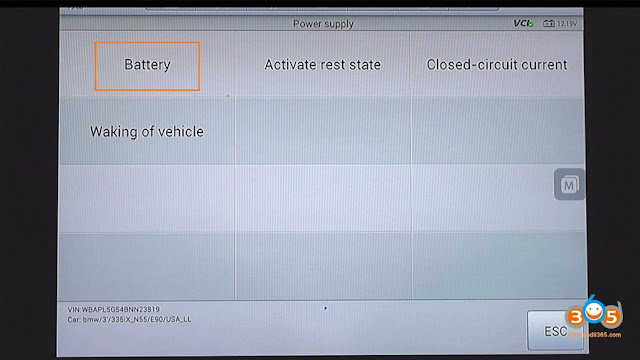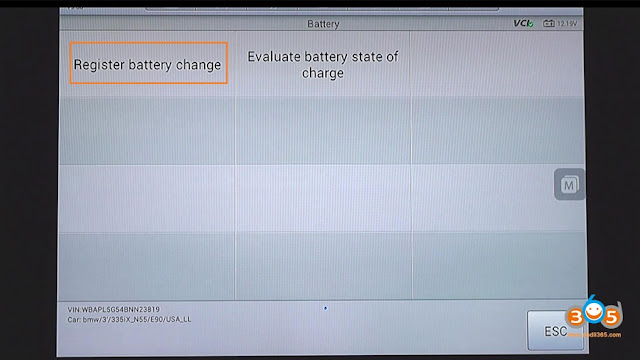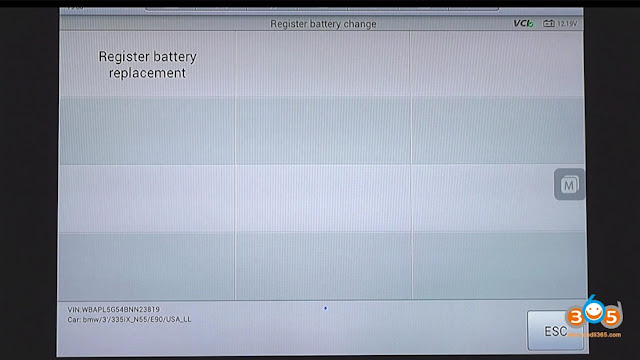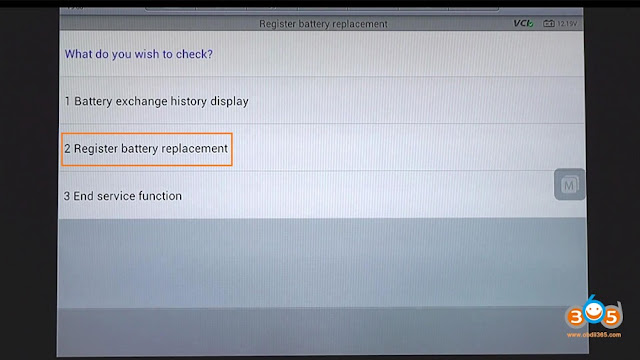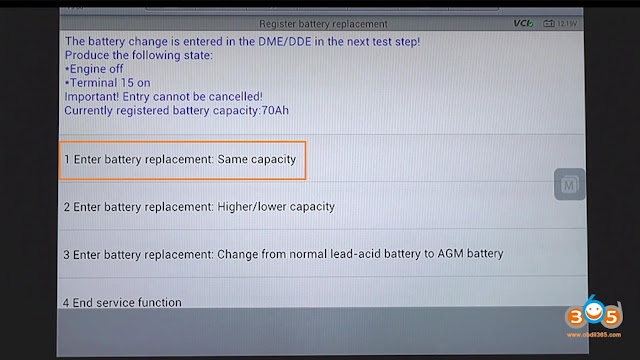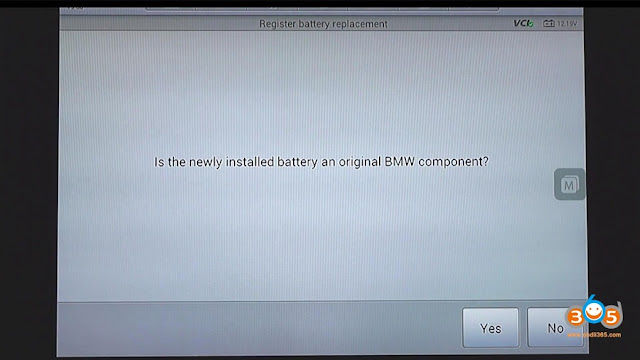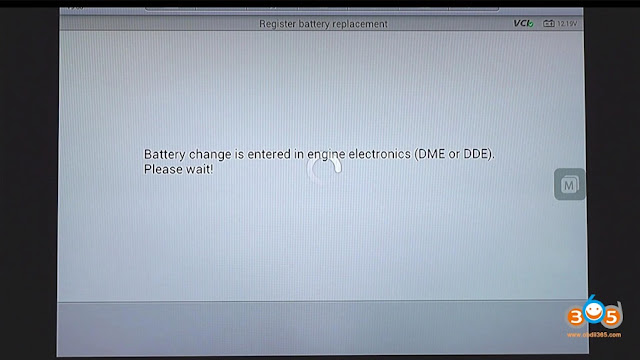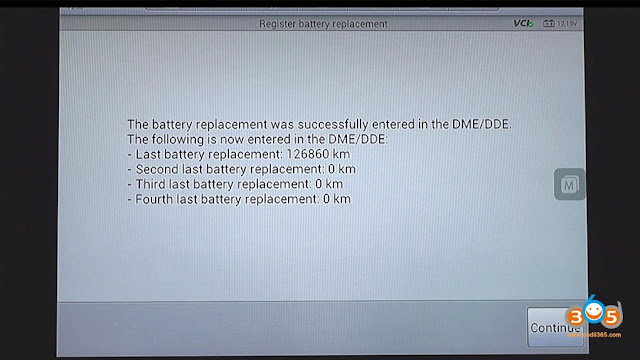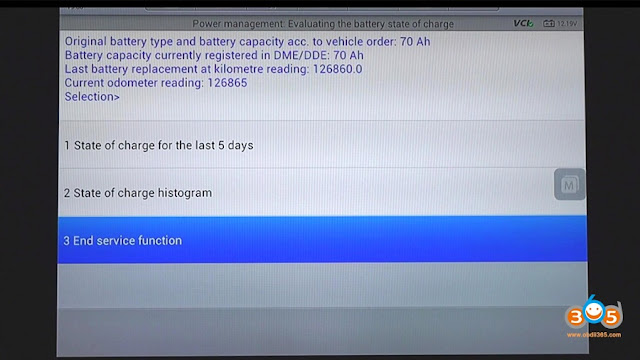How to use Autel MaxiSys to Register BMW Battery?
by Alex Carter Mechanic AssistantYou know, some vehicles today need to have their 12v staring batteries charge rate controlled by something called a battery control module, because as the battery ages it needs to be charged more aggressively than a new battery, so when you’re changing a battery on a vehicle like this, we have to update the information in the battery control module and that’s usually called battery registration, in that way the battery control module won’t cause the alternator to overcharge or aggressively charge a new battery which would ruin that battery and possibly some components in the vehicle’s electrical system as well, so let’s take a look at how we can register a new battery with our scan tool connected to the vehicle’s OBD2 diagnostic connector. The tested BMW scan tools are Rheingold ISTA, Autel MaxiSys, Foxwell NT510 Elite, foxwell nt530.
Part 1. How to use AUTEL MaxiSys Scan Tool to register a new BMW replacement battery with the vehicle’s battery control module. (Car model: BMW 3 series E90 2011)
Choose “Diagnostics”.
Choose “BMW”.
Automatic select…
Enter VIN manually or tap “Read” to acquire VIN.
Confirm vehicle profile ( BMW 3 series E90 2011), tap “Model”.
Service.
The “Body”.
Power supply.
Choose “Battery”.
Register battery change.
Register battery replacement.
Choose “2. Register battery replacement”.
Choose NO.1 “Enter battery replacement: Sam capacity”.
Tap “No”.
Battery change is entered in engine electronics (DME or DDE), please wait!
The battery replacement was successfully entered in the DME / DDE.
Press “Continue”, we can now “End service function”.
Part 2. How to Register BMW F10 New Battery with Rheingold ISTA
This is a mini guide on how to use Rheingold ISTA register battery for BMW F10. Please operate by following this article:
and with inpa:
Part 3. BMW Battery Registration with foxwell nt510 elite (or nt530)
Please operate by following this article:
Enjoy!
Part 4: How to register a BMW battery with Carly App?
https://bmw-icom-a2-wifi.blogspot.com/2020/05/how-to-register-bmw-battery-with-carly.html
Conclusion:
Although this quick procedure does require the use of a scan tool (AUTEL MaxiSys or Inpa or Foxwell nt510 elite) , it will ensure that the battery and the vehicle’s electrical system won’t be damaged by an overly aggressive charging system.
Sponsor Ads
Created on Jul 2nd 2020 01:20. Viewed 284 times.
Comments
No comment, be the first to comment.