How to Setup Echo Dot?

Echo Dot Setup
1) Download the Alexa app from the app store on your smartphone or tablet etc. You can also go through the setup by going to Alexa app from the browser on
your desktop. Amazon Alexa app is compatible with Android 5.0 versions of higher, iOS 9.0 versions or higher and Fire OS 3.0 version or higher.
2) Sign into the Alexa app with your Amazon account credentials and also plug in your device to a power source.

4) The ring light on your Echo dot device will turn orange after you plug it into a power source for the first time. This indicates the Amazon Echo setup mode. You
can press the 'Action’ button on the device for six seconds if the light isn't appearing.
5) Now move out of the Alexa app and choose a custom Amazon wireless network appearing under the WiFi settings.
6) Come back to the Alexa app to see the list of available networks to join for your daily interaction with Alexa. This can be updated through the Alexa app later if you wish to switch networks.
Advertise on APSense
This advertising space is available.
Post Your Ad Here
Post Your Ad Here
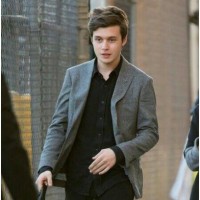

Comments