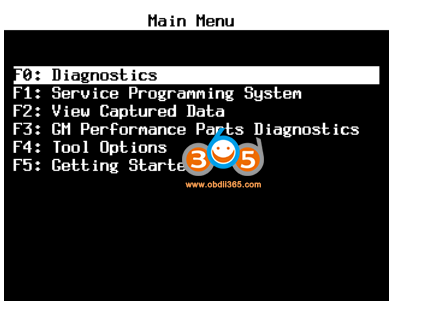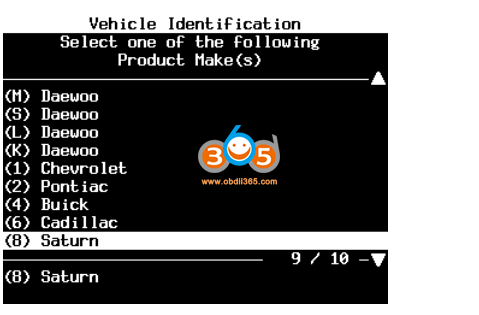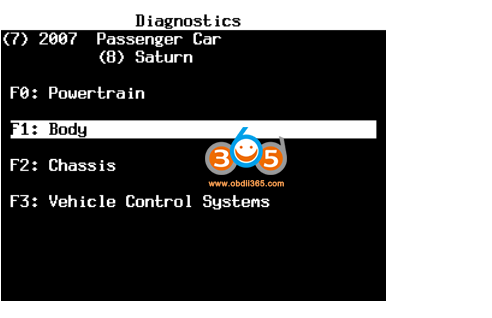How to Program GM Key Fob using a Tech2win?
by Alex Carter Mechanic AssistantHere’s the tutorial on programming key fobs for older GMs using Tech2win software.
Model sample: Saturn Ion2 year 2007
Credit to Mr.GENMOTMAN.
Purpose: Program Key Fobs
Tool used: VXDIAG VCX NANO GM and Tech2Win software (or using a gm tech2)
Procedure:
Insert VCX NANO GM and run VX Manager Software,
Turn ON the ignition with the engine OFF
Run Tech2Win program as per VCX NANO instructions
Click “Enter”
Main Menu > F0: DIAGNOSTICS
Vehicle identification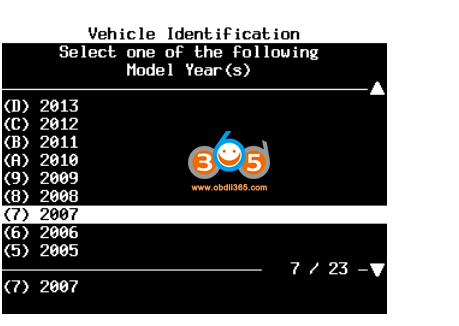
Vehicle identification – Product Type > Passenger Car
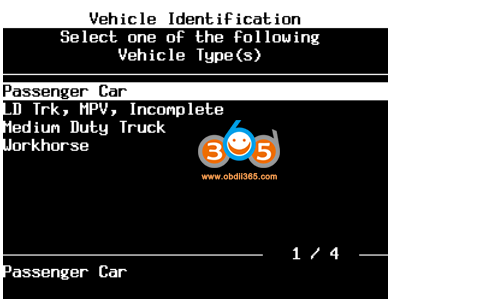
Vehicle identification – Product Make > (8) Saturn
Vehicle identification – Product Line > A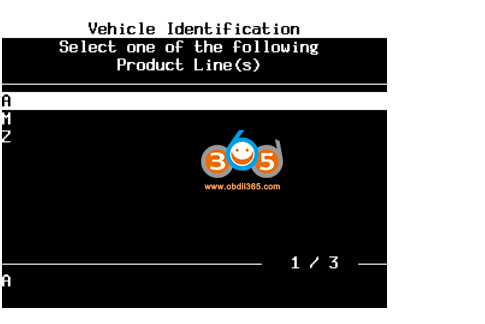
Diagnostics > F1: Body
Body > F0: Body Control Module
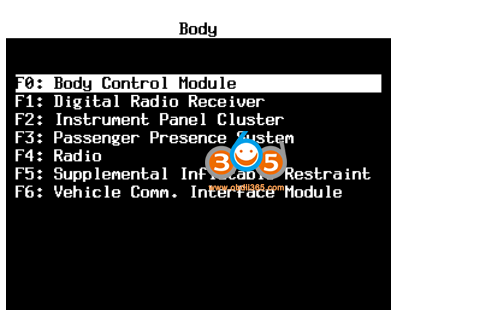
Body Control Module > F2: Special Functions
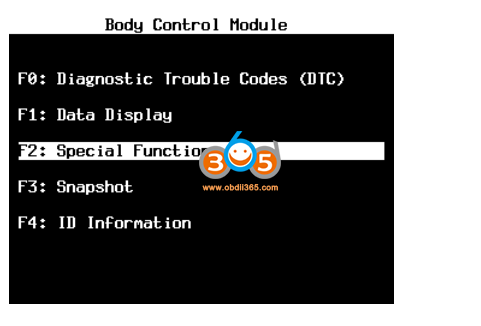
Special Functions > F0: Program Key Fobs

Body Control Module > F0: Program Key Fobs
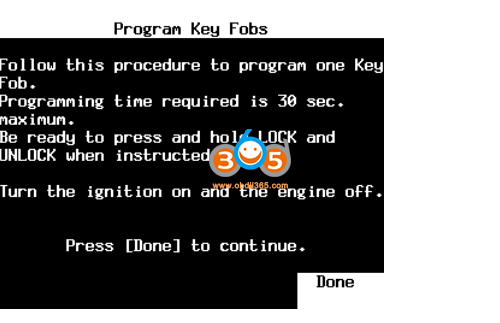
Once learned, the Tech2win will let you know if it passed or failed!
Sponsor Ads
Created on Dec 7th 2020 01:35. Viewed 210 times.