How to manage your shopping app effectively from your WooCommerce website?
by App My Site DIY App Builder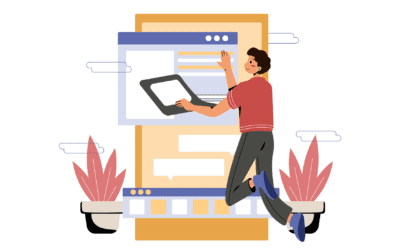
Managing an online shopping business is a huge challenge. Let’s keep aside the task of developing and marketing shopping websites and apps. Even setting up a system to deliver orders and manage shopping platforms is a notably tedious process.
Most online shopping is slowly pivoting online. Studies show that 85% of online shoppers prefer mobile apps over mobile websites. Since anyone can start a shopping app with a WooCommerce Android & iOS app builder without coding, the competition is very tight and uncompromising.
In essence, managing a shopping business often comes down to sound app management. If you use a free Android or iOS app maker like AppMySite, you can easily manage your shopping app from your WooCommerce store. This is possible because of website-app sync functionality that tools like AppMySite provide.
This piece covers the different ways you can manage your shopping app directly from your WooCommerce store.
#1 - Customize checkout
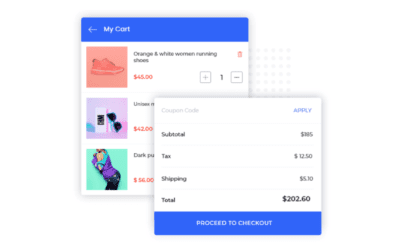
The first aspect of your ecommerce app that you should perfect is the checkout process. If you have experience in mobile app marketing, you would know the effort it takes to finally bring a customer to the checkout page. The last thing you want is for all your effort to go down the drain and lose a customer during checkout.
Cart and checkout abandonment are real problems. You can resolve these issues with smart app management. The obvious solution is to customize your checkout and remove all the obstacles and issues that cause cart abandonment in the first place.
You can customize your app checkout with the WooCommerce Checkout Field Editor plugin. AppMySite provides support for this plugin, which means your store checkout will automatically be reflected on your WooCommerce app as well.
Here’s how you can use the plugin to customize your app checkout.
● Download and activate the WooCommerce Checkout Field Editor plugin
● The plugin enables you to customize three main pages - billing, shipping, and an additional page.
● You can edit the existing fields and create new ones of your own. You can refer to the guide below to learn the inner workings of designing app checkout with the plugin.
Read - How to customize checkout for your WooCommerce app?
You should ideally keep customizing your checkout until the abandonment rate slows down and starts falling. It is not realistic to expect the abandonment rate to fall to zero. You should however atleast set a target that allows your marketing campaign to break even.
#2 - Sync products to your shopping app

There are many benefits of using tools like AppMySite to make a shopping app. One of the more popular advantages is syncing products from your WooCommerce store directly to your app.
Generally, companies have to manually add products to their app. This is a major reason why shopping app management is considered tedious. Product management doesn’t just mean adding and removing products. You also have to update a bunch of other details like product description, details, and more.
AppMySite makes product management easier because it automatically syncs your WooCommerce store and app. Any new product you add or remove and any product detail you update will be reflected automatically on your shopping app. In essence, you only have to manage your WooCommerce store. Your app will take care of itself.
#3 - Manage categories and menus
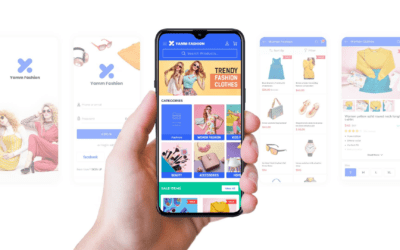
Product discovery is a key part of app management. You have to design your shopping app keeping in mind product discovery as a fundamental. Managing categories and menus is a big part of this.
Categories and menus help your customers discover products in a systematic way. It is impossible for a general user to open every screen of your app when looking for a product. Smart category options streamline discovery by directing customers to curated parts of a mobile app. Users don’t have to spend a long time looking for a product. The right category will naturally take them to the right product.
AppMySite enables users to directly import categories and menus from their website to the app. They can simultaneously update category and menu information on their WooCommerce store. These updates will be reflected automatically on the app as well.
You can additionally manage the aesthetic look of your categories section on AppMySite. Checkout the guide below to learn more about managing product categories.
Read: New Category Management and Display Features
#4 - Add external products
It is possible that you may want to increase the variety of products on your app. For a small ecommerce app, it is difficult to start selling hundreds and thousands of products from day one. You can enhance your variety by adding external products to your app and introducing your customers to a wide range.
WooCommerce enables you to list external products on your WooCommerce store. Additionally, AppMySite provides support for external products as well. This means you can display external products on your WooCommerce app too.
There are many reasons external products come in the purview of app management. The three main things customers want from an online store are affordable prices, fast delivery, and great variety.
Offering variety can be a challenge at first. You can survive through the initial phase by delivering external products to your customers and earning commissions on every sale made.
#5 - Push blog posts to your shopping app
Selling products through an app is a great challenge, but it can be overcome with smart app marketing and management practices. However, it is difficult to then scale the business to a point where the app becomes a notable brand.
This journey from being a business to becoming a brand marks the difference between good and great companies. You can easily go from WordPress to app to start your own new app business, but how can you build a brand?
Branding is based on trust. You have to make your customers believe that you are more than a platform for selling trendy products. Pushing blog posts helps in branding because it is solely driven towards informing customers.
Blogs help you become more than just a selling platform. The success of this tactic naturally lies in the type of content strategy you choose and the blog posts you write. AppMySite automatically syncs all your blog posts to your WooCommerce app.
In conclusion
App management can be tedious at times. It is nevertheless a vital component in making a successful app.
Sponsor Ads
Created on Feb 2nd 2021 03:36. Viewed 449 times.



