How to Manage Location Data Access for Apps on iPad and iPhone
There are a lot of apps on iPad and iPhone that use Location services to provide better information and content related to the location. But it is also true that it lowers the privacy of the user. So if users want, they can manage the apps which track the location data. Now some of the apps can work smoothly without location services, but in some apps, current location data is necessary.
Every app tracks location data in different ways. Some apps track location data in the background, while some only track when you are using the app. In both of the situations, the battery consumption always stays high, which results in battery drain. So iPad and iPhone users can track which apps are using location data, and if any non-useful apps are tracking data, they can turn it off. It will also protect the device’s privacy and battery. So if anyone is curious to know to manage the apps that track location data, here’s what they need to do.
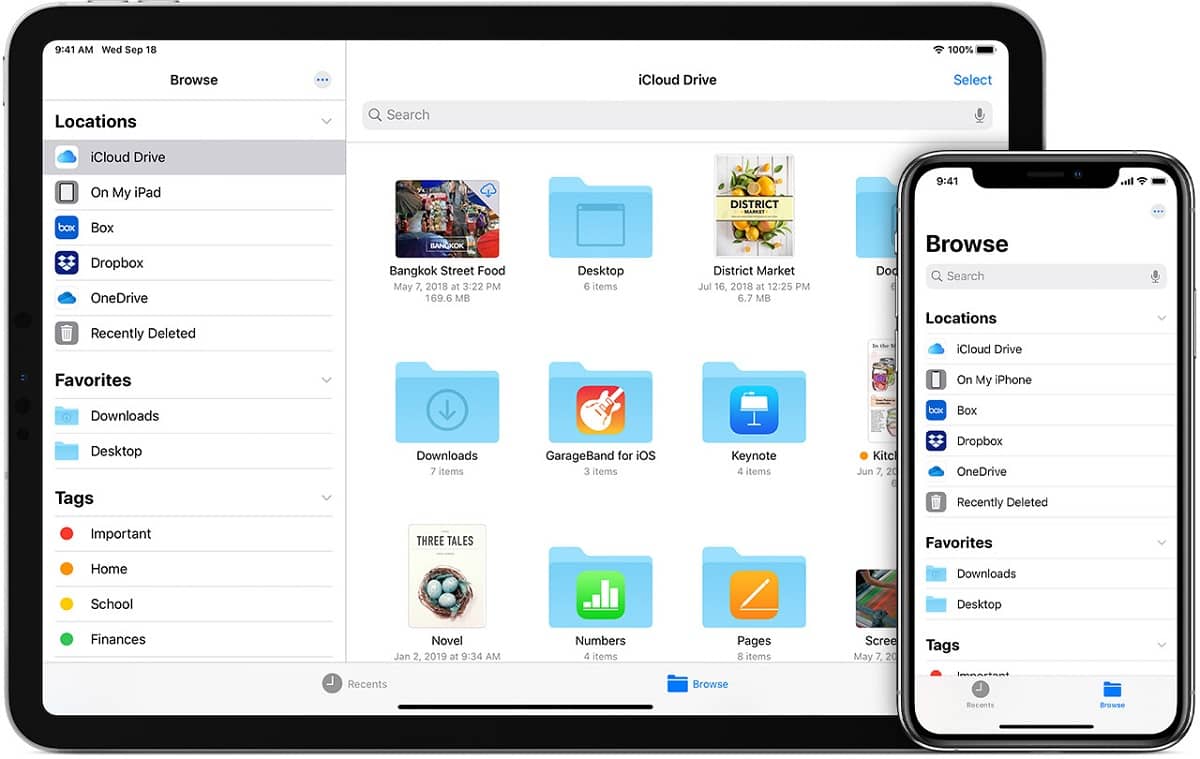

How to Manage Apps That Access Location Data in iPad and iPhone
Users will see an arrow on the status bar of the display if any app is tracking location. But users can stop apps to track location from settings, so take a look at the steps:
- Launch Settings from the Homepage.
- Scroll down and press on the Privacy option.
- Tap on the Location Services option.
- In the following tab, all the installed apps will appear that track location.
- Select apps individually to change the settings of each app.
- Once selected an app, there three options will appear as Never, While using the App, and Ask Next Time.
- Choose the option based on the requirement.
So by following the above-mentioned steps, users can manage app location data on their iPad and iPhone. Users can turn on/off location services anytime they want, which improves the privacy of the user as well.
Apart from the installed apps, some pre-installed apps also track the user’s location. The following apps are Maps, Find My, HomeKit, Wi-Fi Calling, and many more. Apps like Find My, only track location while using. Once disabling the location services, some apps stop functioning properly, so it is necessary to check which apps require the location services and which don’t.
Conclusion
Apple provides the best data privacy options in their devices. They have the safest cloud service named iCloud which is used by almost every Apple user. But in terms of apps data protection, users need to check their privacy section on iPad and iPhone. Apart from apps, websites also track user’s data, so users need to manage their browser settings to websites to track personal information.
Post Your Ad Here
Comments