How to fix Heating, battery draining, and slow charging issues of Honor 8X
While the Honor 8X is a device with a big 6.5-inch display, it has only 3,750mAh battery which doesn’t seem enough. If your phone is heating, slow charging or its battery draining very fast, then all this will affect your phone performance. Thus you will have to take care of the battery performance to maintain your phone performance.
Here is how to take care of your Honor phone performance.
How to fix heating problems of Honor 8X
Facing the heating problem on your Honor 8X, its temperature increases while using or charging. Here are some precautions and solutions to fix this problem.
- Plug out the charger from the socket once it will fully charge. Because charging too long or after fully charge will heat the device.
- Don’t use your Honor 8X for long while charging. Using it for a long time while charging will also increase your phone temperature and make it hot.
- Give rest to your Honor 8X. Continuously surfing the internet or playing games for a long time is the major reason for the heating problem.
- Close all the apps running into the background. Because Background running apps will also consume power and heat the device.
- If your device is getting hot while calling, then make sure to turn off internet services (like Mobile data, GPS, etc.) and apps also.
These are some most effective solutions for Honor 8X heating problem.
How to fix battery draining and slow Charging issue
Both the heating issue and battery draining issue are linked with each other because the root of both the problem is same. Mostly this will happen when a device became hot; its battery will start draining quickly.
Here are some precautions and solutions to avoid this problem.
- Check and remove the misbehaving app. A misbehaving app is the main reason for battery draining problem.
To view which app is misbehaving or draining the battery quickly: Go to ‘Settings’, click on ‘Battery, and select ‘Battery Usage.’
To remove an app using unnecessary or too much battery: Tap on the app name you want to remove. > Then ‘App Info’ > select Disable/Uninstall.
- Close all the apps running into the background and then reboot your Honor 8X. Because Background running apps will also consume power and drain the battery.
- Turn off unnecessary or unusable features like Wi-Fi, Bluetooth, hotspot, GPRS, etc.
- If you are using a memory card on your phone, then take it out from the device and use it after two or three days.
- Avoid playing heavy games.
- Check that all the apps of the phone are working well and updated to the latest version. You can go to the Play Store to update the app.
- Turn off unnecessary notifications.
Slow Charging problem:
- Check the charger, power socket, or any other accessories you’re using to charge your Honor device are working problem.
- Do not use a laptop or PC USB regularly to charger your phone.
- In case you are using a power bank to charge your phone is not the reason for slow charging.
- Check, maybe the problem is with your device battery or USB port.
These tips and tricks will surely solve your problems also improve your Honor 8X battery performance.
Jack Tucker is a security expert and he writes about Cyber security, cryptography, malware, social engineering, internet and is working at norton.com/setup.
Source : Fix Heating, battery draining, and slow charging issues of Honor 8X
Post Your Ad Here

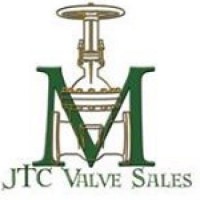
Comments