How to Enhance Your Amazon Prime Video Experience on Firefox & Google Chrome
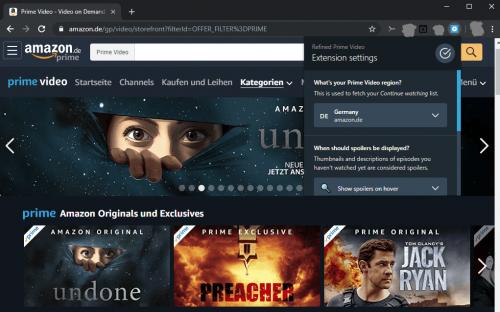
“Improve Your Streaming Experience & Avoid Spoilers”
Do you like to watch movies or shows? If yes, then you must know about the steaming service applications and websites. Nowadays you can find multiple streaming service applications and websites on your mobile, PC, or tablet device. One of the most popular streaming services is Amazon prime video, Netflix, and many more. In mobile devices, there are applications available to watch movies or shows, but in the PC, users have to watch in the browser. For a bigger screen and better resolution, people prefer to watch it on a laptop and desktop computer.
Undoubtedly the applications’ experience and optimization are quite better than the browser. Most of the people who prefer to watch on laptops and PCs face some issues with Google Chrome and Firefox. However, it can be solved, and your experience can be enhanced from a few following tips.
Enhance Amazon Video Experience on Google Chrome and Firefox
Refine Prime Video – To enhance the experience of streaming Refine Prime Video browser extension is perfect for both Google Chrome and Firefox. It provides the major three things that enhance the streaming experience. For those who prefer zero spoilers, easy access to watching continuous and skipping trailers, and intros Refine Prime Video extension is a perfect tool.
No More Spoilers
Spoilers are one of the worst things that can ruin your watching experience. In Amazon Prime, a spoiler is what when you check for the show list to watch, and there you can look on the thumbnail of the next episode. At some point, the thumbnail reveals what is going to happen in the upcoming episodes. To prevent this kind of trouble, Refine Prime Video blur the image of upcoming episodes in the watch list.
A small glimpse of upcoming can destroy your interest in watching that is why having Refine Prime Video will support immensely. Use the extension and blur those spoiler episodes that you see. To activate blur the spoiler, you need to manage spoiler settings by clicking on the extension icon.
Watch Shows Continuously
Next to the spoiler thumbnails, another issue that user face continues watching shows option is not available. It’s a major feature that needs to have, especially for those who prefer to watch shows. With Continue watching feature, users have to choose the episode from the list every time. Now to get rid of choosing episode manually, “Refine Prime Video” is a must extension tool that you will require.
Firstly tap on the extension icon on the top right side corner of the browser window. After tapping, you will notice the list of shows and movies under the “Continue Watching.” Now you only need to select the show and start watching, and there will be a “Continue Watching” icon available for you.
Skip Intros and Trailers
In almost every movie and show, there is an intro and trailer that the user has to see, and sometimes there is no option available for the skip. On display, skip is always not available, and it takes so much time to start the show or movie that you are looking watch. In the application and browser, this type of problem is common, but Refine Prime Video can help you in this situation as well. You need to click on the extension icon of Refine Prime Video to skip the intros. Doing it will activate the skip intro just by tapping “S” from your keyboard. If there is no skip icon available in the display, so you just have to press “S” to skip.
Although it’s an additional tool, it is specially designed to avoid these problems of Amazon Prime Streaming. Chrome and Firefox are one for the best browsers, and both support every streaming. All these problems mentioned above are some terrible issues, but with Refine Prime Video, you can rid of all these issues with just one click.
Emily Johnson is a creative person who has been writing blogs and articles about cybersecurity. She writes about the latest updates regarding norton.com/setup and how it can improve the work experience of users. Her articles have been published in many popular e-magazines, blogs, and websites.
Source: https://goodnorton.com/how-to-enhance-your-amazon-prime-video-experience-on-firefox-google-chrome/
Post Your Ad Here
Comments