How to Download Scandie Printer Scanner Software (Quick and Easy Ways)
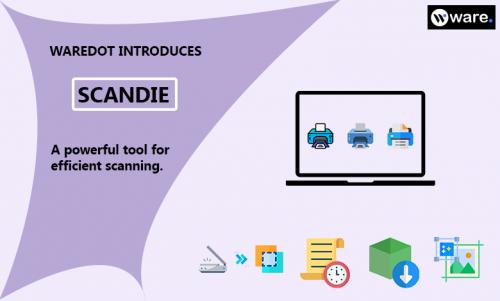
Scanning turns out your document into digital form into the
modern era of digital document storage, but there’s more than one way to
process and format scanned documents. If you simply scan in printed documents
as flat image files, the resulting collection of data will use a lot of digital
storage space, and searching for text within those records would be impossible.
Here, the second stage of an effective digitization process comes in: optical
character recognition (OCR) software. And this OCR technology comes with
Scandie document scanning software. Scandie is
one of the best scanning software in this digital world. Scandie helps to convert the document into
digital form and to manage your document easily, we should appreciate it.
A digital form is an electric version of a paper form. It's
a data collection tool that looks like a paper document. Forms are used in a
variety of industries for a variety of objectives. When using paper forms, you
must collect data in the field and then send it to the office, where it will be
transferred to a server or the cloud. In such cases, it is more practical to
use digital forms rather than paper forms to prevent having to repeat data
entry from the paper form to the computer. You may access all of your forms
from any location with digital forms. Stop spending money on pre-printed forms
to save time and money.
These paper forms can be used for different purposes, such
as writing text, drawing a sketch, filling in a checkbox, or adding a
signature. Additionally, the digital
form of the document is more powerful for editing and other purposes. For
example, if you find any error in the document, you can make editing in the
digital document very easily and scan your edited document again. A digital
form is easy to secure, and more accurate compare to paper forms.
There are different types of documents that can be converted into a digital form such as PDF, documents, images, and a lot more. These all digital forms are quite good for storage because you can store them in the cloud and can access them from anywhere and anytime. This is where Scandie comes in the way and makes your document scanning easy and accessible from anywhere. Scandie is more than a scanner and you can learn more about it below.
Scandie is
more than a scanner
You feel good when you get buy one get one free benefits and
Scandie is just like that, where you will buy Scandie for the scanner but it
will give more than a scanning experience. Scandie is the best printer scanner
software that provides you accurate scanning and printing results. Scandie is a Waredot product and loved by
thousands of users in a couple of months only. As Waredot says, Scandie is more
than a scanner, it offers unique features and you can do a lot of other things
in Scandie. With printing and scanning, you can do editing in your document
post or prior scanning and printing, and you can store the history of your task
and a lot more. Watch out below what more you can do with Scandie:
Scandie is
a secure tool for users
Your security is Waredot’s responsibility and our all
software is virus-free. Scandie does not in any form contain malicious adware
or malware as well as feature contents that aren’t advisable for children to
see. This software is safe for all ages
to use. Moreover, 24x7 support and
regular updates ensure its security and fixes for bugs encountered. Scandie
regular updates make it more user-friendly for much easier scanning and
editing. Also included is automatic device scanning. This function will assist
you in fast and effortlessly converting your papers and photographs to PDFs.
Scandie
provides multiple features
Scandie comes with multiple features that help for
performing different functions such as quick scanning printing, merging
documents, easy sharing, quick accessing files, and preservation. Scandie comes with a free 30-day free trial
facility and its paid version is also pocket-friendly. Download Now Scandie and get a 30-day free
trial.
Editing is easier
with Scandie
Editing a scanned document may not be difficult, but the editing features might be limited in the scanning software. But no more limit on editing, use Scandie printer scanner software and get the best editing features at a very sweet price. With Scandie, you can preview your document after scanning, and immediately if you want you can make the editing in the document. That’s how Scandie makes your editing on the scanned document easier and simple.
Scandie
helps you to share your document
Sharing with Scandie is easier than ever before. To share
your document using Scandie, you don’t need to visit any web page. You just
need to click on Share button and select the document. Enter your recipient
email address from the selective platform and then you just need to click on
Share. That’s how Scandie makes your sharing is easier.
How to Download Scandie Printer Scanner Software
Downloading Scandie printer scanner software isn’t so
difficult but make sure to download Scandie software from the Waredot Store
only. Because downloading Scandie or any software from unofficial or
third-party sources may bring viruses to your PC. Find quick and easy ways to download Scandie
printer scanner software on Windows.
To start, go to Waredot.com-Scandie on your browser and select Download Free Trial.
Scandie will begin downloading on your computer automatically. When the
software has finished downloading, locate it in the download section and
double-click it to start it as administrator. Open Scandie and enjoy its free
function after you've installed it on Windows.
You can also subscribe
to Scandie and you will get an activation key to access more features for
scanning printing task. If you want to
access its full version, you need an activation key. Follow the below instructions to get
activation key.
Note: You will receive an activation key through an order
confirmation email.
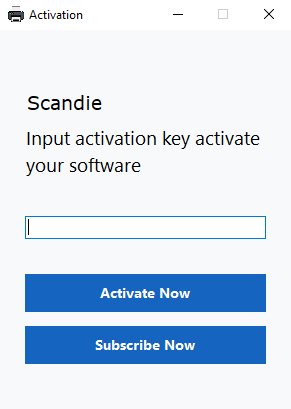
Open Scandie software on your pc and click on the Activate button in the upper right side corner of the screen. If you already have an activation key, enter it and press Activate Now. If you don’t have an Activation key, then click on Subscribe Now.
Doing so will bring on you the web page. Scroll down and
click Get Started. Now, you have to enter all the billing information on your
pc to buy the Scandie software, only then you can get complete access to
Scandie.
Once you entered the
correct information, the order for the activation key would place and you will
get the Activation key in a couple of times via Email. As soon as you activate
it, you are free to use its smart features for scanning tasks efficiently.
Note: Do not share the Activation key with anyone.
Summary
Hey guys! This was the guide about “how to download Scandie
printer scanner software.” In this
article, we’ve discussed digital forms and how it benefits in this technical
world. Digital forms are more secure and
easy to manage to compare to paper forms. To convert paper forms into digital
forms, Scandie-best printer scanner
software helps you.
Hope you find this article helpful and informative. If
you’ve any queries regarding this article, please let us know in the comment
section. We would be glad to answer you!
Post Your Ad Here
Comments