
OpenCart migration tool by LitExtension help web developers and online business owner transfer data from old cart to OpenCart successfully. In this case, we want to introduce
VirtueMart to OpenCart migration tool.
Online business can see an overview about this OpenCart migration extension to import products from VirtueMart to OpenCart. All steps are run automatically.
There are 5 main steps for developers to move old cart to new store:
- Preparation
- Set up
- Plugin Set up
- Enter licence key
- Migration
Step 1:
For
Source Store
&
Target Store
(self-hosted)
•Please
ensure
you have the right permission to upload files.
•It
must not block access from any third party IP.
Source Store
and
Target Store can operate normally during migration as it
requires a very limited resource for the process.
PHP Compatibility: PHP 4.x or later.
It is strongly recommended to backup
Target Store first.
For Cart Migration:
Cart Migration is a web application which
can be installed on Source Store or Target Store or a third party server.
•Cart Migration should be placed in a
stable hosting or in localhost.
PHP
Compatibility: PHP 5.3 or later.
Required
PHP extensions:
•pdo_mysql
•curl
Required
PHP configurations:
•memory_limit no
less than 128Mb
•allow_url_fopen must
be On
•base64_decode should be allowed

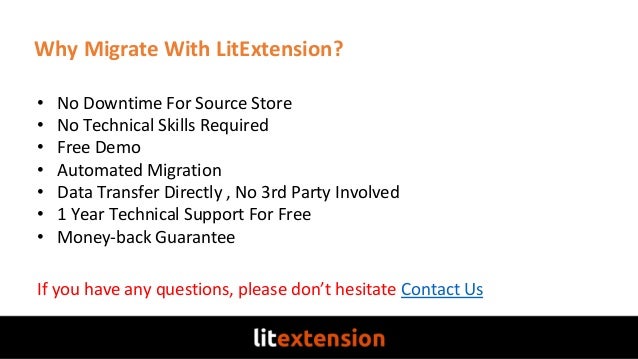





Comments