How to Adjust the Audio Quality in iTunes on Mac
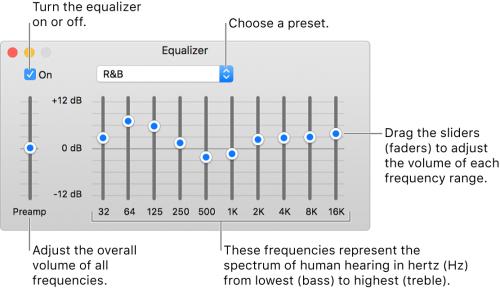
Tweaking the sound feature over Mac in iTunes gives you a genuinely insightful, awesome experience. iTunes customizing features enable you to manage your songs as per the genres, location, theme, and so on.
Follow these steps to know how you can manage your iTunes sound quality.
Customizing audio quality through Equalizer
- First of all, launch iTunes over Mac.
- Now hit the “Windows”. Then go to “Equalizer” option under the menu tab.
- Mark the Equalizer checkbox “On” after launching it.
- Now, you may drag the slider radio button up and down to manage the sound system in your Equalizer.
- The Equalizer provides you with a variety of preset options that you may use to manage your sound effects. It has pre-created sound effects like jazz, pop, rock and so on. They are found under the pull-down menu.
- You may also choose other options, including a variety of sound formats like speakers, spoken words, and vocals. When you tap the preset option, your slider will adjust automatically.
- In case you wish to remove or rename a preset type, follow these steps:
- Press the pull-down box. Then go to the upper portion and select “Edit List” option.
- Now a pop-out box will open and select the option “Preset”
- Finally hit the “Done’ option after finishing.
6. In case you have created the sound effects manually, you may create your own preset. Once you have adjusted all of your desired customized results, tap the pull-down menu and then choose “Make Preset” option. Now name your created preset and then hit the “OK” button to save your changes.
Customizing audio quality through assigning preset
You can assign your desired preset to the song you want to play. To nominate a preset for your song, continue with these simple steps:
- Choose any of your favourite song that you wish to play.
- Press the edit option then go to the “Songs Info” tab located under the menu button.
Alternatively, you may tap the “More”- a three-dotted symbol located following the tunes tab and select “Songs Info” from the context tab.
3. Now hit the “Options” button.
4. Choose the preset option under the pull-drop box located inside the “Equalizer” option at the lowermost portion of the “Options” page.
5. Now press the “OK” button to proceed further.
Customizing audio quality by enabling the sound enhancer
To manage the sound enhancer option, try these steps:
- Tap the iTunes button. Then go to preferences option under the menu tab.
- Now select the “Playback” option.
- Then mark the box for enabling sound enhancer and drag the slider to manage according to your wish.
- Then press the “OK” button.
Emily Johnson is a Norton product expert and has been working in the technology industry since 2002. As a technical expert, she has written technical blogs, manuals, white papers, and reviews for many websites such as norton.com/setup.
Source: https://emilyjohnso731.wordpress.com/2019/11/01/how-to-adjust-the-audio-quality-in-itunes-on-mac/
Post Your Ad Here
Comments