Gusto vs QuickBooks: Which is the Best Payroll Software?
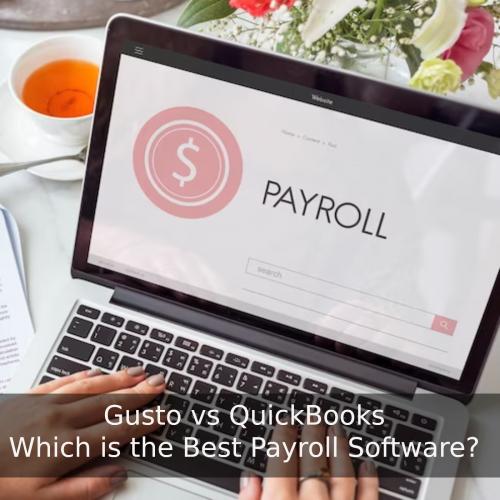
As a business owner, managing payroll can be time-consuming and overwhelming. That's where payroll software like Gusto and QuickBooks come in handy. With the ability to automate payments, calculate taxes, and generate reports with ease, these platforms are game-changers for small businesses. But which one is better suited for your needs? In this blog post, we'll compare Gusto vs QuickBooks and explore their pros and cons so that you can make an informed decision about which payroll software is best for your business.
Comparing Gusto vs QuickBooks
Both Gusto and QuickBooks are popular payroll software options that offer a range of features to help streamline your business operations. While Gusto vs QuickBooks both share some similarities, there are also several key differences that could sway your decision in one direction or another.
Gusto is known for its easy-to-use interface and affordable pricing plans. It offers features such as automatic tax filing, time tracking integration, and employee self-service tools. Additionally, Gusto provides HR support with services like on-boarding new employees and managing benefits enrollment.
QuickBooks is more than just a payroll platform - it's an all-in-one accounting solution. In addition to payroll processing, QuickBooks allows you to manage expenses, track inventory, create invoices and more. It's also highly customizable with various integrations available through the app store.
One important factor to consider when comparing Gusto vs QuickBooks is the size of your business. Gusto is designed specifically for small businesses while QuickBooks can be used by larger companies as well.
Ultimately, choosing between Gusto vs QuickBooks comes down to what specific needs you have for your business. Take some time to evaluate each option based on factors like cost, ease-of-use and functionality before making a decision about which platform will work best for you.
Gusto Overview
Gusto is a cloud-based payroll and HR software that helps small businesses streamline their employee management processes. The company was founded in 2011 and has since grown to serve over 100,000 businesses nationwide.
One of the key features of Gusto is its user-friendly interface. It allows users to easily manage payroll, benefits, time off requests, and more all from one platform. Another advantage of Gusto is its affordability - it offers competitive pricing plans for businesses with different needs.
In addition to basic payroll functions, Gusto also offers compliance tools such as tax filings and workers' compensation insurance management. This can be especially helpful for businesses looking to simplify their back-end operations.
Gusto's customer support team is highly regarded by users for its responsiveness and helpfulness. They offer phone support during business hours as well as an extensive online help center with articles and videos.
Gusto provides a comprehensive solution for small business owners who want an affordable yet effective way to manage their employees' payrolls and HR needs.
QuickBooks Overview
QuickBooks is a well-known accounting software that has been around since the early 1980s. It’s designed for small businesses and offers an easy-to-use platform for managing business finances.
One of the main advantages of QuickBooks is its user-friendly interface, which makes it easy to navigate through various financial transactions. The software also includes features such as invoicing, expense tracking, and budgeting tools that help businesses stay organized and on top of their finances.
For those who are new to accounting or bookkeeping, QuickBooks’ intuitive design can make it easier to learn how to use the software effectively. Additionally, QuickBooks provides a wide range of helpful resources such as tutorials and online support forums where users can get answers to their questions quickly.
Another benefit of using QuickBooks is its compatibility with other popular applications like PayPal and Square. This integration allows customers to easily manage transactions from multiple sources within one platform.
QuickBooks offers a powerful suite of tools for managing business finances that can help streamline accounting processes so entrepreneurs can focus on growing their business instead.
The Pros and Cons of Gusto vs QuickBooks
Gusto and QuickBooks are two of the most popular payroll software options available today. Each platform has its own strengths and weaknesses, which can make it difficult to choose between them. Here are some pros and cons for each option:
Gusto offers a user-friendly interface that makes it easy to navigate through various tasks such as adding employees, setting up direct deposit, or generating reports. It also provides access to HR support in addition to basic payroll services.
However, Gusto's pricing model is not ideal for small businesses with only a few employees. Businesses will need to pay more if they want additional features like time tracking or integration with other accounting software.
On the other hand, QuickBooks provides an all-in-one solution that integrates seamlessly with its own accounting software. This can be a great benefit for businesses looking for convenience and efficiency.
But QuickBooks lacks certain features like employee benefits management that Gusto offers. Additionally, its customer service may not always be responsive or helpful when issues arise.
Ultimately, choosing between Gusto vs QuickBooks comes down to your business needs and priorities. Consider factors like pricing structure, user-friendliness, feature set and customer support before making your decision on which payroll software is right for you.
Which is the best payroll software for your business?
When it comes to choosing the best payroll software for your business, there are a few factors you should consider. First and foremost, you need to think about the size of your business and how many employees you have. Some payroll software is designed specifically for small businesses with just a handful of employees, while others can handle large enterprises with thousands of workers.
Another important factor to consider is the features that each software offers. Do you need time tracking capabilities? Are tax filings included? What about direct deposit or benefits administration? Make sure the software you choose has all of the features that are important to your specific business needs.
It's also worth considering ease-of-use when choosing payroll software. You want something that will be easy for both you and your employees to use without requiring extensive training or technical knowledge.
Pricing is an obvious consideration when selecting payroll software. While some options may seem more affordable upfront, make sure to carefully review any hidden fees or long-term costs before making a final decision.
Ultimately, there is no one-size-fits-all answer when it comes to choosing between Gusto vs QuickBooks for payroll management. It's up to each individual business owner to weigh their unique needs against available options in order to find the best fit for them.
How to set up payroll with Gusto or QuickBooks
Setting up payroll with Gusto or QuickBooks is a simple process that can be done by following a few steps. With Gusto, the first step is to create an account and then enter in your company information. From there, you can invite employees to fill out their personal details so that they are added to the system.
Once all employee data has been entered into Gusto, it’s time to set up pay schedules and payment methods. You’ll need to choose whether you want employees paid via direct deposit or check and specify when those payments should be made.
With QuickBooks Payroll, setting up payroll begins by selecting which plan fits your business best. After choosing a plan, enter company information such as EIN number and bank account details for payment processing.
Next comes adding employee information where you input each worker's name, address, Social Security number (SSN), salary rate/hourly wage and any applicable deductions like taxes withheld for federal/state income tax purposes.
After completing the setup process on either platform, running payroll becomes easier than ever before saving businesses valuable time/resources while reducing errors associated with manual calculations!
Conclusion
After weighing the pros and cons of Gusto and QuickBooks, it's clear that both payroll software options have their strengths and weaknesses. Ultimately, the best choice for your business will depend on your specific needs.
If you're looking for a user-friendly platform with a modern interface and excellent customer support, Gusto is an excellent option to consider. It also offers additional HR features beyond just payroll.
On the other hand, if you're already using QuickBooks for accounting purposes or prefers an all-in-one solution that includes invoicing and payments, then using QuickBooks Payroll might be more suitable for you.
Regardless of which option you choose, setting up payroll with either Gusto or QuickBooks is relatively straightforward. Both offer easy-to-follow guides to help ensure accurate setup from start to finish.
In conclusion (sorry!), while there are many factors to consider when choosing between Gusto vs QuickBooks Payroll software, taking the time to evaluate your needs can help ensure that you make the right decision for your business.
Post Your Ad Here


Comments