FreshBooks vs QuickBooks: Unveiling the Best Choice for Your Business
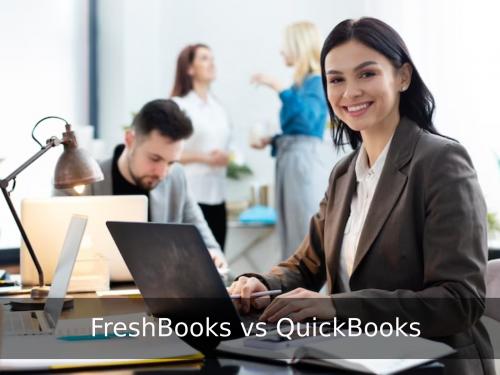
Are you looking for the best accounting software for your business? With so many options available, it can be overwhelming to choose between FreshBooks and QuickBooks. Both offer a range of features to streamline your financial processes, but which one is right for you? In this blog post, we will compare FreshBooks vs QuickBooks and help you unveil the best choice for your business. Whether you're a small business owner or an entrepreneur, read on to find out more!
Comparing FreshBooks vs QuickBooks
FreshBooks and QuickBooks are both cloud-based accounting software designed to help small business owners manage their finances effectively. While they share some similarities, there are key differences between the FreshBooks vs QuickBooks that can make or break your decision.
One of the main differences is pricing. FreshBooks offers a simple flat-rate pricing model, while QuickBooks has different tiers based on your needs. This means that if you're just starting out or have a smaller budget, FreshBooks may be the more cost-effective option.
When it comes to features, both platforms offer invoicing, expense tracking and time-tracking tools. However, QuickBooks offers more advanced features such as inventory management and payroll processing which could be beneficial for businesses with complex financial workflows.
Another factor to consider is ease of use. FreshBooks' interface is known for being user-friendly with an intuitive design while QuickBooks can feel overwhelming at first glance due to its extensive feature set.
Choosing between FreshBooks vs QuickBooks depends on your
specific business needs and budget. Consider what features are most important
to you before making a decision!
What is QuickBooks?
QuickBooks is a cloud-based accounting software that helps small businesses manage their finances. It was developed and marketed by Intuit, a company that specializes in financial management solutions for individuals and companies.
One of the key features of QuickBooks is its ability to track income and expenses with ease. It allows users to connect their bank accounts, credit cards, PayPal or other payment processors directly into the platform so they can easily import transactions.
In addition to tracking cash flow, QuickBooks also provides tools for managing invoices, bills, payments from customers and inventory. Users can create customized reports quickly based on this data which will help them make informed financial decisions about their business.
Another benefit of QuickBooks is that it offers many integrations with other apps such as payroll services or point-of-sale systems. This makes it easier for businesses to streamline all aspects of their operations within one central software solution.
QuickBooks provides an efficient way to manage your business's finances while saving time on bookkeeping tasks so you can focus more on growing your business!
What is FreshBooks?
FreshBooks is an online accounting software designed to help small business owners manage their finances easily and efficiently. It was founded in 2003 by Mike McDerment, who struggled with invoicing his freelance clients. Today, FreshBooks serves over 10 million users worldwide.
One of the key features of FreshBooks is its user-friendly interface. The platform makes it easy for non-accountants to navigate through financial records without feeling overwhelmed by complex jargon or technical terms.
Another great thing about FreshBooks is that it offers a wide range of customizable templates for invoices, estimates, and proposals. This allows you to create professional-looking documents that are tailored specifically to your brand.
In addition, FreshBooks also provides various time-tracking tools that allow you to monitor billable hours accurately and track project progress effortlessly. You can even set up automatic reminders for late payments so you don't have to worry about sending manual follow-up emails.
FreshBooks offers a comprehensive suite of accounting tools that make managing your finances feel like a breeze – from invoicing clients to tracking expenses and generating reports on profitability.
The Pros and Cons of FreshBooks vs QuickBooks
When it comes to choosing the right accounting software for your business, FreshBooks and QuickBooks are two of the most popular options in the market. However, both have their own sets of pros and cons that you should consider before making a decision.
One major advantage of FreshBooks is its user-friendly interface. It has a simple layout and is easy to navigate even for non-accountants. Additionally, FreshBooks offers excellent customer support with quick response times through phone or email.
On the other hand, QuickBooks provides more robust features for larger businesses such as inventory tracking and payroll management. It also integrates well with other third-party applications which can be beneficial for streamlining your business processes.
However, one downside to QuickBooks is that it may take some time to learn how to use all its features effectively. It's not as intuitive as FreshBooks when first starting out. Plus, while customer service is available from Intuit (the company behind QuickBooks), there have been reports about long wait times on the phone or inadequate responses from chat support agents.
Both FreshBooks vs QuickBooks offer unique advantages depending on what your business needs are – simplicity vs complexity; user-friendliness vs feature-richness). Ultimately you need to weigh up each option against your specific requirements before deciding which will better serve you over time!
Which One is Right for Your Business?
Choosing the right accounting software for your business is crucial in managing your finances effectively. When considering FreshBooks vs QuickBooks, there are a few things to keep in mind.
Consider the size of your business and its specific needs. If you have a small to medium-sized business with basic accounting requirements, FreshBooks may be more suitable for you as it has an easy-to-use interface and focuses on invoicing and time tracking features.
On the other hand, if you run a larger company or need comprehensive accounting tools such as budgeting features or inventory management, QuickBooks would be a better fit due to its robust functionality.
Another factor to consider is your level of accounting knowledge. FreshBooks offers simpler functionality that requires less expertise while QuickBooks caters towards users who have more advanced accounting knowledge.
Bear in mind that both platforms offer free trials so take advantage of them before making a final decision. By doing this, you can find out which platform will work best for you without any financial commitment upfront.
When deciding between FreshBooks vs QuickBooks, consider the size of your business and its needs along with your level of accounting knowledge. Take advantage of their respective free trials before settling on one option over another.
Conclusion
After weighing the pros and cons of FreshBooks vs QuickBooks, it's clear that they are both powerful accounting software options for businesses.
FreshBooks is perfect for freelancers or small business owners who value simplicity and easy-to-use invoicing features. It has a clean interface with excellent customer service, making it an ideal option for those new to bookkeeping.
On the other hand, QuickBooks' comprehensive features make it better suited for medium-sized or larger businesses that require more advanced tools such as inventory tracking, payroll management, and project profitability analysis.
Choosing between FreshBooks vs QuickBooks depends on your specific business needs. Consider factors like company size, budget, number of employees you have before making a decision.
Both systems offer free trials so you can test them out before committing fully. So do some research based on your individual requirements and choose the best option to help streamline your accounting processes!
Post Your Ad Here
Comments