ExpressPCB (2018 Latest Introduction)
Abstract
ExpressPCB is a CAD (computer-aided design) software designed to help you create layouts for printed circuit boards. The program can be really useful for engineers but also students that need to create PCB's for personal projects.
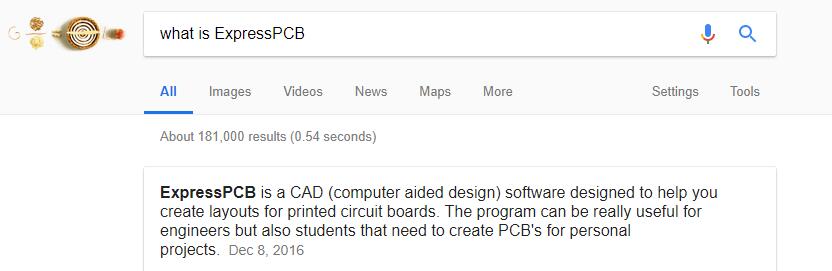
Content
1. Description
2. Some comments:
Express pcb but it has limited library. It is good for beginners and also it is freeware whereas eagle is used by the professional and supports more layer as compared to express pcb. The library is very valid as compared to express pcb. Eagle has trial version as well as paid version.for one board design. Where it is really limited is the lack of rubberbanding - and being able to visualize component interconnects is key to component placement and a board that can ultimately be routable. Also, it does not have any autorouting. Or linked schematic symbols and parts symbols. After that initial design, I have only used it for quick schematics here for discussion and for documenting component placements on wirewrap boards.
1. Description: The downloaded package holds 2 programs:
- ExpressSch
For schematic entry, files are stored in a proprietary form ( .sch ) but can be edited by
other users. The schematic can also be exported as .bmp in various resolutions. 200 dpi is preferred.
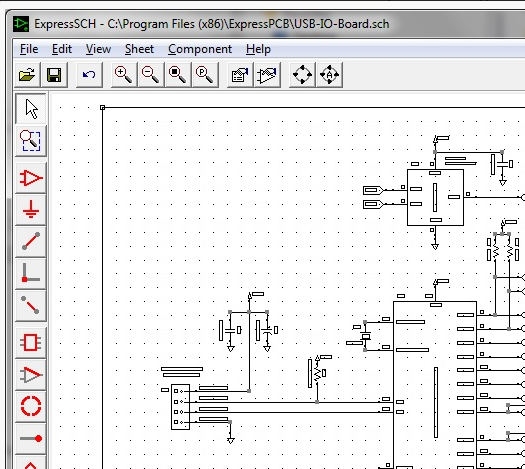
- ExpressPCB
To create a PCB-design. It is linked to the schematic. The output-file is proprietary to Expresspcb.com. For a fee, they will provide the Gerber-files.
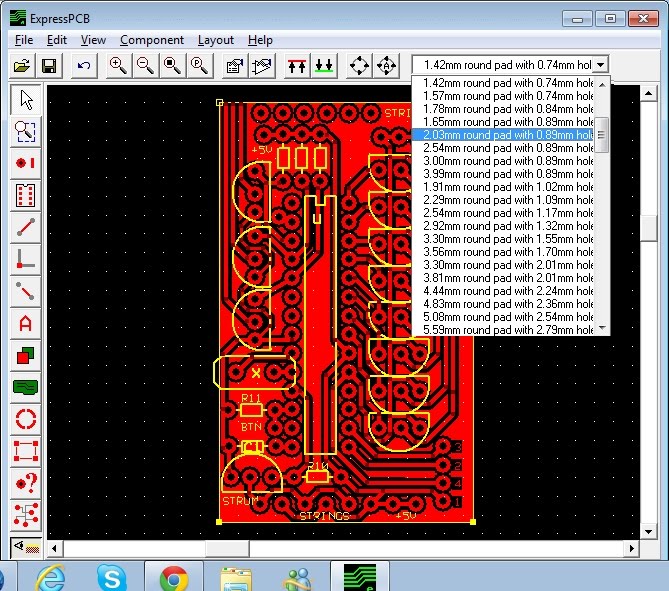
2. Some comments:
*ExpressPCB has a nice free schematic program along with their board layout program. Easy to use, and they turn out pretty nice boards as well. The cad files are a proprietary format, but ExpressPCB can supply you with Gerbers if you want them. The charge for the Gerbers (so far) has been $60.00 You simply request them via email using the board order number, and they email a .zip very promptly. The charge is added to the same credit card you placed the board order on.
*I use the ExpressSch program to do schematics and did not use their PCB-service.
The learning curve for this program is flat: you can start right away after installing the program. A comprehensive "How to get started ..." can be found in the Help-menu.
Keyboard shortcuts: W for Wire, F for FullScreen... it's almost self-explanatory. Mouse-wheel zooms. Creating new symbols is very simple.
*A major downside is that the components aren't automatically connected to their footprint. Once you've made the schematic you have to again add each component to the board design, even though the two files are linked. Not very efficient.
I think that it's very friendly and intuative for users which is also awesome for getting-start persons.
Post Your Ad Here
Comments