EDB to PST Recovery
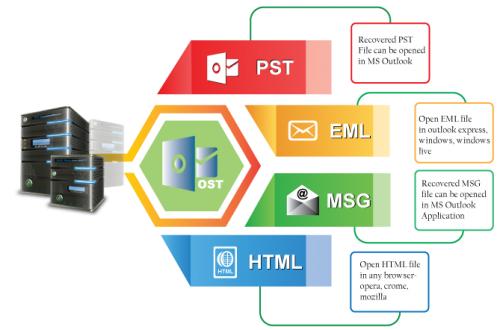
What are the cases of MS Exchange Database corruption and what are the possible resolutions to fix the corruption?
Database Corruption in MS Exchange Server
There are mainly two types of corruption met in Microsoft Exchange Server such as- Physical and Logical Corruption.
1. Physical corruption: - This type of corruption mainly or generally occurs because of hardware failure. It is lowest level of data corruption.
Fixing Physical Database Corruption:
After corruption in Exchange EDB file due to physical corruption reason all data of exchange file required the data recovery specialist for fixing the corruption issues. Enstella Specialized in data recovery services for such as corrupted/ damaged mail server databases.
2. Logical corruption: Due to many reasons, the logical corruption issues can be occurred in Exchange database. At the database level, users can either have unacceptable directory entries or cross – object chain connection due to database engine failure. At the application level, you may face corruption in the database file header and some incorrect access control levels.
Fixing Logical Database Corruption:-
The logical corruption is unpredictable and may corrupt any time because of software errors, unexpected database shutdown, application malfunction and other reasons. This is really difficult to determine the cause, which makes it an arduous task for the users to completely prevent any such occurrence.
Here we are providing the some of the common methods that helps to prevent logical corruption of the Exchange Server database.
You must have the latest service pack for Microsoft Exchange Server installed on your computer. They all have ability to fix the most common issues encountered while using the MS Exchange Server database.
Keep your all Exchange Server computer safe from any types of virus and malware attacks and guarantee that the configuration doesn’t change.
Repairing Logical Corruption in MS Exchange database:-
Logical corruption can create from within the details store or the database engine. MS Exchange Server has several built- in utilities which assist users check for problems in these main database components.
The Isinteg Utility:
The details store integrity checker works on the public and private folders of Exchange EDB file to correct the errors that cause problems while logging to MS Exchange database and receiving, deleting, opening particular emails. The Software usually benefits users in disaster recovery situations like- system crash and writes the entire information about the recovery process in the application log in event viewer.
The Eseutil Utility: The Eseutil utility can be used to verify the structure of database tables and details. This also solves multiple integrity issues connected to information store and the directory.
Try best third party tool- Enstella EDB to PST Recovery Software
If you are failed to fix these issues with this freeware tools, then easily download this best third party EDB to PST Recovery software that quickly performs to repair corrupted, damaged EDB File, recover EDB file data and convert them into new created PST Outlook file along with facility to split the recovered PST file upto 5GB. This EDB Recovery Software allows users convert selective single and multiple emails from EDB file and restore them into PST, EML, MSG and HTML format with contacts, calendars, task, notes, inbox items, outbox items, journals and appointments. Using this EDB Converter software user can make best conversion of their EDB file to PST or other format. Messages filtering option also provide, choose it with define the dates for conversion emails between selected dates.
Get more information of this software so visit here :- EDB to PST Converter
Post Your Ad Here
Comments