Eagle software is an ultimate tool that is being used all across the globe for designing printed circuit boards. There are numerous practical uses of mouse and keyboard in the design of printed circuit boards. The mouse can be used more than just a pointer in the printed circuit board designing through the Eagle software. The following are the best ways to use mouse.
1.To Change the Layers by Using Scrolling
When you are routing the printed circuit board design, numerous people are changing the layers of the routes. They are using the drop down menu for changing the layers of the routes. However, with the use of mouse, anyone can change the layers with the scroll button of mouse.
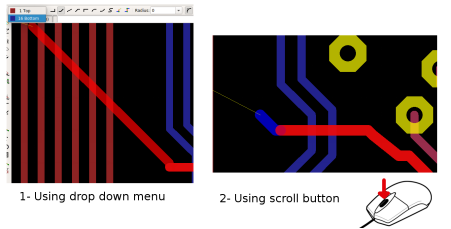
2.Changing the Wire Bend Styles
To change the wire bend styles if one of the critical and common process in the routing of printed circuit boards. The hardest way of changing the styles is to select the wire bend style by using the toolbar each time. However, the easiest way is to press the right mouse button and then change the style.
3.RATSNEST Button
In case if you are required to know the un-routed signals, then you have to press the RATSNEST button and you will get the number of un-routed wires easily. The features is of great use as it will double check your wires and may help you to search the wires visually.
4.Changing the Width of Wires
With the use of mouse, you can easily change the width of wires in the printed circuit boards. All you have to do is give the respected width to the wire and then hit enter while holding the wire.
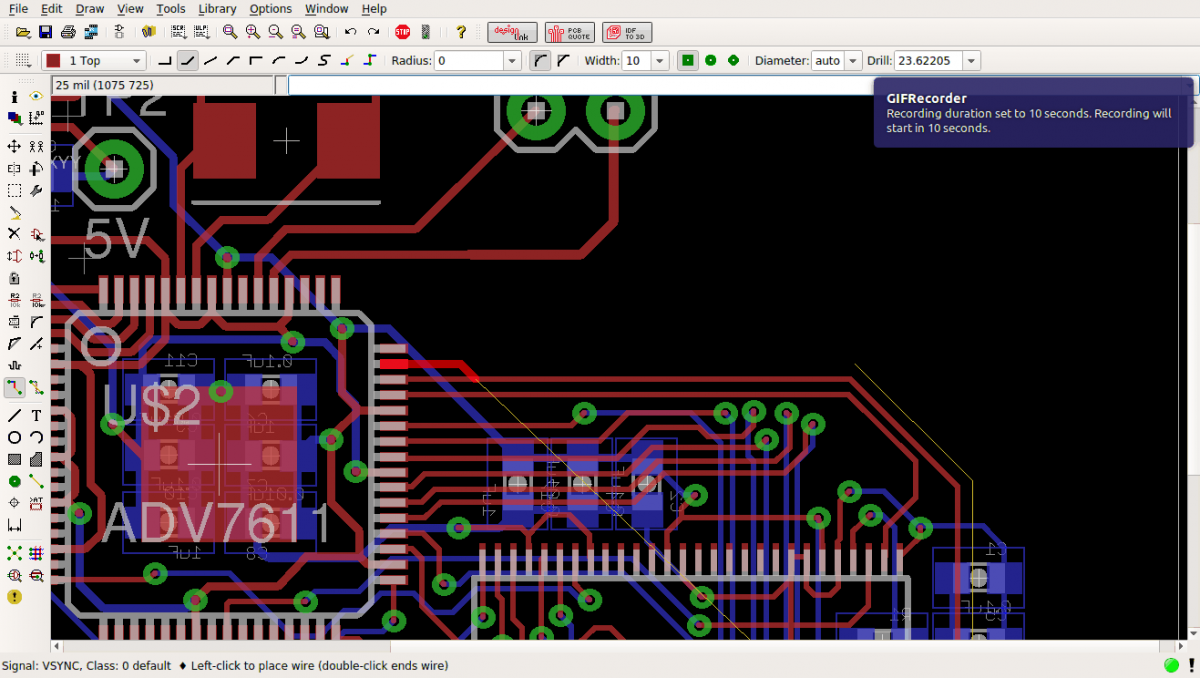
5.Hide the Un-routed Wires
You can also hide the un-routed wires by entering a simple code in the command of the Eagle software. Just press, ratsnest GND, and you will hide the un-routed wires.
Post Your Ad Here
Comments