Download YouTube Videos Without Any Plugin or Software
While
watching a video on YouTube, many times, users think about saving it
in an Mp3 format. But, YouTube doesn't offer any option to extract
just the audio from a video file. Though one can save videos in an
offline mode, i.e., accessible even without an Internet connection,
this feature is not available for all the videos

At present, there are several downloaders available in the market that save videos directly from YouTube website. However, downloading a whole video is a time-consuming process and takes up a lot of space on your device. So, there is no point of saving a video when you want it in an Mp3 format.
Hence, what should one do to save a YouTube video in an Mp3 format
In here, you will find different ways to easily download YouTube to Mp3 files without the use of plugins or software.
Method 1:
By
making some changes to the URL of the YouTube videos, you can save
any file without any difficulty. You need to access YouTube on a web
browser for this method, even if you have YouTube preinstalled on
your device.

To know how you can do so, follow the below-given steps:
Step 1: Open the official YouTube website on a web browser on your device.
Step 2: Search for the video that you wish to download in the Mp3 format.
Step 3: On the top of the page, you will see the video URL. Edit this URL by adding 'ss' before the YouTube.com.
Step 4: When you are done, hit the enter key or tap on the arrow icon on the right-hand side of the browser.
Step 5: It will take you to another website, where you will get an option to download the file in an Mp3 format.
Using these simple steps, you will be able to save any YouTube video in an audio format. As the downloading is completely free of cost, you can save unlimited media files. However, this method doesn't give you an option to select the resolution of the file to be downloaded.
Method 2:
This method is similar to the above-mentioned one. Here also, you only need to change the URL of the YouTube video and within seconds, you will get a link to download it on your device.
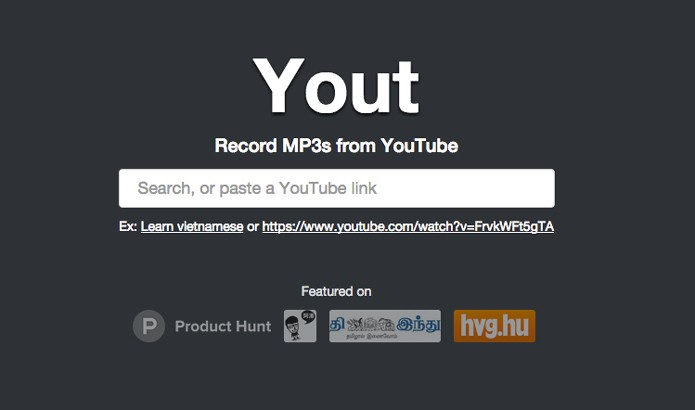
Follow the instructions, given below, to know how you can download YouTube videos in Mp3 format:
Step 1: Open the official YouTube website on a web browser on your device.
Step 2: Search for the video that you wish to download in the Mp3 format.
Step 3: On the top of the page, you will find the video URL. Instead of adding 'ss' to the video link, this time, you can simply remove 'ube' from 'YouTube.'
Step 4: When you are done, hit the enter key or you can also tap on the arrow given on the right side of the web browser.
Step 5: This will take you to a different website and before downloading the file, it will ask you to select the format. You can choose either Mp3 or Mp4 format as per your choice.
In case you are downloading a video this way, there is one limitation – you cannot save an HD-quality media file. Therefore, you can only select 360p or 720p for videos.

Moreover, if you are interested in downloading a video, it enables you to save HD-quality videos as well. Plus, when you convert a video from YouTube to an Mp3 file, it doesn't compromise with the media quality.
"You can use any of the mentioned methods to download and save YouTube videos to Mp3 format on your device without using any plugin or software."
Post Your Ad Here
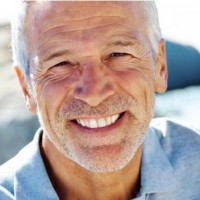




Comments