Crop using a graphic’s path or alpha channel
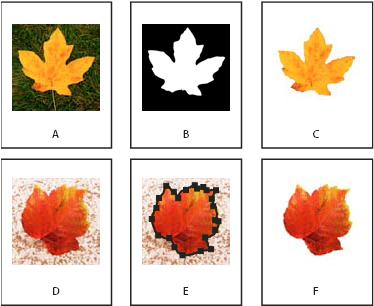
InDesign can crop an imported EPS, TIFF, or Photoshop graphic using the clipping path or alpha channel saved with the file. When an imported graphic includes more than one path or alpha channel, you can choose which path or alpha channel to use for the clipping path.
An alpha channel is an invisible channel that defines transparent areas of a graphic. It’s stored inside a graphic with the RGB or CMYK channels. Alpha channels are commonly used in video-effects applications. InDesign automatically recognizes Photoshop’s default transparency (the checkerboard background) as an alpha channel. If the graphic has an opaque background, you must use Photoshop to remove the background, or create and save one or more alpha channels with the graphic. You can create alpha channels using background‑removal features in Adobe Photoshop, such as layer masks, the Channels panel, the Background Eraser, or the Magic Eraser.
Post Your Ad Here

Comments