Connected To Wi-Fi But No Internet Connectivity
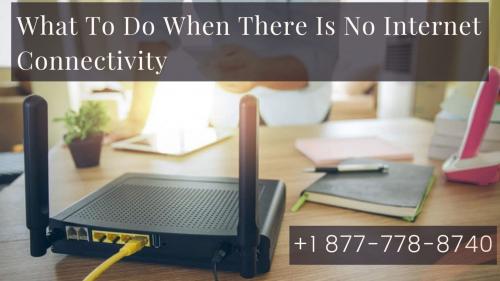
One of the most annoying problems of Wi-Fi is having no internet
connection through showing strong wireless signals.
Your device shows full Wi-Fi bars but using the internet shows
errors and errors on the loading page.
Having a WiFi connection, but no internet connectivity shows
strong wireless signal strength. It indicates that everything is okay, but it
is not as you cannot access the internet.
Below are a few troubleshooting tips to fix your issue “No Internet
Connectivity”.
Reboot Router And Modem
·
How To Reboot Router And Modem Properly?
In the majority of technical problems, especially in hardware
networking issues, the best solution is to reboot.
If you reboot router and modem, then it flushes all the memory
contents and resets any lingering or background problems.
Rebooting is different from router
resetting. In rebooting your router gets shut down and then starts back up
the modem/router.
Whereas, in resetting, you go to the router reset password.
·
Connect To The Correct Internet Network
A Wi-Fi repeater without complete set up can cause troubles and
results in blocking your internet access. So it is necessary to Setup WiFi
Router correctly.
It is also the cause that your Wi-Fi shows the connection and is
on but not connected.
For verification, open your Wi-Fi router setting and check the
name of your network that you are trying to connect.
If you fail to recognize it, then it is not your network. Wireless
signal booster or Wi-Fi extenders used to boost your wireless signals.
Sometimes, these Wi-Fi extenders are using the same name as the
network as your router.
If this is the problem, you can temporarily unplug it or reset
your Wi-Fi extender to see if you can connect to the internet.
And if not then setup
wifi extender again so that you get the excellent wireless signal strength.
However, if your device has a connection with a VPN service, you
may face a Wi-Fi connection with no internet connectivity.
You can try a different VPN server to resolve the issue, or you
can even disconnect from the VPN service completely.
·
Make Sure You Are Receiving An IP Address
You go through no internet connection on Wi-Fi. It is due to
your router’s connection to your ISP and not with your internet connection to
the router.
When this is the reason, your router won’t receive a public
valid IP address. It means it won’t be able to request or send data over the
internet connection.
You can check this by following the given steps.
1. Firstly,
log in to your router as admin.
2. Now, go
to the option ‘Settings’ and find ‘Network status’ or ‘Status.’
3. Now,
check if your IP address is valid or not. If the status shows Off or Disabled,
then the router is not getting an IP address.
4. For
requesting a new IP address, use a Renew button.
5. If your
IP address does not get renewed, call your ISP for further details.
Router Tech Support
If your modem not working or modem not connecting to the
internet, then get in touch with router support.
Call on Router Support Number at US/Canada Toll-Free: +1
877-778-8740 for any issue regarding wifi connection and get quick help grom
our Get My WiFi Ext experts.
Post Your Ad Here
Comments (1)
alisha marie1
Get My WiFi Ext Service/ Router & Extender Support
Get My WiFi Ext, will help you fix Router and Extender related issues and also provide reliable support to Setup Router and Extender of any brand like Netgear, Linksys, TP-Link, etc, Router & Extender setup. So call Router Support Number at US/Canada Toll-Free: +1 877-778-8740 anytime.