Cloud vs. On-Premise: 5 Key Differences You Should Know
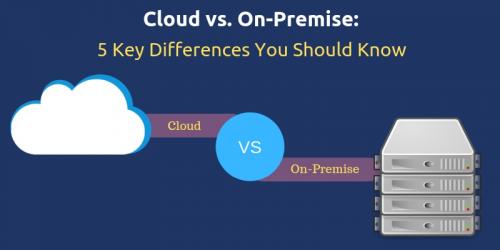
The cloud has become a hot topic for recent years. With the rapid development in the technology and its swift integration in industry work processes, the cloud has proven to be a smart solution for the modern entrepreneur. More and more businesses are moving their core operations to the cloud, including the accounting and tax preparation software. Hosted applications, like cloud based QuickBooks or Lacerte cloud hosting, are great for managing work remotely.
Well, even though many businesses are adapting to the new technology, you must not make any decisions without gathering complete knowledge about it. As some are still skeptical over the security of the cloud, we encourage to research, survey and try before making up your mind.
Let us take a look at key differences between cloud hosted and on-premise software infrastructure. For those still working on the traditional system, here is what you’re missing out on.
Pricing
In the on-premise solution, most of the cost is paid upfront for the infrastructure setup. You need to set aside a separate budget for hardware, software, maintenance and support costs. On the other hand, cloud based solutions are offered on a monthly subscription basis. You pay only for what you use.
Maintaining software
In a cloud based environment, all software upgrades are handled by the cloud hosting provider. The user does not have to take any stress over it. Whereas in the traditional setup, all updates and upgradations are to be done by the user themselves. This is a major advantage for QuickBooks hosting users.
Ease of accessibility
The cloud is accessible through the internet from anywhere and at any time regardless of the geographical location. All you need is a device and an internet connection. This means that work can be managed from anywhere with real-time collaboration and on updated data. But all this cannot be done on a local system.
Hardware requirements
Traditional on-premise setup requires a whole range of hardware and servers to run the application. The cloud requires only an internet connection. The application is hosted on a virtual server and any other resource needed is provided by the QuickBooks cloud hosting vendor.
Security benefits
Yes, the cloud does add security to your sensitive business data. With your application on the virtual server of the cloud vendor, it is their responsibility to make sure it is safe. The hosting vendor updated firewalls and antivirus in place to protect the cloud platform. Also, with security measures in place, like two-factor authentication, it is almost impossible to penetrate the cloud server. Additionally, a typical cloud vendor also has a team of skilled engineers available for assistance and to monitor the servers round-the-clock. All this comes with your monthly subscription fee.
But in the case of on-premise setup, the user is responsible for maintaining security themselves which is difficult if the data is stored on a local drive. Also, unlike hosted QuickBooks software, no backup on the cloud means data is lost in case of a disaster.
There are many differences between a cloud and an on-premise setup. In the end, the choice is actually yours. As we live in modern times, it is wise to try out new options. Sagenext, a leading cloud hosting provider for tax and accounting application at pocket-friendly prices, offers a 15-day trial completely free of cost. So, you can always try out their services before switching to the cloud.
Post Your Ad Here



Comments (1)
Mike M.1
Superior Cloud Hosting
30 days free trial, Intuit Authorized Commercial Host for QuickBooks - gotomyerp