Choosing the Right Path For Thunderbird to Outlook PST Conversion
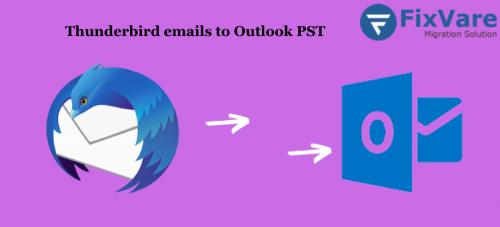
In today's digital landscape, many users seek to transition from their existing email clients, like Thunderbird, to the widely used MS Outlook. If you're one of these users looking to export your Thunderbird data to Outlook, you're in the right place. This article will guide you through various methods to transfer your Thunderbird emails to PST format. But before we dive into the methods, let's explore a brief overview of both email services.
Introduction to Thunderbird and Outlook:
Thunderbird is a free email client provided by the Mozilla Foundation, using the MBOX file format to store user data. In contrast, Outlook, developed by Microsoft, stores user data in PST (Personal Storage Table) file format. There are several key distinctions between these two email applications that make users prefer converting Thunderbird to Outlook PST.
Differences Between Thunderbird and Outlook:
- Security: Outlook offers better data security compared to Thunderbird, making it a top priority for users.
- Connectivity with Exchange Server: Outlook seamlessly connects to the Exchange server, providing users access from anywhere, unlike Thunderbird.
- Device Compatibility: Outlook works on desktop, Android, iOS, and Windows mobile devices, whereas Thunderbird is not as versatile.
- Advanced Features: Outlook boasts advanced features like email scheduling, calendar, task lists, etc., which Thunderbird lacks.
- Given these differences, it's clear why many users opt to convert Thunderbird to Outlook.
- With this context in mind, let's explore the methods to transfer emails from Thunderbird to PST.
Methods to Export from Thunderbird to Outlook:
Method 1 - Manual Procedure to Convert MBOX File to PST:
Users can choose between two methods to move Thunderbird emails to Outlook: a manual DIY approach or an automated solution.
Read this Blog: Simple & Secure Method to Convert Thunderbird Mailbox to Outlook PST
Technique 1 - Migrate Emails from Thunderbird to Outlook via Webmail:
- Connect your Webmail account to Thunderbird by enabling IMAP in Webmail settings.
- Configure the IMAP account in Thunderbird.
- Confirm the account in Thunderbird.
- Connect your Webmail account to Outlook.
- Configure the account settings.
- Test the account settings.
- Start importing MBOX files into Outlook.
Method 2: Employ the Drag and Drop feature:
- Create a new folder on your system.
- Select the emails you want to migrate in Thunderbird.
- Drag and drop these selected emails into the new folder.
- This will save the data in EML files.
- Drag and drop these EML files into your Outlook mailbox.
- While these steps can successfully export Thunderbird emails to Outlook.
The manual method can not be suitable for less experienced users, as it involves technical procedures and carries a risk of data loss.
Approach 2: Expert Way to Move Thunderbird Emails to Outlook:
An effective and in-dependable way to export Thunderbird to Outlook is to use the FixVare MBOX to PST Converter Tool. With the help of this intuitive program, users can convert MBOX files to different email applications or formats while preserving data integrity. Along with features like the ability to exclude duplicate emails and attachments, the application also functions brilliantly in Windows and has a Date Range Mail Filter option.
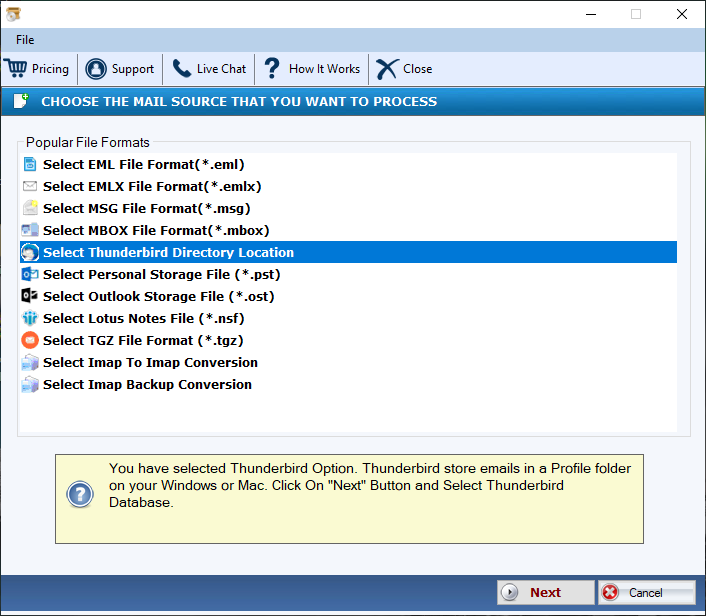
Benefits of Using a Professional Approach:
- Appropriate for users with and without technical expertise.
- Easy to use and saves time.
- A free trial version is available to assess performance.
- 24-hour client service.
- keeps the hierarchy and data structure intact.
- Suitable with several Windows versions.
- Converting files in bulk is supported.
- Produces precise and faultless outcomes.
In Summary:
We've outlined the key distinctions between Thunderbird and Outlook in this post, showing you why Outlook is the better option. The techniques for converting Thunderbird emails to Outlook are available for users to select from. Using an expert Thunderbird to Outlook converter program is advised for a quicker and more accurate outcome.
Post Your Ad Here
Comments