A Comprehensive Guide to Manikin Extension in CREO for Enhanced Engineering Solutions
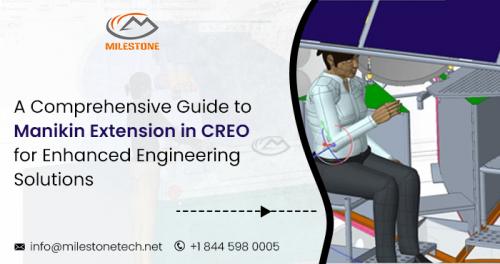
In the dynamic world of engineering and design, staying ahead of the curve is crucial. With advancements in technology, tools like CREO have become instrumental in providing innovative solutions for engineering challenges. One such feature that has gained prominence is the Manikin Extension, offering a unique approach to enhance engineering solutions. In this comprehensive guide, we delve into the intricacies of Manikin Extension in CREO, exploring its applications, benefits, and how it contributes to the field of engineering.
The world of Computer-Aided Design (CAD) is constantly evolving, with new tools and functionalities emerging to empower engineers to create innovative and efficient solutions. In the realm of 3D design software, CREO Parametric stands out as a powerful platform offering robust capabilities for product development. But did you know that CREO goes beyond its core features, providing extensions that unlock unique functionalities and cater to specific design needs? One such extension is the Manikin Extension, a game-changer for ergonomics and human-centered design.
Understanding Manikin Extension:
CREO, a powerful computer-aided design (CAD) software, introduced the Manikin Extension to address the evolving needs of engineering professionals. The Manikin Extension allows for the creation and analysis of human-like digital models within the CAD environment. This feature revolutionizes the design process by incorporating ergonomics and human factors, enabling engineers to optimize product designs for human interaction.
Applications in Engineering:
Ergonomic Design: Manikin Extension facilitates the evaluation of product designs from an ergonomic perspective. Engineers can simulate how users interact with a product, ensuring that it meets comfort and usability standards. This is particularly crucial in industries where human-machine interaction is prevalent, such as automotive and aerospace.
Workspace Optimization: The tool aids in designing workspaces that prioritize efficiency and safety. By placing digital human models in a virtual environment, engineers can assess spatial constraints, ensuring that the workspace is conducive to optimal performance and minimizes the risk of ergonomic injuries.
Assembly Line Simulation: Manikin Extension proves invaluable in simulating assembly line processes. Engineers can analyze the movements and interactions of human operators on the assembly line, identifying potential bottlenecks and streamlining workflows for increased productivity.
Benefits of Using Manikin Extension:
Enhanced Ergonomics: Integrating ergonomics early in the design process is crucial for creating products that are safe, comfortable, and efficient for users. Manikin Extension empowers you to test and refine your design for optimal accessibility and usability, minimizing the risk of post-production ergonomic issues.
Improved User Experience: By simulating how users interact with your product, you can identify potential usability problems and make necessary adjustments before finalizing the design. This leads to products that are intuitive, convenient, and enhance user satisfaction.
Reduced Development Costs: Identifying and addressing ergonomic issues early on can save significant time and resources compared to rectifying them later in the production cycle. Manikin Extension helps you avoid costly redesigns and modifications, streamlining your development process.
Increased Market Competitiveness: Products designed with human factors in mind stand out in the market. By demonstrating a commitment to ergonomics and user-centered design, you can gain a competitive edge and attract a wider customer base.
Applications of Manikin Extension:
Automotive Design: Assessing the reach and visibility of controls, ensuring comfortable seating posture, and optimizing cabin space for various passenger sizes are just some ways Manikin Extension can be used in automotive design.
Aerospace Design: Evaluating pilot reach and visibility within cockpits, designing ergonomic controls and displays, and ensuring passenger comfort are crucial applications of Manikin Extension in aerospace.
Consumer Product Design: From furniture and household appliances to toys and sports equipment, Manikin Extension helps ensure that your products are comfortable, safe, and accessible for a diverse range of users.
Industrial Design: Optimizing workstations for worker comfort and safety, designing tools and equipment for optimal usability, and assessing accessibility within industrial environments are all areas where Manikin Extension can be effectively employed.
Conclusion:
The Manikin Extension in CREO emerges as a game-changer in the realm of engineering design. Its applications in ergonomic design, workspace optimization, and assembly line simulation empower engineers to create products that are not only efficient but also user-friendly. The tool's ability to save time and costs, improve product performance, and enhance safety underscores its significance in the ever-evolving landscape of engineering solutions. As technology continues to advance, embracing tools like Manikin Extension becomes imperative for those seeking to stay at the forefront of innovation in the field of engineering. Incorporating Manikin Extension into your CREO workflow empowers you to take your designs to the next level. By integrating human factors considerations early on, you can create products that are not only functionally efficient but also comfortable, safe, and user-friendly. This, in turn, leads to enhanced user satisfaction, reduced development costs, and a competitive edge
Post Your Ad Here
Comments