A complete guide to ransomware attacks, removal, and preventions
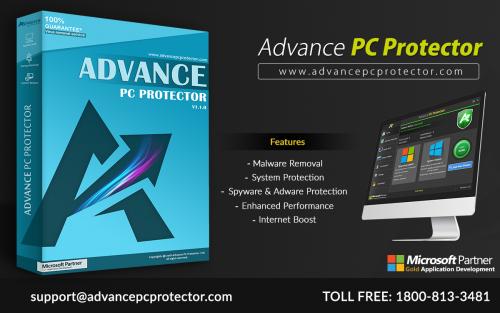
What is Ransomware?
This is a special kind of attack for which you pay money to get access to your system. It is one of the most common attacks on companies that store huge amount of database and confidential information. The attacker hacks the system, blocks the access of the user and asks for the money in return for the data. Generally, the data is given importance and money is paid to protect it.
Ransomware is generally a piece of code written by a highly skilled programmer who has the entire knowledge of the system, its vulnerabilities, and breach points. It often gets into the system through the email or a visit to the website that is infected with this threat. However, another way that one can get access to the information is via network breach. If many systems are in network sharing paradigm then this attack becomes easier and can get hands on a very large set of information.
Ransomware is the easiest to diagnose because in case of such attacks the cracker blocks the access to the system and the information stored in it. If you cannot access your computer get ready to receive a ransom call and pay so and so amount to the thief.
Which industries are the most prone to ransomware?
A ransomware attack is a harm to security and it can cause a huge amount of loss if the confidential information like passwords, codes, and personal information get compromised. The industries that deal in a huge database, information sharing, network sharing, and a lot of personal data sharing attracts the attacker because this is where they can get the maximum amount for the stolen piece of information.
Here is a list of industries that are frequently attacked by the hacker and are under continuous threat,
• Healthcare
• Law enforcement
• Government sector
These industries are maximum under attack and therefore use highly advance computer security software to eliminate the slightest chances of information breaching. They leave no security door vulnerable enough to get attacked.
How to remove ransomware?
There are basically two ways in which the hacker hacks into the system-
1. He used encryption ransomware in which case, you will able to get into the system.
2. The attacker must have blocked you out in which case, you will find ways to get into the system in order to remove the threat.
Depending on the type of attack, one can remove the malicious code in the following ways-
(a) If you can get into the system, put it into the safe mode. After this, you run a scan using the best pc protector software, detect the code, and delete it.
(b) If you are blocked out of the system then,
i) you can reinstall the operating system
ii) run the security scan using computer security software from an external device or bootable disc
iii) restore the system by taking the windows to the point before the attack
How to prevent ransomware?
Like any other malware attack, ransomware can also be prevented if certain things are kept in mind.
Ransomware attack is not that of an easy to make but if you are not taking care of things and leaving loose ends to exploit then it can become very difficult to work on in retrieving the data back from the hacker unless you pay the price.
Make sure you check to mark the following list,
1. Update the pc protector software at regular interval
2. Keep the operating system, software, and applications up to date
3. Be skeptical towards the emails received from unknowns
4. Do not click on any suspicious link
5. Perform regular system back-ups so that in an adverse case, secure data retrieval can be possible
Attacks can cause the most harm if you are not aware and take preventions in order to avoid them. Otherwise, these can be taken care of effectively.
Advertise on APSense
This advertising space is available.
Post Your Ad Here
Post Your Ad Here





Comments