Reactive Programming in Java with Project Reactor
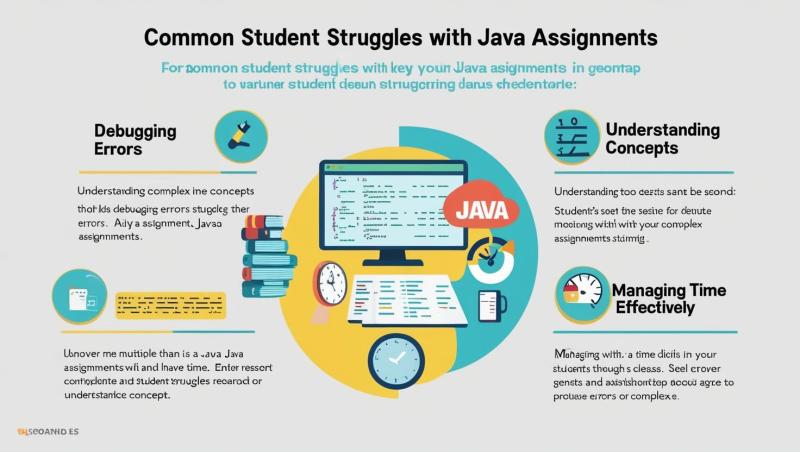
Alright, so you’ve been coding in Java for a while now and have probably come across the term reactive programming. Maybe you’ve seen it pop up in some blogs or overheard fellow developers talk about it, but you're not entirely sure what it’s all about or how it fits into the Java ecosystem. Well, buckle up because we’re about to dive into the world of reactive programming in Java with Project Reactor.
Now, before you start thinking this is some mind-bending, super complicated concept, let me assure you—reactive programming isn’t that hard to get into. It’s just a different way of thinking about handling asynchronous data and events. If you’ve ever worked with promises or callbacks in JavaScript, you’re already familiar with some of the ideas behind reactive programming.
In this article, we’ll break down what reactive programming is, how it works, and most importantly, how you can get started using Project Reactor, which is one of the leading libraries in the Java world for reactive programming. And yeah, don’t worry if you’re still a little new to the idea—it’ll make sense by the end.
What Is Reactive Programming?
At its core, reactive programming is about dealing with asynchronous data streams. Instead of dealing with static, blocking calls, you handle sequences of data (like events or messages) over time. Think of it like this: instead of your application waiting for something to happen (like waiting for a network response), it reacts to events as they come in.
If you've ever tried to build a system where multiple things are happening at once, like requests coming in, user actions being triggered, or data being pulled from a database, you know how tricky it can be to handle that concurrency. Traditional programming models often deal with this by blocking or waiting for each task to finish. This can cause performance bottlenecks or, worse, crashes if not handled properly.
Enter reactive programming. It’s a more flexible, event-driven approach where you don’t have to block threads, and you can let the system handle multiple tasks asynchronously without them stepping on each other's toes.
A Quick Example
Let’s say you’re building a server that fetches data from multiple sources. Normally, in a non-reactive approach, you’d have to wait for each request to finish one by one, which means your server might be sitting around doing nothing while waiting for the next request to complete.
With reactive programming, you can process these tasks simultaneously. Your server can be free to process other requests while the data fetch happens asynchronously in the background. When the data is ready, it "reacts" and processes it.
Why Project Reactor?
Alright, so why Project Reactor? Well, the truth is, Java doesn’t really have built-in reactive programming support out of the box. But that’s where libraries like Project Reactor come in.
Project Reactor is a reactive programming library developed by the folks at Pivotal (now VMware). It is one of the most popular and powerful libraries for building reactive systems in Java. It’s based on the Reactive Streams specification and provides a robust set of tools for handling asynchronous programming.
Now, there are other options out there for reactive programming in Java, like RxJava (another pretty popular library), but Project Reactor is tightly integrated with the Spring ecosystem, which is a major plus if you’re already using Spring Boot for your applications. So, if you want to build something that scales well and reacts to events efficiently, Project Reactor is a solid choice.
Key Concepts of Project Reactor
Before we jump into the code, let’s break down some key concepts in Project Reactor. Understanding these concepts is going to make working with the library much easier.
Flux and Mono
These are the two main types of reactive data streams in Project Reactor.
Flux: This represents a stream that can emit 0 to N items. It’s like a list or a collection of items that you can work with asynchronously. For example, you might use a
Fluxto represent a list of database rows being fetched or a series of events being emitted over time.Mono: This is similar to Flux, but it represents a stream that can only emit 0 or 1 item. A Mono is typically used when you expect a single result, like a single database record or an HTTP response.
Here’s a simple example to show you how these work in practice:
import reactor.core.publisher.Mono; import reactor.core.publisher.Flux; public class ReactiveExample { public static void main(String[] args) { Mono<String> monoExample = Mono.just("Hello, World!"); monoExample.subscribe(System.out::println); Flux<Integer> fluxExample = Flux.just(1, 2, 3, 4, 5); fluxExample.subscribe(System.out::println); } }In the example above:
The Mono holds a single value,
"Hello, World!".The Flux holds a sequence of values (1 through 5).
The subscribe() method is where the action happens. It triggers the stream and processes the items.
Reactive Operators
Once you have a Flux or Mono, you’ll want to perform operations on them, like transforming values, filtering them, or reacting to events. Project Reactor provides a bunch of reactive operators that make this easy.
For example:
map()allows you to transform the items in a stream.filter()lets you only keep certain items.flatMap()helps you combine multiple streams into one.merge()allows you to merge multiple streams into one.
Here’s an example of using some of these operators:
Flux<Integer> numbers = Flux.just(1, 2, 3, 4, 5); numbers .filter(n -> n % 2 == 0) // Only even numbers .map(n -> n * 2) // Double each value .subscribe(System.out::println); // Output: 4, 8In this example:
We start with a
Fluxof numbers.We filter out the odd numbers using
filter().We double the remaining even numbers with
map().Finally, we subscribe to print the result.
Project Reactor and Spring Boot
By now, you’re probably wondering, "How does all this work with Spring Boot?" Great question!
Spring Boot is already super popular for building microservices, web applications, and backend services. And when you pair Spring WebFlux (the reactive part of Spring) with Project Reactor, you can build fully reactive, non-blocking applications.
For example, instead of using the traditional @RestController to handle HTTP requests, you can use the reactive version @RestController and return Mono or Flux types directly.
Here’s a basic Spring Boot example:
import org.springframework.web.bind.annotation.*; import reactor.core.publisher.Mono; @RestController @RequestMapping("/api") public class MyReactiveController { @GetMapping("/hello") public Mono<String> sayHello() { return Mono.just("Hello, Reactive World!"); } }This simple example shows how you can create a Mono that wraps a string and return it from a Spring controller. When the request hits the /hello endpoint, the server will return "Hello, Reactive World!" asynchronously.
Best Practices and Tips for Using Project Reactor
Before we wrap up, let’s go over some best practices for using Project Reactor effectively.
Don’t Block: The whole point of reactive programming is to avoid blocking calls. When you use Mono or Flux, make sure that your operations are non-blocking, or you'll negate the benefits of reactive programming.
Backpressure Handling: Sometimes, a reactive stream might emit items too quickly, causing your system to get overwhelmed. Project Reactor supports backpressure, which allows the consumer to slow down or buffer incoming data. It’s an important concept to understand, especially in high-volume applications.
Error Handling: Reactive programming requires you to think about errors differently. Instead of relying on exceptions for control flow, you’ll want to use reactive operators like
onErrorResume()oronErrorReturn()to handle errors in a more predictable, graceful manner.Use Context Properly: Context is an important concept in reactive programming. It helps pass metadata (like user authentication details) through the reactive stream, which can be especially useful in web applications.
Java Homework Help
If you’re feeling a bit overwhelmed by all the new concepts and operators, don’t stress. Sometimes, getting the hang of Project Reactor can be tricky, especially if you’re new to reactive programming in general. If you need a little extra guidance, consider seeking out some Java Homework Help whether it’s help understanding Flux and Mono, working through backpressure scenarios, or figuring out how to integrate everything with Spring, a little extra support can go a long way.
Conclusion
So, there you have it—a brief intro to reactive programming in Java with Project Reactor. As you can see, it’s all about handling asynchronous data streams in a non-blocking, efficient way. Once you start using it, you’ll be able to build applications that can scale, handle high loads, and react to events in real-time. It takes some getting used to, but once you wrap your head around it, you’ll realize how powerful and flexible Project Reactor really is.
Post Your Ad Here