Recover and Restore Exchange Mailboxes with Ultimate Exchange Recovery Manager Tool
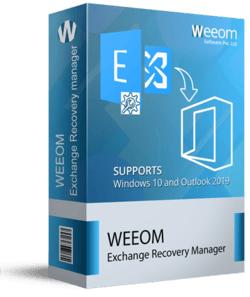
What are EDB Files?
EDB or Exchange Database files are the primary storage files of the Microsoft Exchange Server, which store the complete data about user mailboxes and public folders. These are the critical entities behind the implementation of Exchange Server, as it stores the whole data of the mailbox, including emails, contacts, calendars, tasks, and other integral parts.
Why do Users Recover Exchange EDB files?
EDB files are considered very critical in storing mailbox data within the Microsoft Exchange Server. However, due to various scenarios, the restoration of such EDB files becomes necessary for users to get back access to crucial mailbox data or sustain efficiency within the Exchange environment.
The key reasons for which users recover EDB files are listed as follows
1. EDB File Corruption
EDB files can become corrupt due to hardware failure, abrupt shutdown, virus attacks, or software malfunction, making the database unopenable.
2. Unavailable Exchange Database
Power outages, Exchange Server crashes, or storage issues can make EDB files unopenable, and mailbox data is denied access.
3. Server Crashes or Failures
Failure of an Exchange Server will lead to loss of data and necessitate the immediate recovery of mailboxes and public folders.
4. Migration of Data to Other Platforms
Companies frequently need to migrate their Exchange data to Office 365, Live Exchange, or PST for improved access, management, or compliance.
5. Accidental Deletion of Mailboxes
Typical human errors can result in the accidental deletion of important mailboxes, so a trustworthy recovery tool is often needed.
Best Way to Recover Exchange EDB File Mailboxes
The Weeom Exchange Recovery Manager tool offers an effective solution in the form of efficient repair and management of Exchange mailboxes.
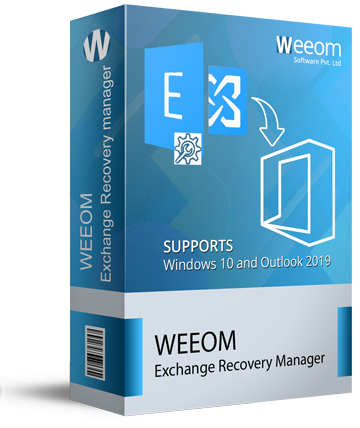
Key Features
Efficient Recovery of the Mailbox: It recovers highly corrupted or inaccessible EDB files, even large-sized files, to fully restore important data items of the mailbox such as emails, contacts, and calendars.
Smooth Migration: The application efficiently migrates data from Exchange Server to Office 365, Live Exchange, Public Folders, and Archive mailboxes with no compromise of data integrity.
Data Integrity and Folder Structure Maintenance: Ensures that the structure of folders and meta properties will be maintained during the recovery and migration process.
Export to PST: The ability to export restored EDB files into PST format with ease also allows splitting bulky PSTs to avoid size-related issues.
Advanced Features: Advanced options like folder mapping, incremental migration, and search filters make the handling of data pretty easy
User-Friendly Interface: This interface thus considers both technical and non-technical users and, therefore can be operated without any glitches.
Conclusion
Weeom Exchange Recovery Manager is an all-in-one solution that provides a realistic expectation to recover and migrate Exchange mailboxes with unparalleled efficiency. While offering the best-in-class functionality for EDB file recovery, PST export, Office 365 migration, and incremental export, it stands as a reliable tool for complicated data operations. It will manage large data sets with integrity and provide customization by folder mapping and data filtration for seamless user experiences. This tool, being very user-friendly, supports the different versions of Exchange and Outlook, making it reliable for all users.
Read more to recover an Exchange server database.

Comments