APSense Widget: Elevate Your Brand Credibility & Trust Online
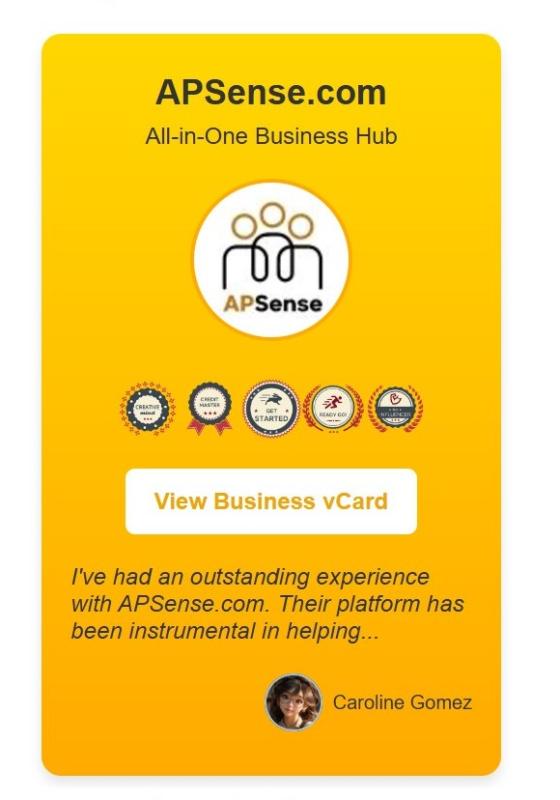
What is APSense Widget?
The APSense Widget is a powerful personal branding tool that showcases your professional presence on any website. It combines several key elements:
- Your APSense avatar/profile picture
- Earned APSense badges displaying your achievements
- Selected testimonials from other business professionals
- Direct link to your APSense Business Profile Page
Benefits of Using APSense Widget
Enhanced Credibility
- Displays verified business credentials through official APSense badges
- Shows real testimonials from other business professionals
- Creates a professional appearance with a cohesive brand presence
Increased Trust and Social Proof
- Testimonials provide third-party validation of your expertise
- Badges demonstrate your active participation in the business community
- Professional profile picture helps build personal connection
Improved Networking
- Easy access to your APSense Business Profile
- Facilitates new business connections
- Increases visibility within the APSense community
Installation Guide
Step 1: Access Widget Code
- Log into your APSense dashboard
- Locate "Referral Link & Widget" in the left sidebar
- Click to access the widget generation page
Step 2: Generate Widget
- The system will display your unique widget code
- Click the "Copy" button or manually select and copy the code
Step 3: Install on Your Website
- Access your website's HTML editor
- Navigate to your desired page (recommended: About page or Homepage)
- Locate the sidebar section of your page
- Paste the widget code into your sidebar
- Save and publish your changes
Managing Testimonials on Your Widget
Setting Up Testimonials
- Collect testimonials by:
- Receiving them from other members
- Requesting them from your business contacts
Configuring Display
- Go to Account Settings
- Select the "Testimonials" section
- Find the testimonial you want to display
- Click "Edit" on the testimonial
- Adjust the rank value to determine display priority
- Higher rank values appear more prominently
- Lower rank values appear less frequently
Best Practices
- Choose diverse testimonials that highlight different aspects of your business
- Update testimonials periodically to keep content fresh
- Ensure testimonials are relevant to your target audience
- Maintain a good mix of short and detailed testimonials
Tips for Maximum Impact
- Place the widget where it's easily visible but not intrusive
- Regularly update your APSense profile picture to maintain a current appearance
- Actively participate in the APSense community to earn more badges
- Request testimonials from satisfied clients and business partners
- Test the widget on different devices to ensure proper display
Need additional help? Contact APSense support through your dashboard for assistance with widget implementation or customization.
Advertise on APSense
This advertising space is available.
Post Your Ad Here
Post Your Ad Here





Comments (55)
Evo 3D6
We provides best 3D Printers
I like this article because brand credibility and trust are important in the online market.
Hammad4
Mens & Womens Shoes
This aricle is amazing and have good knowledge sharing
P and M Siding Inc3
For peace of mind, it's a good idea to secure your house for storm season. Our sturdy accordion shutters provide strong protection by fusing robustness with easy-to-use functionality. Although you might think about options from stores like Home Depot, our skilled staff offers professional installation and solutions that are specifically designed to meet your needs. We are committed to providing top-notch materials that will safeguard your family and belongings for many years to come.
Riaz SEO6
Content writing & Guest posting
The APSense Widget is a smart personal branding tool, enhancing credibility and trust.
Rogers Personal Inju...6
Rogers Personal Injury Solicitors
Workplace accidents can happen in any industry—whether you’re in construction, manufacturing, healthcare, or even an office environment.
The Learn Skills7
Start your bright career with us
The APSense Widget is a smart addition for any business aiming to boost its online reputation. Showcasing real social proof directly on your site can significantly increase customer trust and engagement. A great tool to enhance brand credibility!
HHJ Trial Attorneys8
San Diego’s Award-winning personal
The APSense Widget is a powerful tool for business professionals to boost personal branding and credibility. It showcases profile pictures, badges, testimonials, and direct links, making it easier to network and establish trust within the APSense community.
Abhishek Tayal7
Dental Care Dentist Oral Health
Showcase your professional profile, earned badges, and testimonials directly on your website to build credibility, increase trust, and create strong social proof with the APSense Widget.
Eva Spenser8
Innovation
Very helpful. i got very information from article. I appreciate you giving the details.
Govind Rai10
Sr SEO Executive & Online Marketing
SEO
Thanks For Sharing..Great One...
Ashima Siddiqui8
Content Writer
very informative article
Adomantra Digital9
Adomantra Digital India Pvt Ltd
SEO Expert
Very helpful. i got very information from article.
Vaibhav Maheshwari16
SEO Manager
Nice Article. Good Information in the Article.
Sourav Chowdhury6
SEO Analyst
This is a really informative and well-structured tutorial on the APSense widget! I’ve been using widgets for a while, but the tips and instructions provided here will certainly help me optimize them further. The clarity of the steps makes it easy to understand even for beginners. Thanks for sharing such useful insights!
Waqar viky12
SEO Expert
Very helpful. i got very information from article.
Chandrasekhar Sah12
Digital Marketing Executive
Very helpful, thanks
Sagar Rajput9
Real Estate
Real Estate
Good article, and I appreciate you giving the details.
Amit K.20
eBusiness & Marketing
Very helpful tutorial, thanks
SHREE She is Special...14
SHREE - She is Special
The APSense Widget tutorial is a helpful resource for understanding how to effectively integrate and utilize widgets for enhanced website functionality and user engagement.
Puneet Shah9
Stay Updated with the Latest Price
Elevate your personal brand with the APSense Widget, a strategic tool that enhances reputation and fosters meaningful professional connections.