6 Easy Ways to Delete an eBay Account and Cancel Bid
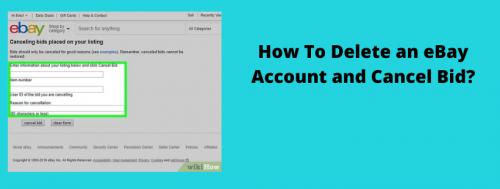
There is no doubt that eBay is one of the biggest ecommerce platforms in the US. And its not just limited to manufacturers or intermediaries, eBay is for anyone who wish to buy or sell, anything. And by anything we mean anything. eBay is known for the weirdest stuff that was sold online. And now, I think it’s safe to say that it has become more than just an ecommerce platform. It is a portal to a new dimension of things you didn’t know existed till before.
No, we are not exaggerating. 2 years ago, police arrested a young guy because we put on bid for something unimaginable that was both funny, and worrisome at the same time. If you have not guessed it yet, let us tell you. The thing was none other than his friend. And the irony was that people actually started bidding on his friend. And ever since then, the number of such cases has been increasing rapidly.
Now, we understand that people have the option of choosing to ignore such things. But for some people the water has come over the bridge. And if you are one of those people, we understand that you might want to delete your eBay account. And if you don’t know how to, do not stress about it, today we are shining a light on how you can delete an eBay account with ease of mind.
How To Delete eBay Account?
If you don’t want to use eBay or need a break from it, you can simply choose to uninstall the app for a few days. However, if you want to permanently delete your eBay account, but don’t know how, worry not. In this guide, we will step-by-step guide you on how to delete eBay account. Here are the steps of deleting an eBay account permanently.
- Visit the eBay website
The first step towards deleting an eBay account is to visit the eBay website. It is crucial that you are doing this on your computer instead of your phone or tablet. This is because you will not be able to delete your eBay account on the eBay app and can only be done on the eBay website.
- Login in to your account
Next step is to log in to your account. After logging in your eBay account, take the curser on the upper-left side of the screen and click on “Account settings”.
- Select “Close my Account”
In the account settings, you will find the option of “Close my Account”. Select that. After that, submit a report to delete your account. Click on “Continue”. You will then see a prompt on the screen, where eBay will offer to resolve any issue due to which you are deleting the eBay account. And if you are hard as a rock on your decision, select “No, please close my eBay account.”.
Your account will be deactivated. However, you have any ongoing bids pending on your eBay account, then you will not be able to delete it. But you don’t know how to cancel an eBay bid? No worries. Read the blog further to find out how to cancel eBay bid.
How to cancel an eBay bid?
Cancelling a bid on eBay is easy. Follow the steps written below to cancel a bid on eBay easily.
- Go to cancelling bids place on your listings.
- Enter the item number you wish to cancel. Also enter the username of the member who’s bid you wish to cancel, and provide the reason behind cancelling the bid.
- Select “Cancel bid”
You bid will be cancelled. Want to know a secret not many people know yet? If you delete your eBay account and you have a refund due, you will not receive your eBay refund. This is simply because when your existence is gone from eBay, you are not entitled to a refund. So, if you have pending eBay refunds, it is better to halt the cancellation of your account till you receive the refund.
Post Your Ad Here
Comments