5 Powerful Twitter Hacks that Didn't Know About (But You Should!)
317 million active users every month and more than 500 million tweets every day make twitter a special social media platform.
But are you utilizing the benefits of Twitter?
Not really?
Don't beat yourself up. Twitter is still overlooked by many marketers. Don't worry many people don't have an idea of how to effectively use Twitter.
For instance - Did you know you can upload videos, access analytics, AND do twitter profile searches?
Yes, there are lots of things you can do to boost your productivity and use market your business on Twitter.
In today's post, I'm going to share you five awesome Twitter hacks which you might have never heard of.
Let's jump right in.
Five Awesome Twitter Hacks that You were MISSING (But Not Anymore!)
#1. Upload videos to increase engagement
I can bet many people don’t know that they can tweet videos on Twitter.
If you're one of them you should start uploading videos on Twitter.
You may ask why?
Uploading a video will allow you to send a more personalized message that isn't bound by the 140 character limit. Use circleboom app to find trending topic.
Checkout CircleBoom review to know more about this Twitter management tool.
Now you can say Bye-Bye 140 characters limit. :)
As a matter of fact, you can send up to 30 seconds long video using the Twitter mobile app.
You can imagine how many characters could come in 30 seconds video.
All you have to do is install a Twitter app on your Smartphone and then you'll be able to tweet videos OR you can also use your Vine account to tweet 6-second Vine videos.
Tweets that contain Visual get more interaction than simple text tweets. Using this tactic will bring you more eyeballs on your tweet.
#2. Upload up to 4 photos for each tweet
Do you know how you can upload up to 4 photos for every tweet?
You can not only upload four images but also can TAG up to 10 people.
...and the good thing is - STILL you'll have your 140 characters left for the message!
Tag ten people, really?
Yes, this is what hit me in the first place, when someone tagged me in his one photo and mentioned me with some others. I couldn't stop myself to retweet that message because I was tagged in that image.
How can you do the same?
Next time when you upload a photo, simply click on the photo icon again to choose another photo. Having an image in a tweet gets 35% more retweets, while video gets 28% retweets.
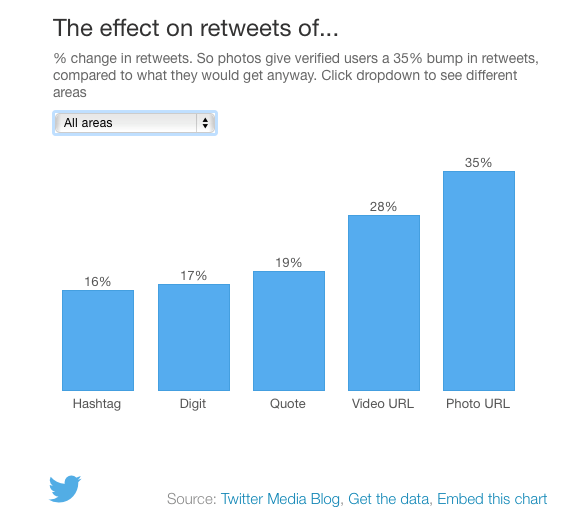
If you are really serious about Twitter marketing for business, you must consider visual enhancements.
#3. Let the tools tweet for you
Don't have time to tweet? No problem!
There are several Twitter management tools are available that you can use to tweet, follow, and even unfollow non-followers with just a single click.
I'll talk about follow and unfollow Twitter tools later in the other post.
Here I will talk about my favourite social media automation tool (dlvrit) that I use to send automatic tweets to my followers.
Dlvrit automatically shares RSS feeds to Facebook, Twitter, LinkedIn, Pinterest and more. It picks the best content from sites and shares them to social media.
Using social media automation tool will keep your followers engaged with you without bombarding with useless tweets.
#4. Use special Twitter keyboard shortcuts
Using special Twitter keyword shortcut tricks will increase your productivity on Twitter.
But... do you really know them?
Nope?
It's okay, this why I am here.
Here are the Twitters shortcuts that will save your lots of time.
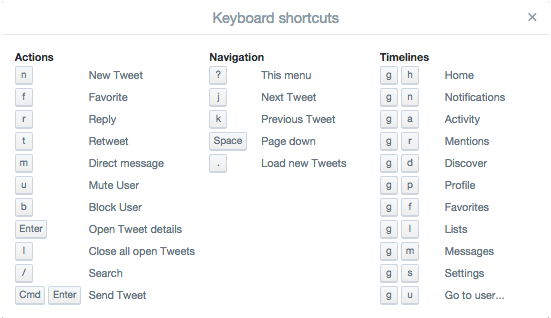
Take a look at the graphic above to see available shortcuts. You can find these shortcuts by pressing "?" from your Twitter homepage.
However, it will take some time to learn Twitter shortcuts - but at last, you'll enjoy them. My favourite shortcuts are:
- n = New tweet
- m = Direct message
- t = Retweet
- r = Reply
- I = Like
#5 - Search for Twitter lists
Wouldn't it be nice if you find your prospective audience at a single place searching on Twitter lists?
I know it's great.
But the truth is - many people still aren't using this amazing feature of Twitter.
Searching lists is a goldmine for finding important tweets and targeting right Twitter audiences.
Earlier, Twitter had turned on an official list-searching feature for temporarily, then off for a while, then again on... and now it's totally off.
This made most searchers gave up. But not you! You're here to learn the secrets, right?
Sssshhh...Don’t tell anyone. But, Google and Twitter are buddies again.
To find the lists here is the string you need to use:
site:twitter.com inurl:lists <your search term>
Why do you need to care about this feature?
Let’s say you're working at a Gym in New Delhi. Wouldn't it be great if you find people near to you who like to tweet about fitness, supplements, and competitions?
Awesome!
Now Your Turn!
Twitter can provide you with amazing results once you learn how to use it effectively.
As you know the internet moves fast, to be in the race you have to keep updated with the latest information.
How many of these five twitter hacks have you used already?
I would request you to please share YOUR favorite Twitter tricks and secrets?
Post Your Ad Here
Comments