5 Best Microsoft Word Add-Ons
Microsoft Word is a powerful app/ software that allows its users to create impressive documents using it. However, there are many add-ons in the market that can be installed in the Microsoft Word app to enhance its capabilities and create more impactful and powerful documents in it. Keeping this in mind, we are sharing with you five best add-ons that you can install on your Microsoft Word app to create more impressive and appealing documents in it.
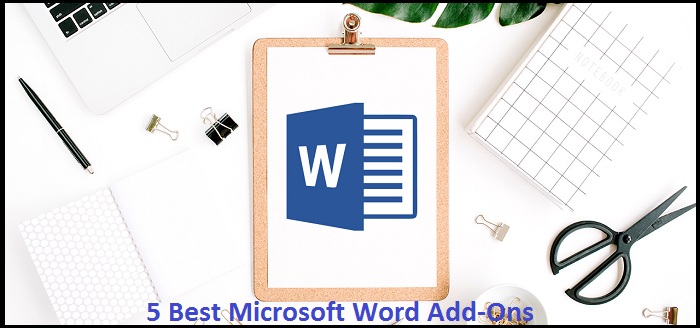
Wikipedia
Wikipedia is one of the best add-ons that you can install in Microsoft Word. Using this add-on, you can easily refer to thousands of if not millions of articles without using your browser. To access a Wikipedia article, all you have to do is type your query or topic in the add-on’s search bar, and it will show you a related Wikipedia article on the right side of your screen. You can also search for an article about a phrase or topic that you have used in your document by highlighting the phrase/topic in your document, and the add-on will grab a related article for you from the database of Wikipedia.
MyScript Math Simple
Using this add-on, you can hand write mathematical equations and symbols in your Word document by using your mouse, finger, or a stylus. The add-on supports more than 200 mathematical symbols and equations. It is a very useful add-on that you can install on your Microsoft Word app, especially if you have to use lots of mathematical equations and symbols in your Word document.
I Should Be Writing
It is a word counter and tracker add-on. Using the add-on, you can set writing goals for you and keep yourself on track while working on the Microsoft Word app. You can also use it to measure your performance against your friends/co-workers using the “Write with other” feature of the add-on, which shows you the live word count of your friends. So do install this add-on if you want to increase your writing speed.
Symbol Search
Symbol Search allows its users to search and add lots of amazing symbols, icons, emoticons, logos, etc. in their document to make it look more exciting and visually appealing. The add on has a vast collection of symbols that you can access by browsing through different categories of the add-on. You can also edit these symbols once you have added them to your document. So, download the add-on now and start adding symbols, logos, icons, emoticons, etc. in your documents to make them look more exciting and visually appealing.
Grammarly for Microsoft Word
Do you spend lots of time proofreading your document? If your answer is yes, then this is the add-on for you. Using the add-on, you can easily remove/ all the misspelled words, grammatical mistakes, or typing mistakes from your document. It also gives you word suggestions to make your content more impactful. It is a very useful add-on, and you must install it on your Microsoft Word app to make sure your documents do not have any typing mistakes, misspelled words, or grammatical errors in it.
Conclusion
These are some of the best add-ons that you can install on your Microsoft Word app to enhance its capabilities further and create powerful and impactful documents in it.
Do you know some other add-ons that can be installed on the Microsoft Word app to create powerful and impactful documents in it? If yes, then do let us know about these add-ons in the comment section below.
Hey there, I’m Oliviya . I’m a web developer living in USA. I am a fan of photography, technology, and design. I’m also interested in arts and web development. view my site and you can also read my Blog, Brownpilot
Source: 5 Best Microsoft Word Add-Ons
Post Your Ad Here
Comments