4 Ways to Avoid Alert Overload while Query Tuning in SQL


DBAs who are responsible for addressing SQL Server alerts regardless of the time would surely understand the feeling of being overwhelmed. At times, that feeling seems intensified by the incessant bombardment of notifications, each one requiring your attention. THIS. INSTANT.
Because of this, retaining high availability and keeping track of performance related problems in your device becomes vital, which is done through SQL Server monitoring. It enables alerts to determine issues with the system prior to query tuning in SQL - and they are the most efficient method of doing so - but an excess of even the good things can prove harmful.
Too many alerts can actually create alert fatigue for the DBA, who is sure to have realized the meaning of the saying, “When everything is a priority, nothing is a priority” with these alerts. They can cause you to start dismissing events that truly are adversely impacting users.
This is where it is important to manage your alerts in a manner that can help relieve alert overload, and you can do it during setup. In this post, we’ll discuss four ways to do so:
1. Switch Off Unnecessary Alarms
Reviewing alert logs will help you identify which alarms where chronically false positives, which means turning them off won’t result in you missing a real problem or interrupt you during SQL tuning for MySQL, and you would receive a much-needed break from needless alerts.
Google’s
SREs or Sire Reliability Engineers offer an ALT (Alert/Log/Ticket) system to
keep alert overload to a minimum, by allotting responses to events on the basis
of urgency regarding user intervention. These are:
● Alert
- Sends an alert only when action is immediately required by a human.
● Log
- In case the event doesn’t require taking action at all, it is logged for
diagnostics.
● Ticket
- In case the event requires action by a person but not on an urgent basis, a
ticket gets generated and sent through the normal channels.

2. Reach the Source of the Alert Using Smart Alarms
Smart Alarms, as the name suggests, go beyond the average alarms in terms of features. They’ll not just tell you you have an issue, but also recommend ways to resolve it as well as uncover the source of the problem and optimize Oracle query. These can also give you historical data regarding the event to find out what was going on right before and after the alert got triggered.
3. Determine High Priority Issues Only
Not all alerts have the same level of importance, which is why you need to adjust the settings of your SQL Server performance monitoring tool to receive only the most essential alerts, such as those that can get your servers offline, damage data or cause substantial data loss.
You can prioritize an alert based on whether immediate action is needed, the effect on clients or the business, and the level of severity, to remove the noise generated by non-critical alerts while you perform query tuning in SQL.
4. Manage Alarms by Putting Certain Thresholds and Standards in Place
Setting up specific performance thresholds can keep SQL from alerting you unless a metric or value crosses a particular level that you deem concerning. For instance, if free disk space or unused physical memory levels are critically low. Thus, DBAs won’t have to keep one eye on the metrics at all times, giving them more time to work on other essential jobs.
Deciding
standards for alerts allows DBAs to customize actions, such as the frequency of
notifications. As an example, you may have your SQL Server monitoring tools to
only notify you if a particular alert has been set off over three times or when
the alert has a particular database user name or object.
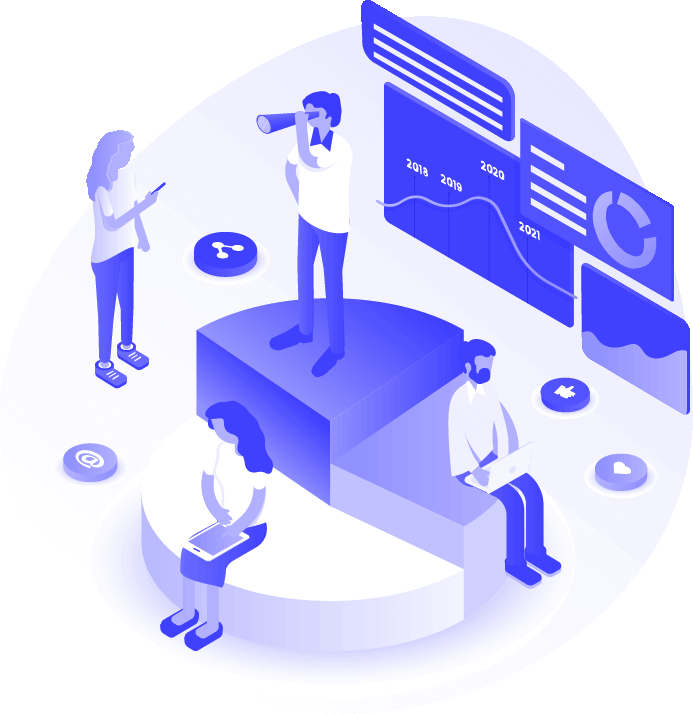
Post Your Ad Here


Comments